Language
OneAtlas Data Pay-Per-Order Archives
These guides have been structured to demonstrate the API functionality that the OneAtlas Data Pay-Per-Order archive has to offer. The content in this guide is organized by category, so, whether it is retrieving user information, ordering or tracking your order, the API documentation will walk you through each step.
What Is OneAtlas Data Pay-Per-Order?
Airbus offers tasking and archive ordering capabilities through API. These capabilities are the exact same as the ones used through the One Atlas Data portal.
Pléiades Neo vs SPOT / Pléiades
As of today, Pléiades Neo and Pléiades/SPOT ordering are accessible through the same access routes but:
are managed through different contracts
present some slight differences in the definition of their APIs
This page will provide you with the known limitations of our APIs and give you an overview of the ordering sequence.
Details are available in the following pages:
How to retrieve the mandatory information for ordering (contract id, workspace id, product offers, product options)
How to order Pléiades Neo, Pléiades & SPOT archive
How Do I Get Started?
To get started with OneAtlas Data Pay-per-Order, an acount is required with an active contract. Please contact our Customer Care team intelligence-customer-care@airbus.com to create an active contract.
Once setup, you will need to generate an API key. Please refer the instructions on this page.
Using your API Key, you will need an access token that enables authorization. Authorization refers to the process of determining what permissions an authenticated client has.
For security reasons this access token expires regularly, requiring the user to authenticate and request a new token.
Overview of the ordering sequence
Step 1: Authenticate
Retrieve a token using your API key for further actions
Step 2 (optional): Get a price
Get the price of your order
Step 3 (optional, for Pléiades Neo only): Request a quotation
Request a quotation.
Step 4: Create an order
Create your order.
Step 5 Access products
Once delivered, the acquisition will be placed in your private (MyData) workspace. Images from this workspace can be downloaded or streamed.
Workflow
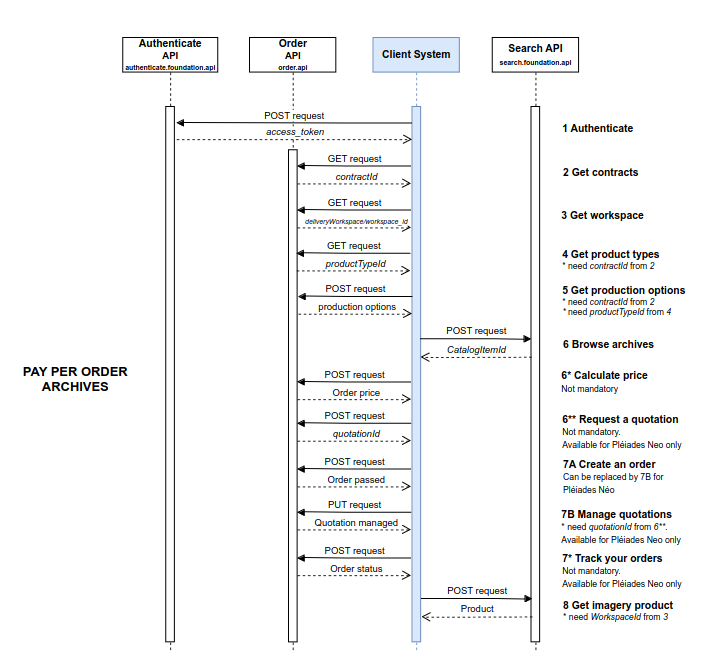
API limitations
Multi-aoi / multi-item
Our order API supports multi-aoi / multi-item BUT will be limited to 10 couples aoi / item
Even if it is possible, to simplify the integration and the tracking of your API requests, we suggest to keep 1 order / 1 area / 1 product offer
Note: Note that this limitation is not implemented yet (beta version)
Minimum surface
Our order API does not support production under 5km² or less than 1km broad
This limitation is technical and ensures the quality of the product
In any case, minimum area for invoicing is 25km² for archive
Note: Note that this limitation is not implemented yet (beta version)
Complex areas
Our API does not support complex areas. 999 maximum, no intersection.
Note: Note that this limitation is not implemented yet (beta version)
Parallelization
As of today (beta version), our order API does not support well parallel requests
We have planned to lift this limitation as soon as possible with the implementation of a new version of our
/ordersAPIAs a conservative measure, we ask you to perform 1 request at a time
Rate limiting
In order to protect our system, please be aware that we have implemented rate limiting on our APIs.
Rate limiting is 1 req/s with a ban time of 10 minutes for all ordering APIs.
© Airbus Defence and Space 2022. All rights reserved. Privacy Policy | Legal Information