Language
Download Service
OneAtlas Data API not only gives you the ability to stream imagery, but also allows you to download your product locally onto your machine. This section presumes you have already purchased the product and that it’s within your workspace. If you have not yet purchased a product you can do this by following our order guide.
Retrieve your Product
We can use the endpoint contracts/<contract_id>/orders to list all your orders within your contract. An example of the data returned is shown below:
curl -X GET \
https://data.api.oneatlas.airbus.com/api/v1/contracts/<contract_id>/orders \
-H 'Authorization: Bearer <access_token>' \
-H 'Cache-Control: no-cache' \
-H 'Content-Type: application/json' \
var data = null;
var xhr = new XMLHttpRequest();
xhr.withCredentials = true;
xhr.addEventListener("readystatechange", function () {
if (this.readyState === 4) {
console.log(this.responseText);
}
});
xhr.open("GET", "https://data.api.oneatlas.airbus.com/api/v1/contracts/<contract_id>/orders");
xhr.setRequestHeader("Content-Type", "application/json");
xhr.setRequestHeader("Authorization", "Bearer <access_token>");
xhr.setRequestHeader("Cache-Control", "no-cache");
xhr.send(data);
import requests
url = "https://data.api.oneatlas.airbus.com/api/v1/contracts/<contract_id>/orders"
headers = {
'Content-Type': "application/json",
'Authorization': "Bearer <access_token>",
'Cache-Control': "no-cache",
}
response = requests.request("GET", url, headers=headers)
print(response.text)
Note: Orders are displayed by date processed. Therefore if you have just purchased a product, your order will be at the top.
This will return deliveries[] which contains your ordered products. Your delivery will start as status ordered and will change to delivered when it is ready to download:
"deliveries": [
{
"kind": "product",
"status": "delivered",
"id": "be12702e-7106-431b-a443-1211cb9e2b67",
"sourceId": "DS_PHR1B_201612141550258_FR1_PX_W074N40_0218_00592",
"aoi": {
"type": "Polygon",
"coordinates": [
[
[
-73.98908810530638,
40.75798367194725
],
[
-73.73154906627816,
40.75351463446797
],
[
-73.73183498245874,
40.68606048838986
],
[
-73.98886543752272,
40.69021358085354
],
[
-73.98908810530638,
40.75798367194725
]
]
]
},
"productType": "bundle",
"radiometricProcessing": "REFLECTANCE",
"imageFormat": "image/jp2",
"crsCode": "urn:ogc:def:crs:EPSG::4326",
"createdAt": "2018-10-19T07:09:50.359420+00:00",
"price": 1635,
"_links": {
"payment": {
"href": "https://data.api.oneatlas.airbus.com/api/v1/contracts/69b39c17-e6d1-4552-8995-4ae19a8d9294/payments/zzzzzz-xxxxxx-wwwwww-vvvvvv"
},
"catalogUrl": {
"href": "https://search.foundation.api.oneatlas.airbus.com/api/v2/opensearch/opensearch?id=zzzzzz-xxxxxx-wwwwww-vvvvvv"
},
"download": {
"href": "https://access.foundation.api.oneatlas.airbus.com/api/v1/items/zzzzzz-xxxxxx-wwwwww-vvvvvv/download"
}
}
}
]
Download your Product
If your product is at status delivered you will see a download URL similar to the following:
https://access.foundation.api.oneatlas.airbus.com/api/v1/items/<contract_id>/download
You send a GET request to output your file as a zip file:
curl -X GET \
https://access.foundation.api.oneatlas.airbus.com/api/v1/items/90ebd420-fab4-49b7-85cd-ced051ea2343/download \
-H 'Authorization: Bearer <access_token>' -o output_file.zip
Not available
Not available
Here you can see the contents of the zip:
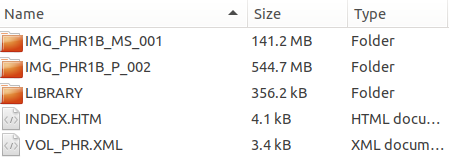
© Airbus Defence and Space 2022. All rights reserved. Privacy Policy | Legal Information