Language
Web application integration
If you plan to distribute the Basemap content through a web Application, you should make the API Key ot Access token visible from the Web Application. Instead, you should rely on a proxy backend. This backend has to be deployed in Web Application provider infrastructure; being responsible for the storage of the API Key. Please remind that you are responsible to protect your API Key. If anyone else gains access to it, they will be able to make requests and use your balance. The architecture is depicted below:
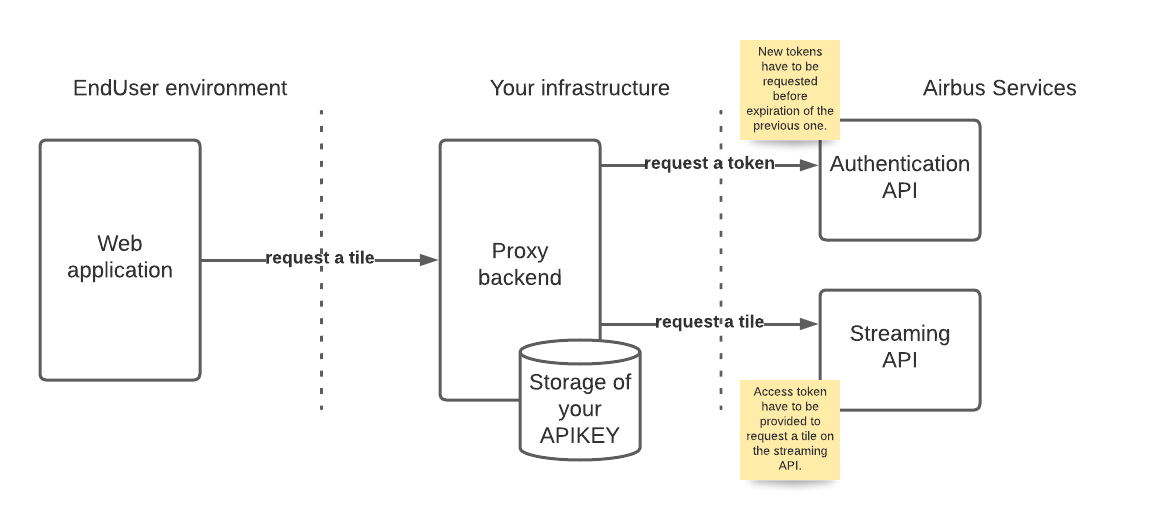
© Airbus Defence and Space 2022. All rights reserved. Privacy Policy | Legal Information
Contact Us