Language
Detailed step-by-step explanations for tasking
Before performing a tasking operation, you need to gather mandatory information that you will need later for the tasking itself. Steps 0.1 to 0.6 will lead you through this process. Afterwards, step 1 to 8 will allow you to place tasking orders from AOI definition to product download.
Step 0.1: Get contracts
Request
| API Endpoint | https://order.api.oneatlas.airbus.com/api/v1/contracts |
| REST verb | GET |
| Authentication | Bearer token |
Response
{
"contracts": [
{
"contractId": "CisContractId",
"customerId": "customerId",
"name": "ContractName",
"tradeAgreementUrl": "https://www.intelligence-airbusds.com/cgf/",
"creditRemaining": "150.0",
"currency": "EUR",
"language": "en",
"contractType": "ONEATLASDATA",
"backendSource": "legacy"
}
]
}
Export your CisContractId.
Note: “backendSource” can be either “legacy” or “neo”. SPOT and Pléiades can only be ordered through “legacy” type contract. Pléiades Neo can only be ordered through “neo” back-end.
Step 0.2: Get workspace
Note: method to retrieve workspace_id differs between SPOT / Pléiades and Pléiades Neo
Request
| API Endpoint | https://order.api.oneatlas.airbus.com/api/v1/contracts | https://data.api.oneatlas.airbus.com/api/v1/me |
| REST verb | GET | |
| Authentication | Bearer token |
Response
{
"contracts": [
{
"contractId": "Standard-GEO",
"customerId": "AC0000002",
"name": "Standard-GEO",
"tradeAgreementUrl": "",
"creditRemaining": "1.00000003E16",
"currency": "EUR",
"language": "fr",
"delivery": [
{
"deliveryPlatformId": "PublicMOC",
"deliveryWorkspace": "mareclever"
}
],
"backendSource": "neo"
}
]
}
{
"_links": {
"self": {
"href": "https://data.api.oneatlas.airbus.com/api/v1/me"
},
"licenses": {
"href": "https://data.api.oneatlas.airbus.com/api/v1/licenseAgreements"
}
},
"id": "5406642f-e3e8-4250-7c7f-7ac2be36021b",
"status": "created",
"createdAt": "2022-08-19T12:19:43Z",
"roles": [
"changeDetectionUser",
"contractViewer",
"user",
"admin"
],
"contract": {
"_links": {
"self": {
"href": "https://data.api.oneatlas.airbus.com/api/v1/contracts/d9307572-4f50-4dd5-b5de-94085beb6709"
},
"orders": {
"href": "https://data.api.oneatlas.airbus.com/api/v1/contracts/d9307572-4f50-4dd5-b5de-94085beb6709/orders"
},
"payments": {
"href": "https://data.api.oneatlas.airbus.com/api/v1/contracts/d9307572-4f50-4dd5-b5de-94085beb6709/payments"
},
"subscriptions": {
"href": "https://data.api.oneatlas.airbus.com/api/v1/contracts/d9307572-4f50-4dd5-b5de-94085beb6709/subscriptions"
},
"deliveries": {
"href": "https://data.api.oneatlas.airbus.com/api/v1/contracts/d9307572-4f50-4dd5-b5de-94085beb6709/deliveries"
},
"reports": {
"href": "https://data.api.oneatlas.airbus.com/api/v1/contracts/d9307572-4f50-4dd5-b5de-94085beb6709/reports"
},
"cisContracts": {
"href": "https://data.api.oneatlas.airbus.com/api/v1/contracts/d9307572-4f50-4dd5-b5de-94085beb6709/cisContracts"
}
},
"id": "d9307572-4f50-4dd5-b5de-94085beb6709",
"status": "created",
"createdAt": "2021-07-07T08:01:07Z",
"offers": [
"order.analytics-toolbox.archive",
"order.high-precision.report",
"order.data.product",
"order.data.mosaic"
],
"companyName": "Airbus",
"amountUnit": "EUR",
"balanceUnit": "EUR",
"kind": "contract.oneatlas.internal",
"name": "INTERNAL.Standard-GEO",
"balance": 33832,
"workspaceId": "5b2a41d2-a876-43c5-867b-3aab98bd56b6",
"workspaceName": "mareclever"
},
"permissions": [
{
"contractId": "d2c1ef64-6fb7-4dfe-9c1e-3a97f1f56e8e",
"kind": "contract.viewer",
"userId": "5406642f-e3e8-4250-7c7f-7ac2be36021b"
},
{
"contractId": "d9307572-4f50-4dd5-b5de-94085beb6709",
"kind": "contract.user",
"userId": "5406642f-e3e8-4250-7c7f-7ac2be36021b"
}
]
}
{
"_links": {
"self": {
"href": "https://data.api.oneatlas.airbus.com/api/v1/me"
},
"licenses": {
"href": "https://data.api.oneatlas.airbus.com/api/v1/licenseAgreements"
}
},
"id": "5406642f-e3e8-4250-7c7f-7ac2be36021b",
"status": "created",
"createdAt": "2022-08-19T12:19:43Z",
"roles": [
"changeDetectionUser",
"contractViewer",
"user",
"admin"
],
"contract": {
"_links": {
"self": {
"href": "https://data.api.oneatlas.airbus.com/api/v1/contracts/d9307572-4f50-4dd5-b5de-94085beb6709"
},
"orders": {
"href": "https://data.api.oneatlas.airbus.com/api/v1/contracts/d9307572-4f50-4dd5-b5de-94085beb6709/orders"
},
"payments": {
"href": "https://data.api.oneatlas.airbus.com/api/v1/contracts/d9307572-4f50-4dd5-b5de-94085beb6709/payments"
},
"subscriptions": {
"href": "https://data.api.oneatlas.airbus.com/api/v1/contracts/d9307572-4f50-4dd5-b5de-94085beb6709/subscriptions"
},
"deliveries": {
"href": "https://data.api.oneatlas.airbus.com/api/v1/contracts/d9307572-4f50-4dd5-b5de-94085beb6709/deliveries"
},
"reports": {
"href": "https://data.api.oneatlas.airbus.com/api/v1/contracts/d9307572-4f50-4dd5-b5de-94085beb6709/reports"
},
"cisContracts": {
"href": "https://data.api.oneatlas.airbus.com/api/v1/contracts/d9307572-4f50-4dd5-b5de-94085beb6709/cisContracts"
}
},
"id": "d9307572-4f50-4dd5-b5de-94085beb6709",
"status": "created",
"createdAt": "2021-07-07T08:01:07Z",
"offers": [
"order.analytics-toolbox.archive",
"order.high-precision.report",
"order.data.product",
"order.data.mosaic"
],
"companyName": "Airbus",
"amountUnit": "EUR",
"balanceUnit": "EUR",
"kind": "contract.oneatlas.internal",
"name": "INTERNAL.Standard-GEO",
"balance": 33832,
"workspaceId": "5b2a41d2-a876-43c5-867b-3aab98bd56b6",
"workspaceName": "mareclever"
},
"permissions": [
{
"contractId": "d2c1ef64-6fb7-4dfe-9c1e-3a97f1f56e8e",
"kind": "contract.viewer",
"userId": "5406642f-e3e8-4250-7c7f-7ac2be36021b"
},
{
"contractId": "d9307572-4f50-4dd5-b5de-94085beb6709",
"kind": "contract.user",
"userId": "5406642f-e3e8-4250-7c7f-7ac2be36021b"
}
]
}
{
"contracts": [
{
"contractId": "Standard-GEO",
"customerId": "AC0000002",
"name": "Standard-GEO",
"tradeAgreementUrl": "",
"creditRemaining": "1.00000003E16",
"currency": "EUR",
"language": "fr",
"delivery": [
{
"deliveryPlatformId": "PublicMOC",
"deliveryWorkspace": "mareclever"
}
],
"backendSource": "neo"
}
]
}
{
"_links": {
"self": {
"href": "https://data.api.oneatlas.airbus.com/api/v1/me"
},
"licenses": {
"href": "https://data.api.oneatlas.airbus.com/api/v1/licenseAgreements"
}
},
"id": "5406642f-e3e8-4250-7c7f-7ac2be36021b",
"status": "created",
"createdAt": "2022-08-19T12:19:43Z",
"roles": [
"changeDetectionUser",
"contractViewer",
"user",
"admin"
],
"contract": {
"_links": {
"self": {
"href": "https://data.api.oneatlas.airbus.com/api/v1/contracts/d9307572-4f50-4dd5-b5de-94085beb6709"
},
"orders": {
"href": "https://data.api.oneatlas.airbus.com/api/v1/contracts/d9307572-4f50-4dd5-b5de-94085beb6709/orders"
},
"payments": {
"href": "https://data.api.oneatlas.airbus.com/api/v1/contracts/d9307572-4f50-4dd5-b5de-94085beb6709/payments"
},
"subscriptions": {
"href": "https://data.api.oneatlas.airbus.com/api/v1/contracts/d9307572-4f50-4dd5-b5de-94085beb6709/subscriptions"
},
"deliveries": {
"href": "https://data.api.oneatlas.airbus.com/api/v1/contracts/d9307572-4f50-4dd5-b5de-94085beb6709/deliveries"
},
"reports": {
"href": "https://data.api.oneatlas.airbus.com/api/v1/contracts/d9307572-4f50-4dd5-b5de-94085beb6709/reports"
},
"cisContracts": {
"href": "https://data.api.oneatlas.airbus.com/api/v1/contracts/d9307572-4f50-4dd5-b5de-94085beb6709/cisContracts"
}
},
"id": "d9307572-4f50-4dd5-b5de-94085beb6709",
"status": "created",
"createdAt": "2021-07-07T08:01:07Z",
"offers": [
"order.analytics-toolbox.archive",
"order.high-precision.report",
"order.data.product",
"order.data.mosaic"
],
"companyName": "Airbus",
"amountUnit": "EUR",
"balanceUnit": "EUR",
"kind": "contract.oneatlas.internal",
"name": "INTERNAL.Standard-GEO",
"balance": 33832,
"workspaceId": "5b2a41d2-a876-43c5-867b-3aab98bd56b6",
"workspaceName": "mareclever"
},
"permissions": [
{
"contractId": "d2c1ef64-6fb7-4dfe-9c1e-3a97f1f56e8e",
"kind": "contract.viewer",
"userId": "5406642f-e3e8-4250-7c7f-7ac2be36021b"
},
{
"contractId": "d9307572-4f50-4dd5-b5de-94085beb6709",
"kind": "contract.user",
"userId": "5406642f-e3e8-4250-7c7f-7ac2be36021b"
}
]
}
{
"_links": {
"self": {
"href": "https://data.api.oneatlas.airbus.com/api/v1/me"
},
"licenses": {
"href": "https://data.api.oneatlas.airbus.com/api/v1/licenseAgreements"
}
},
"id": "5406642f-e3e8-4250-7c7f-7ac2be36021b",
"status": "created",
"createdAt": "2022-08-19T12:19:43Z",
"roles": [
"changeDetectionUser",
"contractViewer",
"user",
"admin"
],
"contract": {
"_links": {
"self": {
"href": "https://data.api.oneatlas.airbus.com/api/v1/contracts/d9307572-4f50-4dd5-b5de-94085beb6709"
},
"orders": {
"href": "https://data.api.oneatlas.airbus.com/api/v1/contracts/d9307572-4f50-4dd5-b5de-94085beb6709/orders"
},
"payments": {
"href": "https://data.api.oneatlas.airbus.com/api/v1/contracts/d9307572-4f50-4dd5-b5de-94085beb6709/payments"
},
"subscriptions": {
"href": "https://data.api.oneatlas.airbus.com/api/v1/contracts/d9307572-4f50-4dd5-b5de-94085beb6709/subscriptions"
},
"deliveries": {
"href": "https://data.api.oneatlas.airbus.com/api/v1/contracts/d9307572-4f50-4dd5-b5de-94085beb6709/deliveries"
},
"reports": {
"href": "https://data.api.oneatlas.airbus.com/api/v1/contracts/d9307572-4f50-4dd5-b5de-94085beb6709/reports"
},
"cisContracts": {
"href": "https://data.api.oneatlas.airbus.com/api/v1/contracts/d9307572-4f50-4dd5-b5de-94085beb6709/cisContracts"
}
},
"id": "d9307572-4f50-4dd5-b5de-94085beb6709",
"status": "created",
"createdAt": "2021-07-07T08:01:07Z",
"offers": [
"order.analytics-toolbox.archive",
"order.high-precision.report",
"order.data.product",
"order.data.mosaic"
],
"companyName": "Airbus",
"amountUnit": "EUR",
"balanceUnit": "EUR",
"kind": "contract.oneatlas.internal",
"name": "INTERNAL.Standard-GEO",
"balance": 33832,
"workspaceId": "5b2a41d2-a876-43c5-867b-3aab98bd56b6",
"workspaceName": "mareclever"
},
"permissions": [
{
"contractId": "d2c1ef64-6fb7-4dfe-9c1e-3a97f1f56e8e",
"kind": "contract.viewer",
"userId": "5406642f-e3e8-4250-7c7f-7ac2be36021b"
},
{
"contractId": "d9307572-4f50-4dd5-b5de-94085beb6709",
"kind": "contract.user",
"userId": "5406642f-e3e8-4250-7c7f-7ac2be36021b"
}
]
}
{
"contracts": [
{
"contractId": "Standard-GEO",
"customerId": "AC0000002",
"name": "Standard-GEO",
"tradeAgreementUrl": "",
"creditRemaining": "1.00000003E16",
"currency": "EUR",
"language": "fr",
"delivery": [
{
"deliveryPlatformId": "PublicMOC",
"deliveryWorkspace": "mareclever"
}
],
"backendSource": "neo"
}
]
}
{
"_links": {
"self": {
"href": "https://data.api.oneatlas.airbus.com/api/v1/me"
},
"licenses": {
"href": "https://data.api.oneatlas.airbus.com/api/v1/licenseAgreements"
}
},
"id": "5406642f-e3e8-4250-7c7f-7ac2be36021b",
"status": "created",
"createdAt": "2022-08-19T12:19:43Z",
"roles": [
"changeDetectionUser",
"contractViewer",
"user",
"admin"
],
"contract": {
"_links": {
"self": {
"href": "https://data.api.oneatlas.airbus.com/api/v1/contracts/d9307572-4f50-4dd5-b5de-94085beb6709"
},
"orders": {
"href": "https://data.api.oneatlas.airbus.com/api/v1/contracts/d9307572-4f50-4dd5-b5de-94085beb6709/orders"
},
"payments": {
"href": "https://data.api.oneatlas.airbus.com/api/v1/contracts/d9307572-4f50-4dd5-b5de-94085beb6709/payments"
},
"subscriptions": {
"href": "https://data.api.oneatlas.airbus.com/api/v1/contracts/d9307572-4f50-4dd5-b5de-94085beb6709/subscriptions"
},
"deliveries": {
"href": "https://data.api.oneatlas.airbus.com/api/v1/contracts/d9307572-4f50-4dd5-b5de-94085beb6709/deliveries"
},
"reports": {
"href": "https://data.api.oneatlas.airbus.com/api/v1/contracts/d9307572-4f50-4dd5-b5de-94085beb6709/reports"
},
"cisContracts": {
"href": "https://data.api.oneatlas.airbus.com/api/v1/contracts/d9307572-4f50-4dd5-b5de-94085beb6709/cisContracts"
}
},
"id": "d9307572-4f50-4dd5-b5de-94085beb6709",
"status": "created",
"createdAt": "2021-07-07T08:01:07Z",
"offers": [
"order.analytics-toolbox.archive",
"order.high-precision.report",
"order.data.1product",
"order.data.mosaic"
],
"companyName": "Airbus",
"amountUnit": "EUR",
"balanceUnit": "EUR",
"kind": "contract.oneatlas.internal",
"name": "INTERNAL.Standard-GEO",
"balance": 33832,
"workspaceId": "5b2a41d2-a876-43c5-867b-3aab98bd56b6",
"workspaceName": "mareclever"
},
"permissions": [
{
"contractId": "d2c1ef64-6fb7-4dfe-9c1e-3a97f1f56e8e",
"kind": "contract.viewer",
"userId": "5406642f-e3e8-4250-7c7f-7ac2be36021b"
},
{
"contractId": "d9307572-4f50-4dd5-b5de-94085beb6709",
"kind": "contract.user",
"userId": "5406642f-e3e8-4250-7c7f-7ac2be36021b"
}
]
}
{
"_links": {
"self": {
"href": "https://data.api.oneatlas.airbus.com/api/v1/me"
},
"licenses": {
"href": "https://data.api.oneatlas.airbus.com/api/v1/licenseAgreements"
}
},
"id": "5406642f-e3e8-4250-7c7f-7ac2be36021b",
"status": "created",
"createdAt": "2022-08-19T12:19:43Z",
"roles": [
"changeDetectionUser",
"contractViewer",
"user",
"admin"
],
"contract": {
"_links": {
"self": {
"href": "https://data.api.oneatlas.airbus.com/api/v1/contracts/d9307572-4f50-4dd5-b5de-94085beb6709"
},
"orders": {
"href": "https://data.api.oneatlas.airbus.com/api/v1/contracts/d9307572-4f50-4dd5-b5de-94085beb6709/orders"
},
"payments": {
"href": "https://data.api.oneatlas.airbus.com/api/v1/contracts/d9307572-4f50-4dd5-b5de-94085beb6709/payments"
},
"subscriptions": {
"href": "https://data.api.oneatlas.airbus.com/api/v1/contracts/d9307572-4f50-4dd5-b5de-94085beb6709/subscriptions"
},
"deliveries": {
"href": "https://data.api.oneatlas.airbus.com/api/v1/contracts/d9307572-4f50-4dd5-b5de-94085beb6709/deliveries"
},
"reports": {
"href": "https://data.api.oneatlas.airbus.com/api/v1/contracts/d9307572-4f50-4dd5-b5de-94085beb6709/reports"
},
"cisContracts": {
"href": "https://data.api.oneatlas.airbus.com/api/v1/contracts/d9307572-4f50-4dd5-b5de-94085beb6709/cisContracts"
}
},
"id": "d9307572-4f50-4dd5-b5de-94085beb6709",
"status": "created",
"createdAt": "2021-07-07T08:01:07Z",
"offers": [
"order.analytics-toolbox.archive",
"order.high-precision.report",
"order.data.product",
"order.data.mosaic"
],
"companyName": "Airbus",
"amountUnit": "EUR",
"balanceUnit": "EUR",
"kind": "contract.oneatlas.internal",
"name": "INTERNAL.Standard-GEO",
"balance": 33832,
"workspaceId": "5b2a41d2-a876-43c5-867b-3aab98bd56b6",
"workspaceName": "mareclever"
},
"permissions": [
{
"contractId": "d2c1ef64-6fb7-4dfe-9c1e-3a97f1f56e8e",
"kind": "contract.viewer",
"userId": "5406642f-e3e8-4250-7c7f-7ac2be36021b"
},
{
"contractId": "d9307572-4f50-4dd5-b5de-94085beb6709",
"kind": "contract.user",
"userId": "5406642f-e3e8-4250-7c7f-7ac2be36021b"
}
]
}
Export your deliveryWorkspace.
Export your workspace_Id.
Step 0.3: Get Product Types
This request displays the possible ordered productTypes associated to your contract.
Request
| API Endpoint | https://order.api.oneatlas.airbus.com/api/v1/contracts/<CisContractId>/productTypes |
| REST verb | GET |
| Authentication | Bearer token |
Response
{
"productTypes": [
{
"productTypeId": "PleiadesNeoOneNowAttempts",
"productTypeLabel": "PléiadesNeo OneNow Attempts",
"technicalProduct": {
"id": "PleiadesNeoTaskingOneNowAttempts",
"label": "Pleiades Neo OneNow",
"sensor": {
"id": "pleiadesneo",
"label": "Pléiades Neo"
},
"source": {
"id": "tasking",
"label": "One Tasking"
},
"target": {
"id": "onenowattempts",
"label": "One Now"
},
"features": [
{
"id": "checkFeasibility",
"params": {
"mission": "PLEIADESNEO",
"progType": "ONENOWATTEMPTS"
}
},
{
"id": "stereo",
"params": {
"fullStrip": "true",
"image_format": "safir",
"pixel_coding": "12bits",
"processing_level": "primary",
"spectral_processing": "FULL_BUNDLE",
"radiometric_processing": "reflectance"
}
}
]
},
"minimumOrderAreaApplied": 100.0,
"descriptionUrl": "",
"catalogFilters": []
},
{
"productTypeId": "PleiadesNeoOneNowWeather",
"productTypeLabel": "PléiadesNeo OneNow Weather",
"technicalProduct": {
"id": "PleiadesNeoTaskingOneNowWeather",
"label": "Pleiades Neo OneNow Weather",
"sensor": {
"id": "pleiadesneo",
"label": "Pléiades Neo"
},
"source": {
"id": "tasking",
"label": "One Tasking"
},
"target": {
"id": "onenowweather",
"label": "One Now Weather"
},
"features": [
{
"id": "checkFeasibility",
"params": {
"mission": "PLEIADESNEO",
"progType": "ONENOWWEATHER"
}
},
{
"id": "stereo",
"params": {
"fullStrip": "true",
"image_format": "safir",
"pixel_coding": "12bits",
"processing_level": "primary",
"spectral_processing": "FULL_BUNDLE",
"radiometric_processing": "reflectance"
}
}
]
},
"minimumOrderAreaApplied": 100.0,
"descriptionUrl": "",
"catalogFilters": []
},
{
"productTypeId": "PleiadesNeoTaskingOneDay",
"productTypeLabel": "PléiadesNeo OneDay",
"technicalProduct": {
"id": "PleiadesNeoTaskingOneDay",
"label": "Pleiades Neo OneDay",
"sensor": {
"id": "pleiadesneo",
"label": "Pléiades Neo"
},
"source": {
"id": "tasking",
"label": "One Tasking"
},
"target": {
"id": "oneday",
"label": "One Day"
},
"features": [
{
"id": "checkFeasibility",
"params": {
"mission": "PLEIADESNEO",
"progType": "ONEDAY",
"automationForced": "AUTOMATIC"
}
},
{
"id": "stereo",
"params": {
"fullStrip": "true",
"image_format": "safir",
"pixel_coding": "12bits",
"processing_level": "primary",
"spectral_processing": "FULL_BUNDLE",
"radiometric_processing": "reflectance"
}
}
]
},
"minimumOrderAreaApplied": 100.0,
"descriptionUrl": "",
"catalogFilters": []
},
{
"productTypeId": "PleiadesNeoTaskingOnePlan",
"productTypeLabel": "PléiadesNeo OnePlan",
"technicalProduct": {
"id": "PleiadesNeoTaskingOnePlan",
"label": "Pleiades Neo OnePlan",
"sensor": {
"id": "pleiadesneo",
"label": "Pléiades Neo"
},
"source": {
"id": "tasking",
"label": "One Tasking"
},
"target": {,
"id": "checkFeasibility",
"params": {
"mission": "PLEIADESNEO",
"progType": "ONEPLAN",
"classificationManualForced": "CHALLENGING"
}
},
{
"id": "stereo",
"params": {
"fullStrip": "true",
"image_format": "safir",
"pixel_coding": "12bits",
"processing_level": "primary",
"spectral_processing": "FULL_BUNDLE",
"radiometric_processing": "reflectance"
}
}
]
},
"minimumOrderAreaApplied": 100.0,
"descriptionUrl": "",
"catalogFilters": []
},
{
"productTypeId": "PleiadesNeoTriStereoTasking",
"productTypeLabel": "PléiadesNeo OnePlan Tri-Stereo",
"technicalProduct": {
"id": "PleiadesCustomGeneric",
"label": "Pleiades 0.5-m",
"sensor": {
"id": "pleiades",
"label": "Pléiades"
},
"source": {
"id": "custom",
"label": "Custom"
},
"target": {
"id": "generic",
"label": "Product"
},
"features": null
},
"minimumOrderAreaApplied": 25.0,
"descriptionUrl": "",
"catalogFilters": []
}
]
}
{
"productTypes": [
{
"productTypeId": "PleiadesTaskingOneDay",
"technicalProduct": {
"id": "PleiadesTaskingOneDay",
"label": "Pleiades OneDay",
"source": {
"id": "tasking",
"label": "One Tasking"
},
"sensor": {
"id": "pleiades",
"label": "Pléiades"
},
"target": {
"id": "oneday",
"label": "One Day"
},
"licences": null
},
"minimumOrderAreaApplied": 100.0,
"descriptionUrl": "https://www.intelligence-airbusds.com/one-tasking/"
},
{
"productTypeId": "PleiadesTaskingOneNow",
"technicalProduct": {
"id": "PleiadesTaskingOneNow",
"label": "Pleiades OneNow",
"source": {
"id": "tasking",
"label": "One Tasking"
},
"sensor": {
"id": "pleiades",
"label": "Pléiades"
},
"target": {
"id": "onenow",
"label": "One Now"
},
"licences": null
},
"minimumOrderAreaApplied": 100.0,
"descriptionUrl": "https://www.intelligence-airbusds.com/one-tasking/"
},
{
"productTypeId": "PleiadesTaskingOnePlan",
"technicalProduct": {
"id": "PleiadesTaskingOnePlan",
"label": "Pleiades OnePlan",
"source": {
"id": "tasking",
"label": "One Tasking"
},
"sensor": {
"id": "pleiades",
"label": "Pléiades"
},
"target": {
"id": "oneplan",
"label": "One Plan"
},
"licences": null
},
"minimumOrderAreaApplied": 100.0,
"descriptionUrl": "https://www.intelligence-airbusds.com/one-tasking/"
},
{
"productTypeId": "PleiadesTaskingOneSeries",
"technicalProduct": {
"id": "PleiadesTaskingOneSeries",
"label": "Pleiades OneSeries",
"source": {
"id": "tasking",
"label": "One Tasking"
},
"sensor": {
"id": "pleiades",
"label": "Pléiades"
},
"target": {
"id": "oneseries",
"label": "One Series"
},
"licences": null
},
"minimumOrderAreaApplied": 50.0,
"descriptionUrl": "https://www.intelligence-airbusds.com/one-tasking/"
},
{
"productTypeId": "SpotTaskingOneDay",
"technicalProduct": {
"id": "SpotTaskingOneDay",
"label": "SPOT OneDay",
"source": {
"id": "tasking",
"label": "One Tasking"
},
"sensor": {
"id": "spot",
"label": "SPOT"
},
"target": {
"id": "oneday",
"label": "One Day"
},
"licences": null
},
"minimumOrderAreaApplied": 500.0,
"descriptionUrl": "https://www.intelligence-airbusds.com/one-tasking/"
},
{
"productTypeId": "SpotTaskingOneNow",
"technicalProduct": {
"id": "SpotTaskingOneNow",
"label": "SPOT OneNow",
"source": {
"id": "tasking",
"label": "One Tasking"
},
"sensor": {
"id": "spot",
"label": "SPOT"
},
"target": {
"id": "onenow",
"label": "One Now"
},
"licences": null
},
"minimumOrderAreaApplied": 500.0,
"descriptionUrl": "https://www.intelligence-airbusds.com/en/4596-spot-6-tasking-services"
},
{
"productTypeId": "SpotTaskingOnePlan",
"technicalProduct": {
"id": "SpotTaskingOnePlan",
"label": "SPOT OnePlan",
"source": {
"id": "tasking",
"label": "One Tasking"
},
"sensor": {
"id": "spot",
"label": "SPOT"
},
"target": {
"id": "oneplan",
"label": "One Plan"
},
"licences": null
},
"minimumOrderAreaApplied": 500.0,
"descriptionUrl": "https://www.intelligence-airbusds.com/one-tasking/"
},
{
"productTypeId": "SpotTaskingOneSeries",
"technicalProduct": {
"id": "SpotTaskingOneSeries",
"label": "SPOT OneSeries",
"source": {
"id": "tasking",
"label": "One Tasking"
},
"sensor": {
"id": "spot",
"label": "SPOT"
},
"target": {
"id": "oneseries",
"label": "One Series"
},
"licences": null
},
"minimumOrderAreaApplied": 250.0,
"descriptionUrl": "https://www.intelligence-airbusds.com/one-tasking/"
}
]
}
Choose one
productTypeId among the possibilities.The product type chosen indicates both the mission (SPOT or PLEIADES or PLEIADESNEO) and the tasking offer (ONEDAY, ONENOW, ONEPLAN).
Step 0.4: Get markets
Request
| API Endpoint | https://order.api.oneatlas.airbus.com/api/v1/<cisContractId>/properties |
| REST verb | GET |
| Authentication | Bearer access token |
Response is a list of markets. Primary market is mandatory for ordering.
{
"properties": [],
"markets": [
{
"id": "AGRI",
"label": "Agriculture",
"secondaryMarket": [
{
"id": "AGRI_SI",
"label": "Agricultural information system"
},
{
"id": "AGRI_ENV",
"label": "Agri-environment"
},
{
"id": "AGRI_INS",
"label": "Agri Insurance"
},
{
"id": "AGRI_INT",
"label": "Business intelligence"
},
{
"id": "AGRI_CTRL",
"label": "Checking"
},
{
"id": "AGRI_AUTRE",
"label": "Other"
},
{
"id": "AGRI_PREC",
"label": "Precision agriculture"
},
{
"id": "AGRI_PROD",
"label": "Production tracking"
},
{
"id": "AGRI_NQ",
"label": "Unspecified"
}
]
},
{
"id": "GENIE",
"label": "Civil engineering",
"secondaryMarket": [
{
"id": "GENIE",
"label": "Civil engineering"
}
]
},
{
"id": "GDPUBLIC",
"label": "Consumer market",
"secondaryMarket": [
{
"id": "GDPUBLIC",
"label": "Consumer market"
}
]
},
{
"id": "DEFSEC",
"label": "Defence and Security",
"secondaryMarket": [
{
"id": "DEFSEC_CARTO",
"label": "Defence mapping"
},
{
"id": "DEFSEC_GEO",
"label": "Geo-intelligence"
},
{
"id": "DEFSEC_INT",
"label": "Homeland security"
},
{
"id": "DEFSEC_RSGNT",
"label": "Intelligence"
},
{
"id": "DEFSEC_AUTRE",
"label": "Other"
},
{
"id": "DEFSEC_NQ",
"label": "Unspecified"
}
]
},
{
"id": "DISTRI",
"label": "Distribution network",
"secondaryMarket": [
{
"id": "DISTRI",
"label": "Distribution network"
}
]
},
{
"id": "RISQUE",
"label": "Early warning",
"secondaryMarket": [
{
"id": "RISQUE_CRISE",
"label": "Crisis"
},
{
"id": "RISQUE_ANTICIP",
"label": "Early warning"
},
{
"id": "RISQUE_AUTRE",
"label": "Other"
},
{
"id": "RISQUE_POST",
"label": "Post-crisis"
},
{
"id": "RISQUE_PREV",
"label": "Prevention"
},
{
"id": "RISQUE_NQ",
"label": "Unspecified"
}
]
},
{
"id": "ENERGIE",
"label": "Energy",
"secondaryMarket": [
{
"id": "ENERGIE_ECO",
"label": "Business intelligence"
},
{
"id": "ENERGIE_ENV",
"label": "Environmental monitoring"
},
{
"id": "ENERGIE_EXPLOIT",
"label": "Exploration/site selection"
},
{
"id": "ENERGIE_INFRA",
"label": "Infrastructures"
},
{
"id": "ENERGIE_AUTRE",
"label": "Other"
},
{
"id": "ENERGIE_PROD",
"label": "Production tracking"
},
{
"id": "ENERGIE_NQ",
"label": "Unspecified"
}
]
},
{
"id": "ENV",
"label": "Environment",
"secondaryMarket": [
{
"id": "ENV_SURV",
"label": "Environmental monitoring"
},
{
"id": "ENV_AUTRE",
"label": "Other"
},
{
"id": "ENV_NQ",
"label": "Unspecified"
},
{
"id": "ENV_EAU",
"label": "Water resources management"
}
]
},
{
"id": "FORET",
"label": "Forest",
"secondaryMarket": [
{
"id": "FORET_ECO",
"label": "Business intelligence"
},
{
"id": "FORET_CARB",
"label": "Carbon"
},
{
"id": "FORET_DEFOR",
"label": "Deforestation"
},
{
"id": "FORET_INV",
"label": "Inventorying"
},
{
"id": "FORET_AUTRE",
"label": "Other"
},
{
"id": "FORET_EXPLOIT",
"label": "Site surveillance"
},
{
"id": "FORET_NQ",
"label": "Unspecified"
}
]
},
{
"id": "SANTE",
"label": "Health",
"secondaryMarket": [
{
"id": "SANTE",
"label": "Health"
}
]
},
{
"id": "ASSUR",
"label": "Insurance",
"secondaryMarket": [
{
"id": "ASSUR",
"label": "Insurance"
}
]
},
{
"id": "CARTO",
"label": "Mapping",
"secondaryMarket": [
{
"id": "CARTO_CAD",
"label": "Cadastre"
},
{
"id": "CARTO_RSMT",
"label": "Census"
},
{
"id": "CARTO_AUTRE",
"label": "Other"
},
{
"id": "CARTO_THEM",
"label": "Thematic mapping"
},
{
"id": "CARTO_TOPO",
"label": "Topography"
},
{
"id": "CARTO_NQ",
"label": "Unspecified"
}
]
},
{
"id": "MARITIME",
"label": "Maritime",
"secondaryMarket": [
{
"id": "MARITIME_CTRL",
"label": "Checking/Operations support"
},
{
"id": "MARITIME_ENV",
"label": "Coastal environment"
},
{
"id": "MARITIME_RSGNT",
"label": "Maritime intelligence"
},
{
"id": "MARITIME_AUTRE",
"label": "Other"
},
{
"id": "MARITIME_ROUT",
"label": "Routing"
},
{
"id": "MARITIME_NQ",
"label": "Unspecified"
}
]
},
{
"id": "PRESSE",
"label": "Media, Press, Publishing",
"secondaryMarket": [
{
"id": "PRESSE",
"label": "Media, Press, Publishing"
}
]
},
{
"id": "MOBIL",
"label": "Mobile",
"secondaryMarket": [
{
"id": "MOBIL_COMM",
"label": "Commercial market"
},
{
"id": "MOBIL_GDPUB",
"label": "Consumer market"
},
{
"id": "MOBIL_INSTIT",
"label": "Institutional market"
},
{
"id": "MOBIL_AUTRE",
"label": "Other"
},
{
"id": "MOBIL_NQ",
"label": "Unspecified"
}
]
},
{
"id": "AUTRE",
"label": "Other",
"secondaryMarket": [
{
"id": "AUTRE",
"label": "Other"
}
]
},
{
"id": "TELECOM",
"label": "Telecommunications",
"secondaryMarket": [
{
"id": "TELECOM_AUTRE",
"label": "Other"
},
{
"id": "TELECOM",
"label": "Telecommunications"
},
{
"id": "TELECOM_NQ",
"label": "Unspecified"
}
]
},
{
"id": "TOURISME",
"label": "Tourism",
"secondaryMarket": [
{
"id": "TOURISME_AUTRE",
"label": "Other"
},
{
"id": "TOURISME",
"label": "Tourism"
},
{
"id": "TOURISME_NQ",
"label": "Unspecified"
}
]
},
{
"id": "TRANSPORT",
"label": "Transport",
"secondaryMarket": [
{
"id": "TRANSPORT",
"label": "Transport"
}
]
},
{
"id": "NQUAL",
"label": "Unspecified",
"secondaryMarket": [
{
"id": "NQUAL",
"label": "Unspecified"
}
]
}
]
}
Step 0.5: Get available delivery types
You can see which delivery type are available thanks to the following request:
Request
| API Endpoint | https://order.api.oneatlas.airbus.com/api/v1/contracts/<CisContractId>/deliveryTypes |
| REST verb | GET |
| Authentication | Bearer access token |
Response
{
"deliveryTypes": [
{
"deliveryTypeId": "network",
"label": "FTP + My Data"
},
{
"deliveryTypeId": "MEDIA",
"label": "MEDIA"
}
]
}
All commercial imagery products will be made available in your private workspace (= ‘MyData’). For SPOT & Pléiades orders, we ensure - until further notice - double deliveries of products also on the Geodelivery (= ‘FTP’)
Step 0.6: Get Production Options
Request
| API Endpoint | https://order.api.oneatlas.airbus.com/api/v1/contracts/<CisContractId>/productTypes/<productTypeId>/options |
| REST verb | POST |
| Authentication | Bearer token |
Body request sample:
{
"aoi": [
{
"polygonId": 1,
"geometry": {
"type": "Polygon",
"coordinates": [
[
[
1.4316558837890625,
43.568824930165476
],
[
1.4316558837890625,
43.601900054609445
],
[
1.4670181274414062,
43.601900054609445
],
[
1.4670181274414062,
43.568824930165476
],
[
1.4316558837890625,
43.568824930165476
]
]]
}
}
]
}
Response
"availableOptions": [
{
"category": "production_option",
"label": "Processing Level",
"name": "processing_level",
"mandatory": "true",
"defaultValue": "primary",
"constraint": null,
"values": [
{
"id": "ortho",
"label": "Ortho",
"constraint": {
"defaultValueCondition": "acquisitionMode:(MONO)",
"condition": "acquisitionMode:(MONO)"
}
},
{
"id": "projected",
"label": "Projected",
"constraint": {
"condition": "acquisitionMode:(MONO)"
}
},
{
"id": "primary",
"label": "Primary",
"constraint": {
"defaultValueCondition": "acquisitionMode:^(?!MONO).*$"
}
}
],
"type": "list",
"hidden": false,
"property": true
},
{
"category": "production_option",
"label": "Spectral Processing",
"name": "spectral_processing",
"mandatory": "true",
"defaultValue": "full_bundle",
"constraint": null,
"values": [
{
"id": "panchromatic",
"label": "Panchromatic 30cm",
"constraint": {
"condition": "acquisitionMode:(MONO)"
}
},
{
"id": "pansharpened",
"label": "Pansharpened 30cm 4-band",
"constraint": {
"condition": "acquisitionMode:(MONO)"
}
},
{
"id": "multispectral",
"label": "Multispectral 1.2m 4-band",
"constraint": {
"condition": "acquisitionMode:(MONO)"
}
},
{
"id": "bundle",
"label": "Bundle: Panchromatic 30cm + Multispectral 1.2m 4-band",
"constraint": {
"condition": "acquisitionMode:(MONO)"
}
},
{
"id": "full_bundle",
"label": "Full Bundle: Panchromatic 30cm + Multispectral 1.2m 6-band",
"constraint": {
"defaultValueCondition": "acquisitionMode:^(?!MONO).*$"
}
},
{
"id": "full_pms",
"label": "Pansharpened 30cm 6-band",
"constraint": {
"condition": "acquisitionMode:(MONO)"
}
},
{
"id": "full_ms",
"label": "Full MS: Multispectral 1.2m 6-band",
"constraint": {
"condition": "acquisitionMode:(MONO)"
}
},
{
"id": "pansharpened_natural_color",
"label": "Pansharpened 30cm 3-band, Natural Color",
"constraint": {
"condition": "acquisitionMode:(MONO)"
}
},
{
"id": "pansharpened_false_color",
"label": "Pansharpened 30cm 3-band, False Color",
"constraint": {
"condition": "acquisitionMode:MONO"
}
}
],
"type": "list",
"hidden": false,
"property": true
},
{
"category": "production_option",
"label": "Image Format",
"name": "image_format",
"mandatory": "true",
"defaultValue": "dimap_jpeg2000_regular",
"constraint": null,
"values": [
{
"id": "dimap_jpeg2000_regular",
"label": "DIMAP - Regular JPEG 2000 "
},
{
"id": "dimap_geotiff",
"label": "DIMAP - GeoTIFF"
},
{
"id": "nitf_jpeg2000_regular",
"label": "NITF - Regular JPEG 2000",
"constraint": {
"condition": "acquisitionMode:(MONO)"
}
},
{
"id": "nitf_geotiff",
"label": "NITF - GeoTIFF",
"constraint": {
"condition": "acquisitionMode:(MONO)"
}
}
],
"type": "list",
"hidden": false,
"property": true
},
{
"category": "production_option",
"label": "Pixel Coding",
"name": "pixel_coding",
"mandatory": "true",
"defaultValue": "12bits",
"constraint": null,
"values": [
{
"id": "8bits",
"label": "8 bits (JPEG 2000 / GeoTIFF) ",
"constraint": {
"condition": "radiometric_processing:(display)"
}
},
{
"id": "12bits",
"label": "12 bits (JPEG 2000) / 16 bits (GeoTIFF)",
"constraint": {
"condition": "radiometric_processing:(basic|reflectance)"
}
}
],
"type": "list",
"hidden": false,
"property": true
},
{
"category": "production_option",
"label": "Radiometric Processing",
"name": "radiometric_processing",
"mandatory": "true",
"defaultValue": "basic",
"constraint": null,
"values": [
{
"id": "basic",
"label": "Basic",
"constraint": {
"defaultValueCondition": "acquisitionMode:(MONO)",
"condition": "acquisitionMode:(MONO)"
}
},
{
"id": "reflectance",
"label": "Reflectance",
"constraint": {
"defaultValueCondition": "acquisitionMode:^(?!MONO).*$"
}
},
{
"id": "display",
"label": "Display",
"constraint": {
"condition": "acquisitionMode:(MONO)"
}
}
],
"type": "list",
"hidden": false,
"property": true
},
{
"category": "production_option",
"label": "Elevation",
"name": "elevation",
"mandatory": "false",
"constraint": {
"condition": "processing_level:(projected)"
},
"range": [
-100,
10000
],
"type": "double",
"hidden": false,
"property": true
},
{
"category": "item_properties",
"label": "acquisitionPeriod",
"name": "acqPeriod",
"mandatory": "true",
"constraint": null,
"format": "^yyyy-MM-dd'T'HH:mm:ss.SSS'Z' yyyy-MM-dd'T'HH:mm:ss.SSS'Z'$",
"type": "periods",
"hidden": false,
"property": true
},
{
"category": "item_properties",
"label": "max Incidence Angle",
"name": "maxIncidenceAngle",
"mandatory": "true",
"defaultValue": "30",
"constraint": null,
"range": [
1,
60
],
"type": "double",
"hidden": false,
"property": true
},
{
"category": "production_option",
"label": "DeliveryMethod",
"name": "delivery_method",
"mandatory": "false",
"defaultValue": "on_the_flow",
"constraint": null,
"values": [
{
"id": "on_the_flow",
"label": "OntheFlow"
}
],
"type": "list",
"hidden": false,
"property": true
},
{
"category": "item_properties",
"label": "Deadline to order this Tasking",
"name": "orderDeadLine",
"mandatory": "false",
"constraint": null,
"format": "[\\s\\S]*",
"type": "string",
"hidden": false,
"property": true
},
{
"category": "item_properties",
"label": "feasibilityAutomation",
"name": "feasibilityAutomation",
"mandatory": "false",
"constraint": null,
"values": [
{
"id": "AUTOMATIC",
"label": "AUTOMATIC"
},
{
"id": "MANUAL",
"label": "MANUAL"
}
],
"type": "list",
"hidden": false,
"property": true
},
{
"category": "item_properties",
"label": "acquisitionMode",
"name": "acquisitionMode",
"mandatory": "true",
"defaultValue": "MONO",
"constraint": null,
"values": [
{
"id": "MONO",
"label": "MONO"
},
{
"id": "STEREO",
"label": "STEREO"
},
{
"id": "TRISTEREO",
"label": "TRISTEREO"
}
],
"type": "list",
"hidden": false,
"property": true
},
{
"category": "item_properties",
"label": "acquisitionModeMinBH",
"name": "acquisitionModeMinBH",
"mandatory": "constraint",
"defaultValue": "0.4",
"constraint": {
"condition": "acquisitionMode:^(?!MONO).*$"
},
"range": [
0.2,
0.8
],
"type": "double",
"hidden": false,
"property": true
},
{
"category": "item_properties",
"label": "acquisitionModeMaxBH",
"name": "acquisitionModeMaxBH",
"mandatory": "constraint",
"defaultValue": "0.7",
"constraint": {
"condition": "acquisitionMode:^(?!MONO).*$"
},
"range": [
0.2,
0.8
],
"type": "double",
"hidden": false,
"property": true
},
{
"category": "production_option",
"label": "Licence",
"name": "licence",
"mandatory": "true",
"defaultValue": "standard",
"constraint": null,
"values": [
{
"id": "standard",
"label": "Standard Licence Agreement"
},
{
"id": "background_layer",
"label": "Background Layer Licence Agreement"
},
{
"id": "stand_background_layer",
"label": "Standard and Background Layer Licence Agreement"
}
],
"type": "list",
"hidden": false,
"property": true
},
{
"category": "production_option",
"label": "Orthorectification DEM Reference",
"name": "dem_1",
"mandatory": "constraint",
"defaultValue": "best_available",
"constraint": {
"condition": "processing_level:(ortho)"
},
"values": [
{
"id": "best_available",
"label": "Best Available"
},
{
"id": "FLAT_DEM_WITH_WD4O_WAT",
"label": "FLAT_DEM_WITH_WD4O_WAT (100)"
},
{
"id": "GTOPO30",
"label": "GTOPO30 (100)"
},
{
"id": "PAS-DEM",
"label": "PAS-DEM (100)"
},
{
"id": "REF3D-DEM",
"label": "REF3D-DEM (100)"
},
{
"id": "SRTMV4",
"label": "SRTMV4 (100)"
},
{
"id": "WorldDEM4Ortho",
"label": "WorldDEM4Ortho (100)"
}
],
"type": "list",
"hidden": false,
"property": true
},
{
"category": "production_option",
"label": "Projection (GDLIB code)",
"name": "projection_1",
"mandatory": "constraint",
"defaultValue": "32631",
"constraint": {
"condition": "processing_level:^(?!primary).*$"
},
"values": [
{
"id": "4171",
"label": "4171 RGF93 (FR.)"
},
{
"id": "4230_B",
"label": "4230 ED50 (EUR. - AT. DK. FR. DE. DK. CH.)"
},
{
"id": "4326",
"label": "4326 WGS 1984"
},
{
"id": "4258",
"label": "4258 ETRS89 (EUR)"
},
{
"id": "4230_A",
"label": "4230 ED50 (EUR.)"
},
{
"id": "3857",
"label": "3857 WGS84/Web Mercator (World - between 85S. and 85N.)"
},
{
"id": "32631",
"label": "32631 WGS84/UTM 31N (N. hemisphere - 0E to 6E)"
},
{
"id": "2154",
"label": "2154 RGF93/Lambert-93 (FR.)"
}
],
"type": "list",
"hidden": false,
"property": true
}
]
}
{
"availableOptions": [
{
"category": "production_option",
"constraint": null,
"label": "PROCESSING_LEVEL",
"name": "processing_level",
"type": "list",
"values": [
{
"id": "ortho",
"label": "Ortho"
},
{
"id": "projected",
"label": "Projected"
},
{
"id": "primary",
"label": "Primary"
}
],
"defaultValue": "ortho",
"mandatory": "true"
},
{
"category": "production_option",
"constraint": null,
"label": "SPECTRAL_PROCESSING",
"name": "spectral_processing",
"type": "list",
"values": [
{
"id": "pansharpened_natural_color",
"label": "Pansharpened 50cm 3-band, Natural Color"
},
{
"id": "panchromatic",
"label": "Panchromatic 50cm"
},
{
"id": "pansharpened",
"label": "Pansharpened 50cm 4-band",
"constraint": {
"reject": false,
"defaultValueCondition": "processing_level:^(?!primary).*$"
}
},
{
"id": "multispectral",
"label": "Multispectral 2m 4-band"
},
{
"id": "pansharpened_false_color",
"label": "Pansharpened 50cm 3-band, False Color"
},
{
"id": "bundle",
"label": "Bundle: Panchromatic 50cm + Multispectral 2m 4-band",
"constraint": {
"reject": false,
"defaultValueCondition": "processing_level:(primary)"
}
}
],
"mandatory": "true"
},
{
"category": "production_option",
"constraint": null,
"label": "FORMAT",
"name": "image_format",
"type": "list",
"values": [
{
"id": "dimap_jpeg2000_optimized",
"label": "DIMAP - Optimized JPEG 2000 "
},
{
"id": "dimap_jpeg2000_regular",
"label": "DIMAP - Regular JPEG 2000 "
},
{
"id": "dimap_geotiff",
"label": "DIMAP - GeoTIFF"
},
{
"id": "nitf_jpeg2000_regular",
"label": "NITF - Regular JPEG 2000 "
},
{
"id": "nitf_geotiff",
"label": "NITF - GeoTIFF"
}
],
"defaultValue": "dimap_jpeg2000_regular",
"mandatory": "true"
},
{
"category": "production_option",
"constraint": null,
"label": "PIXEL_CODING",
"name": "pixel_coding",
"type": "list",
"values": [
{
"id": "8bits",
"label": "8 bits (JPEG 2000 / GeoTIFF) ",
"constraint": {
"reject": false,
"defaultValueCondition": "radiometric_processing:(display)",
"condition": "radiometric_processing:^(?!reflectance).*$"
}
},
{
"id": "12bits",
"label": "12 bits (JPEG 2000) / 16 bits (GeoTIFF)",
"constraint": {
"reject": false,
"defaultValueCondition": "radiometric_processing:^(?!display).*$"
}
}
],
"mandatory": "true"
},
{
"category": "production_option",
"constraint": null,
"label": "RADIOMETRIC_PROCESSING",
"name": "radiometric_processing",
"type": "list",
"values": [
{
"id": "basic",
"label": "Basic"
},
{
"id": "reflectance",
"label": "Reflectance"
},
{
"id": "display",
"label": "Display"
}
],
"defaultValue": "basic",
"mandatory": "true"
},
{
"category": "production_option",
"constraint": {
"reject": false,
"condition": "processing_level:(projected)"
},
"label": "ELEVATION",
"name": "elevation",
"type": "double",
"range": [
-100.0,
10000.0
],
"mandatory": "false"
},
{
"category": "production_option",
"constraint": null,
"label": "LICENSE",
"name": "licence",
"type": "list",
"values": [
{
"id": "standard",
"label": "Standard Licence Agreement"
},
{
"id": "stand_background_layer",
"label": "Standard and Background Layer Licence Agreement"
},
{
"id": "background_layer",
"label": "Background Layer Licence Agreement"
}
],
"defaultValue": "standard",
"mandatory": "true"
},
{
"category": "production_option",
"constraint": {
"reject": false,
"condition": "processing_level:(ortho)"
},
"label": "ORTHORECTIFICATION_DEM_REFERENCE",
"name": "dem",
"type": "list",
"values": [
{
"id": "best_available",
"label": "Best Available"
},
{
"id": "srtm",
"label": "SRTM"
},
{
"id": "globe",
"label": "Globe"
}
],
"defaultValue": "best_available",
"mandatory": "constraint"
},
{
"category": "item_properties",
"constraint": null,
"label": "acquisitionPeriod",
"name": "acqPeriod",
"type": "periods",
"format": "^yyyy-MM-dd'T'HH:mm:ss.SSS'Z' yyyy-MM-dd'T'HH:mm:ss.SSS'Z'$",
"mandatory": "true"
},
{
"category": "item_properties",
"constraint": null,
"label": "extendedAngle",
"name": "extendedAngle",
"type": "list",
"values": [
{
"id": "true",
"label": "true"
},
{
"id": "false",
"label": "false"
}
],
"defaultValue": "true",
"mandatory": "true"
},
{
"category": "production_option",
"constraint": {
"reject": false,
"condition": "processing_level:^(?!primary).*$"
},
"label": "Projection (GDLIB code)",
"name": "projection_1",
"type": "list",
"values": [
{
"id": "2154",
"label": "2154 RGF93/Lambert-93 (FR.) - PROJECTED"
},
{
"id": "23031",
"label": "23031 ED50/UTM 31N (EU. - 0E to 6E) - PROJECTED"
},
{
"id": "25831",
"label": "25831 ETRS89/UTM 31N (EUR. - 0E to 6E) - PROJECTED"
},
{
"id": "27563",
"label": "27563 NTF (Paris)/Lambert Sud France (FR. - S. of 45.45N) - PROJECTED"
},
{
"id": "27572",
"label": "27572 NTF (Paris)/Lambert zone II (FR. - all mainland and also 45.45N - PROJECTED"
},
{
"id": "27573",
"label": "27573 NTF (Paris)/Lambert zone III (FR. - S. of 45.45N) - PROJECTED"
},
{
"id": "3035",
"label": "3035 ETRS89/LAEA Europe (EUR.) - PROJECTED"
},
{
"id": "32231",
"label": "32231 WGS72/UTM 31N (N. hemisphere - 0E to 6E) - PROJECTED"
},
{
"id": "32431",
"label": "32431 WGS72BE/UTM 31N (N. hemisphere - 0E to 6E) - PROJECTED"
},
{
"id": "32630",
"label": "32630 WGS84/UTM 30N (N. hemisphere - 6W to 0W) - PROJECTED"
},
{
"id": "32631",
"label": "32631 WGS84/UTM 31N (N. hemisphere - 0E to 6E) - PROJECTED"
},
{
"id": "32632",
"label": "32632 WGS84/UTM 32N (N. hemisphere - 6E to 12E) - PROJECTED"
},
{
"id": "3349",
"label": "3349 WGS84/PDC Mercator (Pacific Ocean 99E. to 70W.) - PROJECTED"
},
{
"id": "3395",
"label": "3395 WGS84/World Mercator (World - between 80S. and 84N.) - PROJECTED"
},
{
"id": "3857",
"label": "3857 WGS84/Web Mercator (World - between 85S. and 85N.) - PROJECTED"
},
{
"id": "4326",
"label": "4326 WGS 1984 - GEOGRAPHIC"
}
],
"defaultValue": "32631",
"mandatory": "constraint"
}
]
}
{
"availableOptions": [
{
"category": "production_option",
"constraint": null,
"label": "PROCESSING_LEVEL",
"name": "processing_level",
"type": "list",
"values": [
{
"id": "ortho",
"label": "Ortho"
},
{
"id": "projected",
"label": "Projected"
},
{
"id": "primary",
"label": "Primary"
}
],
"defaultValue": "ortho",
"mandatory": "true"
},
{
"category": "production_option",
"constraint": null,
"label": "SPECTRAL_PROCESSING",
"name": "spectral_processing",
"type": "list",
"values": [
{
"id": "pansharpened_natural_color",
"label": "Pansharpened 1.5m 3-band, Natural Color"
},
{
"id": "panchromatic",
"label": "Panchromatic 1.5m"
},
{
"id": "pansharpened",
"label": "Pansharpened 1.5m 4-band",
"constraint": {
"reject": false,
"defaultValueCondition": "processing_level:^(?!primary).*$"
}
},
{
"id": "multispectral",
"label": "Multispectral 6m 4-band"
},
{
"id": "pansharpened_false_color",
"label": "Pansharpened 1.5m 3-band, False Color"
},
{
"id": "bundle",
"label": "Bundle: Panchromatic 1.5m + Multispectral 6m 4-band - co-registrated",
"constraint": {
"reject": false,
"defaultValueCondition": "processing_level:(primary)"
}
}
],
"mandatory": "true"
},
{
"category": "production_option",
"constraint": null,
"label": "FORMAT",
"name": "image_format",
"type": "list",
"values": [
{
"id": "dimap_jpeg2000_optimized",
"label": "DIMAP - Optimized JPEG 2000 "
},
{
"id": "dimap_jpeg2000_regular",
"label": "DIMAP - Regular JPEG 2000 "
},
{
"id": "dimap_geotiff",
"label": "DIMAP - GeoTIFF"
},
{
"id": "nitf_jpeg2000_regular",
"label": "NITF - Regular JPEG 2000 "
},
{
"id": "nitf_geotiff",
"label": "NITF - GeoTIFF"
}
],
"defaultValue": "dimap_jpeg2000_regular",
"mandatory": "true"
},
{
"category": "production_option",
"constraint": null,
"label": "PIXEL_CODING",
"name": "pixel_coding",
"type": "list",
"values": [
{
"id": "8bits",
"label": "8 bits (JPEG 2000 / GeoTIFF) ",
"constraint": {
"reject": false,
"defaultValueCondition": "radiometric_processing:(display)",
"condition": "radiometric_processing:^(?!reflectance).*$"
}
},
{
"id": "12bits",
"label": "12 bits (JPEG 2000) / 16 bits (GeoTIFF)",
"constraint": {
"reject": false,
"defaultValueCondition": "radiometric_processing:^(?!display).*$"
}
}
],
"mandatory": "true"
},
{
"category": "production_option",
"constraint": null,
"label": "RADIOMETRIC_PROCESSING",
"name": "radiometric_processing",
"type": "list",
"values": [
{
"id": "basic",
"label": "Basic"
},
{
"id": "reflectance",
"label": "Reflectance"
},
{
"id": "display",
"label": "Display"
}
],
"defaultValue": "basic",
"mandatory": "true"
},
{
"category": "production_option",
"constraint": {
"reject": false,
"condition": "processing_level:(projected)"
},
"label": "ELEVATION",
"name": "elevation",
"type": "double",
"range": [
-100.0,
10000.0
],
"mandatory": "false"
},
{
"category": "production_option",
"constraint": null,
"label": "LICENSE",
"name": "licence",
"type": "list",
"values": [
{
"id": "standard",
"label": "Standard Licence Agreement"
},
{
"id": "stand_background_layer",
"label": "Standard and Background Layer Licence Agreement"
},
{
"id": "background_layer",
"label": "Background Layer Licence Agreement"
}
],
"defaultValue": "standard",
"mandatory": "true"
},
{
"category": "production_option",
"constraint": {
"reject": false,
"condition": "processing_level:(ortho)"
},
"label": "ORTHORECTIFICATION_DEM_REFERENCE",
"name": "dem",
"type": "list",
"values": [
{
"id": "best_available",
"label": "Best Available"
},
{
"id": "srtm",
"label": "SRTM"
}
],
"defaultValue": "best_available",
"mandatory": "constraint"
},
{
"category": "item_properties",
"constraint": null,
"label": "acquisitionPeriod",
"name": "acqPeriod",
"type": "periods",
"format": "^yyyy-MM-dd'T'HH:mm:ss.SSS'Z' yyyy-MM-dd'T'HH:mm:ss.SSS'Z'$",
"mandatory": "true"
},
{
"category": "item_properties",
"constraint": null,
"label": "extendedAngle",
"name": "extendedAngle",
"type": "list",
"values": [
{
"id": "true",
"label": "true"
},
{
"id": "false",
"label": "false"
}
],
"defaultValue": "true",
"mandatory": "true"
},
{
"category": "production_option",
"constraint": {
"reject": false,
"condition": "processing_level:^(?!primary).*$"
},
"label": "Projection (GDLIB code)",
"name": "projection_1",
"type": "list",
"values": [
{
"id": "2154",
"label": "2154 RGF93/Lambert-93 (FR.) - PROJECTED"
},
{
"id": "23031",
"label": "23031 ED50/UTM 31N (EU. - 0E to 6E) - PROJECTED"
},
{
"id": "25831",
"label": "25831 ETRS89/UTM 31N (EUR. - 0E to 6E) - PROJECTED"
},
{
"id": "27563",
"label": "27563 NTF (Paris)/Lambert Sud France (FR. - S. of 45.45N) - PROJECTED"
},
{
"id": "27572",
"label": "27572 NTF (Paris)/Lambert zone II (FR. - all mainland and also 45.45N - PROJECTED"
},
{
"id": "27573",
"label": "27573 NTF (Paris)/Lambert zone III (FR. - S. of 45.45N) - PROJECTED"
},
{
"id": "3035",
"label": "3035 ETRS89/LAEA Europe (EUR.) - PROJECTED"
},
{
"id": "32231",
"label": "32231 WGS72/UTM 31N (N. hemisphere - 0E to 6E) - PROJECTED"
},
{
"id": "32431",
"label": "32431 WGS72BE/UTM 31N (N. hemisphere - 0E to 6E) - PROJECTED"
},
{
"id": "32630",
"label": "32630 WGS84/UTM 30N (N. hemisphere - 6W to 0W) - PROJECTED"
},
{
"id": "32631",
"label": "32631 WGS84/UTM 31N (N. hemisphere - 0E to 6E) - PROJECTED"
},
{
"id": "32632",
"label": "32632 WGS84/UTM 32N (N. hemisphere - 6E to 12E) - PROJECTED"
},
{
"id": "3349",
"label": "3349 WGS84/PDC Mercator (Pacific Ocean 99E. to 70W.) - PROJECTED"
},
{
"id": "3395",
"label": "3395 WGS84/World Mercator (World - between 80S. and 84N.) - PROJECTED"
},
{
"id": "3857",
"label": "3857 WGS84/Web Mercator (World - between 85S. and 85N.) - PROJECTED"
},
{
"id": "4171",
"label": "4171 RGF93 (FR.) - GEOGRAPHIC"
},
{
"id": "4230_A",
"label": "4230 ED50 (EUR.) - GEOGRAPHIC"
},
{
"id": "4230_B",
"label": "4230 ED50 (EUR. - AT. DK. FR. DE. DK. CH.) - GEOGRAPHIC"
},
{
"id": "4258",
"label": "4258 ETRS89 (EUR) - GEOGRAPHIC"
},
{
"id": "4275",
"label": "4275 NTF - IGN-Fra (FR.) - GEOGRAPHIC"
},
{
"id": "4276",
"label": "4276 NSWC 9Z-2 (World) - GEOGRAPHIC"
},
{
"id": "4284_A",
"label": "4284 Pulkovo 1942 (RU.) [4284_1254] - GEOGRAPHIC"
},
{
"id": "4322",
"label": "4322 WGS 72 (World) - GEOGRAPHIC"
},
{
"id": "4324",
"label": "4324 WGS 72BE (WGS 72) - DMA (World.) - GEOGRAPHIC"
},
{
"id": "4326",
"label": "4326 WGS 1984 - GEOGRAPHIC"
},
{
"id": "4807",
"label": "4807 NTF (Paris) (FR.) - GEOGRAPHIC"
},
{
"id": "4901",
"label": "4901 ATF (Paris) (FR.) - GEOGRAPHIC"
}
],
"defaultValue": "32631",
"mandatory": "constraint"
}
]
}
{
"availableOptions": [
{
"category": "production_option",
"label": "Processing Level",
"name": "processing_level",
"mandatory": "true",
"defaultValue": "primary",
"constraint": null,
"values": [
{
"id": "ortho",
"label": "Ortho",
"constraint": {
"defaultValueCondition": "acquisitionMode:(MONO)",
"condition": "acquisitionMode:(MONO)"
}
},
{
"id": "projected",
"label": "Projected",
"constraint": {
"condition": "acquisitionMode:(MONO)"
}
},
{
"id": "primary",
"label": "Primary",
"constraint": {
"defaultValueCondition": "acquisitionMode:^(?!MONO).*$"
}
}
],
"type": "list",
"hidden": false,
"property": true
},
{
"category": "production_option",
"label": "Spectral Processing",
"name": "spectral_processing",
"mandatory": "true",
"defaultValue": "full_bundle",
"constraint": null,
"values": [
{
"id": "panchromatic",
"label": "Panchromatic 30cm",
"constraint": {
"condition": "acquisitionMode:(MONO)"
}
},
{
"id": "pansharpened",
"label": "Pansharpened 30cm 4-band",
"constraint": {
"condition": "acquisitionMode:(MONO)"
}
},
{
"id": "multispectral",
"label": "Multispectral 1.2m 4-band",
"constraint": {
"condition": "acquisitionMode:(MONO)"
}
},
{
"id": "bundle",
"label": "Bundle: Panchromatic 30cm + Multispectral 1.2m 4-band",
"constraint": {
"condition": "acquisitionMode:(MONO)"
}
},
{
"id": "full_bundle",
"label": "Full Bundle: Panchromatic 30cm + Multispectral 1.2m 6-band",
"constraint": {
"defaultValueCondition": "acquisitionMode:^(?!MONO).*$"
}
},
{
"id": "full_pms",
"label": "Pansharpened 30cm 6-band",
"constraint": {
"condition": "acquisitionMode:(MONO)"
}
},
{
"id": "full_ms",
"label": "Full MS: Multispectral 1.2m 6-band",
"constraint": {
"condition": "acquisitionMode:(MONO)"
}
},
{
"id": "pansharpened_natural_color",
"label": "Pansharpened 30cm 3-band, Natural Color",
"constraint": {
"condition": "acquisitionMode:(MONO)"
}
},
{
"id": "pansharpened_false_color",
"label": "Pansharpened 30cm 3-band, False Color",
"constraint": {
"condition": "acquisitionMode:MONO"
}
}
],
"type": "list",
"hidden": false,
"property": true
},
{
"category": "production_option",
"label": "Image Format",
"name": "image_format",
"mandatory": "true",
"defaultValue": "dimap_jpeg2000_regular",
"constraint": null,
"values": [
{
"id": "dimap_jpeg2000_regular",
"label": "DIMAP - Regular JPEG 2000 "
},
{
"id": "dimap_geotiff",
"label": "DIMAP - GeoTIFF"
},
{
"id": "nitf_jpeg2000_regular",
"label": "NITF - Regular JPEG 2000",
"constraint": {
"condition": "acquisitionMode:(MONO)"
}
},
{
"id": "nitf_geotiff",
"label": "NITF - GeoTIFF",
"constraint": {
"condition": "acquisitionMode:(MONO)"
}
}
],
"type": "list",
"hidden": false,
"property": true
},
{
"category": "production_option",
"label": "Pixel Coding",
"name": "pixel_coding",
"mandatory": "true",
"defaultValue": "12bits",
"constraint": null,
"values": [
{
"id": "8bits",
"label": "8 bits (JPEG 2000 / GeoTIFF) ",
"constraint": {
"condition": "radiometric_processing:(display)"
}
},
{
"id": "12bits",
"label": "12 bits (JPEG 2000) / 16 bits (GeoTIFF)",
"constraint": {
"condition": "radiometric_processing:(basic|reflectance)"
}
}
],
"type": "list",
"hidden": false,
"property": true
},
{
"category": "production_option",
"label": "Radiometric Processing",
"name": "radiometric_processing",
"mandatory": "true",
"defaultValue": "basic",
"constraint": null,
"values": [
{
"id": "basic",
"label": "Basic",
"constraint": {
"defaultValueCondition": "acquisitionMode:(MONO)",
"condition": "acquisitionMode:(MONO)"
}
},
{
"id": "reflectance",
"label": "Reflectance",
"constraint": {
"defaultValueCondition": "acquisitionMode:^(?!MONO).*$"
}
},
{
"id": "display",
"label": "Display",
"constraint": {
"condition": "acquisitionMode:(MONO)"
}
}
],
"type": "list",
"hidden": false,
"property": true
},
{
"category": "production_option",
"label": "Elevation",
"name": "elevation",
"mandatory": "false",
"constraint": {
"condition": "processing_level:(projected)"
},
"range": [
-100,
10000
],
"type": "double",
"hidden": false,
"property": true
},
{
"category": "production_option",
"label": "Priority",
"name": "priority",
"mandatory": "true",
"defaultValue": "rush",
"constraint": null,
"values": [
{
"id": "rush",
"label": "Rush (No Quality Checking)"
}
],
"type": "list",
"hidden": false,
"property": true
},
{
"category": "item_properties",
"label": "acquisitionPeriod",
"name": "acqPeriod",
"mandatory": "true",
"constraint": null,
"format": "^yyyy-MM-dd'T'HH:mm:ss.SSS'Z' yyyy-MM-dd'T'HH:mm:ss.SSS'Z'$",
"type": "periods",
"hidden": false,
"property": true
},
{
"category": "item_properties",
"label": "comments",
"name": "comments",
"mandatory": "false",
"constraint": null,
"format": "[\\s\\S]*",
"type": "string",
"hidden": false,
"property": true
},
{
"category": "item_properties",
"label": "notificationThreshold",
"name": "notificationThreshold",
"mandatory": "false",
"defaultValue": "10",
"constraint": null,
"range": [
0,
100
],
"type": "double",
"hidden": false,
"property": true
},
{
"category": "item_properties",
"label": "maxCloudCover",
"name": "maxCloudCover",
"mandatory": "false",
"defaultValue": "10",
"constraint": null,
"range": [
0,
100
],
"type": "double",
"hidden": false,
"property": true
},
{
"category": "item_properties",
"label": "feasibilityAutomation",
"name": "feasibilityAutomation",
"mandatory": "true",
"constraint": null,
"values": [
{
"id": "AUTOMATIC",
"label": "AUTOMATIC"
},
{
"id": "MANUAL",
"label": "MANUAL"
}
],
"type": "list",
"hidden": false,
"property": true
},
{
"category": "item_properties",
"label": "feasibilityAutomationName",
"name": "feasibilityAutomationName",
"mandatory": "constraint",
"constraint": {
"condition": "feasibilityAutomation:(AUTOMATIC)"
},
"format": "(.*)",
"type": "string",
"hidden": false,
"property": true
},
{
"category": "item_properties",
"label": "acquisitionMode",
"name": "acquisitionMode",
"mandatory": "true",
"defaultValue": "MONO",
"constraint": null,
"values": [
{
"id": "MONO",
"label": "MONO"
},
{
"id": "STEREO",
"label": "STEREO"
},
{
"id": "TRISTEREO",
"label": "TRISTEREO"
}
],
"type": "list",
"hidden": false,
"property": true
},
{
"category": "item_properties",
"label": "maxIncidenceAngle",
"name": "maxIncidenceAngle",
"mandatory": "false",
"defaultValue": "30",
"constraint": null,
"range": [
0,
90
],
"type": "double",
"hidden": false,
"property": true
},
{
"category": "production_option",
"label": "DeliveryMethod",
"name": "delivery_method",
"mandatory": "false",
"defaultValue": "on_the_flow",
"constraint": null,
"values": [
{
"id": "on_the_flow",
"label": "OntheFlow"
}
],
"type": "list",
"hidden": false,
"property": true
},
{
"category": "item_properties",
"label": "acquisitionModeMinBH",
"name": "acquisitionModeMinBH",
"mandatory": "constraint",
"defaultValue": "0.4",
"constraint": {
"condition": "acquisitionMode:^(?!MONO).*$"
},
"range": [
0.2,
0.8
],
"type": "double",
"hidden": false,
"property": true
},
{
"category": "item_properties",
"label": "acquisitionModeMaxBH",
"name": "acquisitionModeMaxBH",
"mandatory": "constraint",
"defaultValue": "0.7",
"constraint": {
"condition": "acquisitionMode:^(?!MONO).*$"
},
"range": [
0.2,
0.8
],
"type": "double",
"hidden": false,
"property": true
},
{
"category": "production_option",
"label": "Licence",
"name": "licence",
"mandatory": "true",
"defaultValue": "standard",
"constraint": null,
"values": [
{
"id": "standard",
"label": "Standard Licence Agreement"
},
{
"id": "background_layer",
"label": "Background Layer Licence Agreement"
},
{
"id": "stand_background_layer",
"label": "Standard and Background Layer Licence Agreement"
}
],
"type": "list",
"hidden": false,
"property": true
},
{
"category": "production_option",
"label": "Orthorectification DEM Reference",
"name": "dem_1",
"mandatory": "constraint",
"defaultValue": "best_available",
"constraint": {
"condition": "processing_level:(ortho)"
},
"values": [
{
"id": "best_available",
"label": "Best Available"
},
{
"id": "FLAT_DEM_WITH_WD4O_WAT",
"label": "FLAT_DEM_WITH_WD4O_WAT (100)"
},
{
"id": "GTOPO30",
"label": "GTOPO30 (100)"
},
{
"id": "PAS-DEM",
"label": "PAS-DEM (100)"
},
{
"id": "REF3D-DEM",
"label": "REF3D-DEM (100)"
},
{
"id": "SRTMV4",
"label": "SRTMV4 (100)"
},
{
"id": "WorldDEM4Ortho",
"label": "WorldDEM4Ortho (100)"
}
],
"type": "list",
"hidden": false,
"property": true
},
{
"category": "production_option",
"label": "Projection (GDLIB code)",
"name": "projection_1",
"mandatory": "constraint",
"defaultValue": "32631",
"constraint": {
"condition": "processing_level:^(?!primary).*$"
},
"values": [
{
"id": "4171",
"label": "4171 RGF93 (FR.)"
},
{
"id": "4230_B",
"label": "4230 ED50 (EUR. - AT. DK. FR. DE. DK. CH.)"
},
{
"id": "4326",
"label": "4326 WGS 1984"
},
{
"id": "4258",
"label": "4258 ETRS89 (EUR)"
},
{
"id": "4230_A",
"label": "4230 ED50 (EUR.)"
},
{
"id": "3857",
"label": "3857 WGS84/Web Mercator (World - between 85S. and 85N.)"
},
{
"id": "32631",
"label": "32631 WGS84/UTM 31N (N. hemisphere - 0E to 6E)"
},
{
"id": "2154",
"label": "2154 RGF93/Lambert-93 (FR.)"
}
],
"type": "list",
"hidden": false,
"property": true
}
]
}
{
"availableOptions": [
{
"category": "production_option",
"constraint": null,
"label": "PROCESSING_LEVEL",
"name": "processing_level",
"type": "list",
"values": [
{
"id": "ortho",
"label": "Ortho"
},
{
"id": "projected",
"label": "Projected"
},
{
"id": "primary",
"label": "Primary"
}
],
"defaultValue": "ortho",
"mandatory": "true"
},
{
"category": "production_option",
"constraint": null,
"label": "SPECTRAL_PROCESSING",
"name": "spectral_processing",
"type": "list",
"values": [
{
"id": "pansharpened_natural_color",
"label": "Pansharpened 50cm 3-band, Natural Color"
},
{
"id": "panchromatic",
"label": "Panchromatic 50cm"
},
{
"id": "pansharpened",
"label": "Pansharpened 50cm 4-band",
"constraint": {
"reject": false,
"defaultValueCondition": "processing_level:^(?!primary).*$"
}
},
{
"id": "multispectral",
"label": "Multispectral 2m 4-band"
},
{
"id": "pansharpened_false_color",
"label": "Pansharpened 50cm 3-band, False Color"
},
{
"id": "bundle",
"label": "Bundle: Panchromatic 50cm + Multispectral 2m 4-band",
"constraint": {
"reject": false,
"defaultValueCondition": "processing_level:(primary)"
}
}
],
"mandatory": "true"
},
{
"category": "production_option",
"constraint": null,
"label": "FORMAT",
"name": "image_format",
"type": "list",
"values": [
{
"id": "dimap_jpeg2000_optimized",
"label": "DIMAP - Optimized JPEG 2000 "
},
{
"id": "dimap_jpeg2000_regular",
"label": "DIMAP - Regular JPEG 2000 "
},
{
"id": "dimap_geotiff",
"label": "DIMAP - GeoTIFF"
},
{
"id": "nitf_jpeg2000_regular",
"label": "NITF - Regular JPEG 2000 "
},
{
"id": "nitf_geotiff",
"label": "NITF - GeoTIFF"
}
],
"defaultValue": "dimap_jpeg2000_regular",
"mandatory": "true"
},
{
"category": "production_option",
"constraint": null,
"label": "PIXEL_CODING",
"name": "pixel_coding",
"type": "list",
"values": [
{
"id": "8bits",
"label": "8 bits (JPEG 2000 / GeoTIFF) ",
"constraint": {
"reject": false,
"defaultValueCondition": "radiometric_processing:(display)",
"condition": "radiometric_processing:^(?!reflectance).*$"
}
},
{
"id": "12bits",
"label": "12 bits (JPEG 2000) / 16 bits (GeoTIFF)",
"constraint": {
"reject": false,
"defaultValueCondition": "radiometric_processing:^(?!display).*$"
}
}
],
"mandatory": "true"
},
{
"category": "production_option",
"constraint": null,
"label": "RADIOMETRIC_PROCESSING",
"name": "radiometric_processing",
"type": "list",
"values": [
{
"id": "basic",
"label": "Basic"
},
{
"id": "reflectance",
"label": "Reflectance"
},
{
"id": "display",
"label": "Display"
}
],
"defaultValue": "basic",
"mandatory": "true"
},
{
"category": "production_option",
"constraint": {
"reject": false,
"condition": "processing_level:(projected)"
},
"label": "ELEVATION",
"name": "elevation",
"type": "double",
"range": [
-100.0,
10000.0
],
"mandatory": "false"
},
{
"category": "production_option",
"constraint": null,
"label": "LICENSE",
"name": "licence",
"type": "list",
"values": [
{
"id": "standard",
"label": "Standard Licence Agreement"
},
{
"id": "stand_background_layer",
"label": "Standard and Background Layer Licence Agreement"
},
{
"id": "background_layer",
"label": "Background Layer Licence Agreement"
}
],
"defaultValue": "standard",
"mandatory": "true"
},
{
"category": "production_option",
"constraint": {
"reject": false,
"condition": "processing_level:(ortho)"
},
"label": "ORTHORECTIFICATION_DEM_REFERENCE",
"name": "dem",
"type": "list",
"values": [
{
"id": "best_available",
"label": "Best Available"
},
{
"id": "srtm",
"label": "SRTM"
},
{
"id": "globe",
"label": "Globe"
}
],
"defaultValue": "best_available",
"mandatory": "constraint"
},
{
"category": "item_properties",
"constraint": null,
"label": "extendedAngle",
"name": "extendedAngle",
"type": "list",
"values": [
{
"id": "true",
"label": "true"
},
{
"id": "false",
"label": "false"
}
],
"defaultValue": "true",
"mandatory": "true"
},
{
"category": "item_properties",
"constraint": null,
"label": "acquisitionPeriods",
"name": "acqPeriods",
"type": "periods",
"format": "^(yyyy-MM-dd'T'HH:mm:ss.SSS'Z' yyyy-MM-dd'T'HH:mm:ss.SSS'Z')(,yyyy-MM-dd'T'HH:mm:ss.SSS'Z' yyyy-MM-dd'T'HH:mm:ss.SSS'Z'){2}$",
"mandatory": "true"
},
{
"category": "production_option",
"constraint": {
"reject": false,
"condition": "processing_level:^(?!primary).*$"
},
"label": "Projection (GDLIB code)",
"name": "projection_1",
"type": "list",
"values": [
{
"id": "2154",
"label": "2154 RGF93/Lambert-93 (FR.) - PROJECTED"
},
{
"id": "23031",
"label": "23031 ED50/UTM 31N (EU. - 0E to 6E) - PROJECTED"
},
{
"id": "25831",
"label": "25831 ETRS89/UTM 31N (EUR. - 0E to 6E) - PROJECTED"
},
{
"id": "27563",
"label": "27563 NTF (Paris)/Lambert Sud France (FR. - S. of 45.45N) - PROJECTED"
},
{
"id": "27572",
"label": "27572 NTF (Paris)/Lambert zone II (FR. - all mainland and also 45.45N - PROJECTED"
},
{
"id": "27573",
"label": "27573 NTF (Paris)/Lambert zone III (FR. - S. of 45.45N) - PROJECTED"
},
{
"id": "3035",
"label": "3035 ETRS89/LAEA Europe (EUR.) - PROJECTED"
},
{
"id": "32231",
"label": "32231 WGS72/UTM 31N (N. hemisphere - 0E to 6E) - PROJECTED"
},
{
"id": "32431",
"label": "32431 WGS72BE/UTM 31N (N. hemisphere - 0E to 6E) - PROJECTED"
},
{
"id": "32630",
"label": "32630 WGS84/UTM 30N (N. hemisphere - 6W to 0W) - PROJECTED"
},
{
"id": "32631",
"label": "32631 WGS84/UTM 31N (N. hemisphere - 0E to 6E) - PROJECTED"
},
{
"id": "32632",
"label": "32632 WGS84/UTM 32N (N. hemisphere - 6E to 12E) - PROJECTED"
},
{
"id": "3349",
"label": "3349 WGS84/PDC Mercator (Pacific Ocean 99E. to 70W.) - PROJECTED"
},
{
"id": "3395",
"label": "3395 WGS84/World Mercator (World - between 80S. and 84N.) - PROJECTED"
},
{
"id": "3857",
"label": "3857 WGS84/Web Mercator (World - between 85S. and 85N.) - PROJECTED"
},
{
"id": "4326",
"label": "4326 WGS 1984 - GEOGRAPHIC"
}
],
"defaultValue": "32631",
"mandatory": "constraint"
}
]
}
{
"availableOptions": [
{
"category": "production_option",
"constraint": null,
"label": "PROCESSING_LEVEL",
"name": "processing_level",
"type": "list",
"values": [
{
"id": "ortho",
"label": "Ortho"
},
{
"id": "projected",
"label": "Projected"
},
{
"id": "primary",
"label": "Primary"
}
],
"defaultValue": "ortho",
"mandatory": "true"
},
{
"category": "production_option",
"constraint": null,
"label": "SPECTRAL_PROCESSING",
"name": "spectral_processing",
"type": "list",
"values": [
{
"id": "pansharpened_natural_color",
"label": "Pansharpened 1.5m 3-band, Natural Color"
},
{
"id": "panchromatic",
"label": "Panchromatic 1.5m"
},
{
"id": "pansharpened",
"label": "Pansharpened 1.5m 4-band",
"constraint": {
"reject": false,
"defaultValueCondition": "processing_level:^(?!primary).*$"
}
},
{
"id": "multispectral",
"label": "Multispectral 6m 4-band"
},
{
"id": "pansharpened_false_color",
"label": "Pansharpened 1.5m 3-band, False Color"
},
{
"id": "bundle",
"label": "Bundle: Panchromatic 1.5m + Multispectral 6m 4-band - co-registrated",
"constraint": {
"reject": false,
"defaultValueCondition": "processing_level:(primary)"
}
}
],
"mandatory": "true"
},
{
"category": "production_option",
"constraint": null,
"label": "FORMAT",
"name": "image_format",
"type": "list",
"values": [
{
"id": "dimap_jpeg2000_optimized",
"label": "DIMAP - Optimized JPEG 2000 "
},
{
"id": "dimap_jpeg2000_regular",
"label": "DIMAP - Regular JPEG 2000 "
},
{
"id": "dimap_geotiff",
"label": "DIMAP - GeoTIFF"
},
{
"id": "nitf_jpeg2000_regular",
"label": "NITF - Regular JPEG 2000 "
},
{
"id": "nitf_geotiff",
"label": "NITF - GeoTIFF"
}
],
"defaultValue": "dimap_jpeg2000_regular",
"mandatory": "true"
},
{
"category": "production_option",
"constraint": null,
"label": "PIXEL_CODING",
"name": "pixel_coding",
"type": "list",
"values": [
{
"id": "8bits",
"label": "8 bits (JPEG 2000 / GeoTIFF) ",
"constraint": {
"reject": false,
"defaultValueCondition": "radiometric_processing:(display)",
"condition": "radiometric_processing:^(?!reflectance).*$"
}
},
{
"id": "12bits",
"label": "12 bits (JPEG 2000) / 16 bits (GeoTIFF)",
"constraint": {
"reject": false,
"defaultValueCondition": "radiometric_processing:^(?!display).*$"
}
}
],
"mandatory": "true"
},
{
"category": "production_option",
"constraint": null,
"label": "RADIOMETRIC_PROCESSING",
"name": "radiometric_processing",
"type": "list",
"values": [
{
"id": "basic",
"label": "Basic"
},
{
"id": "reflectance",
"label": "Reflectance"
},
{
"id": "display",
"label": "Display"
}
],
"defaultValue": "basic",
"mandatory": "true"
},
{
"category": "production_option",
"constraint": {
"reject": false,
"condition": "processing_level:(projected)"
},
"label": "ELEVATION",
"name": "elevation",
"type": "double",
"range": [
-100.0,
10000.0
],
"mandatory": "false"
},
{
"category": "production_option",
"constraint": null,
"label": "LICENSE",
"name": "licence",
"type": "list",
"values": [
{
"id": "standard",
"label": "Standard Licence Agreement"
},
{
"id": "stand_background_layer",
"label": "Standard and Background Layer Licence Agreement"
},
{
"id": "background_layer",
"label": "Background Layer Licence Agreement"
}
],
"defaultValue": "standard",
"mandatory": "true"
},
{
"category": "production_option",
"constraint": {
"reject": false,
"condition": "processing_level:(ortho)"
},
"label": "ORTHORECTIFICATION_DEM_REFERENCE",
"name": "dem",
"type": "list",
"values": [
{
"id": "best_available",
"label": "Best Available"
},
{
"id": "srtm",
"label": "SRTM"
}
],
"defaultValue": "best_available",
"mandatory": "constraint"
},
{
"category": "item_properties",
"constraint": null,
"label": "extendedAngle",
"name": "extendedAngle",
"type": "list",
"values": [
{
"id": "true",
"label": "true"
},
{
"id": "false",
"label": "false"
}
],
"defaultValue": "true",
"mandatory": "true"
},
{
"category": "item_properties",
"constraint": null,
"label": "acquisitionPeriods",
"name": "acqPeriods",
"type": "periods",
"format": "^(yyyy-MM-dd'T'HH:mm:ss.SSS'Z' yyyy-MM-dd'T'HH:mm:ss.SSS'Z')(,yyyy-MM-dd'T'HH:mm:ss.SSS'Z' yyyy-MM-dd'T'HH:mm:ss.SSS'Z'){2}$",
"mandatory": "true"
},
{
"category": "production_option",
"constraint": {
"reject": false,
"condition": "processing_level:^(?!primary).*$"
},
"label": "Projection (GDLIB code)",
"name": "projection_1",
"type": "list",
"values": [
{
"id": "2154",
"label": "2154 RGF93/Lambert-93 (FR.) - PROJECTED"
},
{
"id": "23031",
"label": "23031 ED50/UTM 31N (EU. - 0E to 6E) - PROJECTED"
},
{
"id": "25831",
"label": "25831 ETRS89/UTM 31N (EUR. - 0E to 6E) - PROJECTED"
},
{
"id": "27563",
"label": "27563 NTF (Paris)/Lambert Sud France (FR. - S. of 45.45N) - PROJECTED"
},
{
"id": "27572",
"label": "27572 NTF (Paris)/Lambert zone II (FR. - all mainland and also 45.45N - PROJECTED"
},
{
"id": "27573",
"label": "27573 NTF (Paris)/Lambert zone III (FR. - S. of 45.45N) - PROJECTED"
},
{
"id": "3035",
"label": "3035 ETRS89/LAEA Europe (EUR.) - PROJECTED"
},
{
"id": "32231",
"label": "32231 WGS72/UTM 31N (N. hemisphere - 0E to 6E) - PROJECTED"
},
{
"id": "32431",
"label": "32431 WGS72BE/UTM 31N (N. hemisphere - 0E to 6E) - PROJECTED"
},
{
"id": "32630",
"label": "32630 WGS84/UTM 30N (N. hemisphere - 6W to 0W) - PROJECTED"
},
{
"id": "32631",
"label": "32631 WGS84/UTM 31N (N. hemisphere - 0E to 6E) - PROJECTED"
},
{
"id": "32632",
"label": "32632 WGS84/UTM 32N (N. hemisphere - 6E to 12E) - PROJECTED"
},
{
"id": "3349",
"label": "3349 WGS84/PDC Mercator (Pacific Ocean 99E. to 70W.) - PROJECTED"
},
{
"id": "3395",
"label": "3395 WGS84/World Mercator (World - between 80S. and 84N.) - PROJECTED"
},
{
"id": "3857",
"label": "3857 WGS84/Web Mercator (World - between 85S. and 85N.) - PROJECTED"
},
{
"id": "4171",
"label": "4171 RGF93 (FR.) - GEOGRAPHIC"
},
{
"id": "4230_A",
"label": "4230 ED50 (EUR.) - GEOGRAPHIC"
},
{
"id": "4230_B",
"label": "4230 ED50 (EUR. - AT. DK. FR. DE. DK. CH.) - GEOGRAPHIC"
},
{
"id": "4258",
"label": "4258 ETRS89 (EUR) - GEOGRAPHIC"
},
{
"id": "4275",
"label": "4275 NTF - IGN-Fra (FR.) - GEOGRAPHIC"
},
{
"id": "4276",
"label": "4276 NSWC 9Z-2 (World) - GEOGRAPHIC"
},
{
"id": "4284_A",
"label": "4284 Pulkovo 1942 (RU.) [4284_1254] - GEOGRAPHIC"
},
{
"id": "4322",
"label": "4322 WGS 72 (World) - GEOGRAPHIC"
},
{
"id": "4324",
"label": "4324 WGS 72BE (WGS 72) - DMA (World.) - GEOGRAPHIC"
},
{
"id": "4326",
"label": "4326 WGS 1984 - GEOGRAPHIC"
},
{
"id": "4807",
"label": "4807 NTF (Paris) (FR.) - GEOGRAPHIC"
},
{
"id": "4901",
"label": "4901 ATF (Paris) (FR.) - GEOGRAPHIC"
}
],
"defaultValue": "32631",
"mandatory": "constraint"
}
]
}
{
"availableOptions": [
{
"category": "production_option",
"label": "Processing Level",
"name": "processing_level",
"mandatory": "true",
"defaultValue": "primary",
"constraint": null,
"values": [
{
"id": "ortho",
"label": "Ortho",
"constraint": {
"defaultValueCondition": "acquisitionMode:(MONO)",
"condition": "acquisitionMode:(MONO)"
}
},
{
"id": "projected",
"label": "Projected",
"constraint": {
"condition": "acquisitionMode:(MONO)"
}
},
{
"id": "primary",
"label": "Primary",
"constraint": {
"defaultValueCondition": "acquisitionMode:^(?!MONO).*$"
}
}
],
"type": "list",
"hidden": false,
"property": true
},
{
"category": "production_option",
"label": "Spectral Processing",
"name": "spectral_processing",
"mandatory": "true",
"defaultValue": "full_bundle",
"constraint": null,
"values": [
{
"id": "panchromatic",
"label": "Panchromatic 30cm",
"constraint": {
"condition": "acquisitionMode:(MONO)"
}
},
{
"id": "pansharpened",
"label": "Pansharpened 30cm 4-band",
"constraint": {
"condition": "acquisitionMode:(MONO)"
}
},
{
"id": "multispectral",
"label": "Multispectral 1.2m 4-band",
"constraint": {
"condition": "acquisitionMode:(MONO)"
}
},
{
"id": "bundle",
"label": "Bundle: Panchromatic 30cm + Multispectral 1.2m 4-band",
"constraint": {
"condition": "acquisitionMode:(MONO)"
}
},
{
"id": "full_bundle",
"label": "Full Bundle: Panchromatic 30cm + Multispectral 1.2m 6-band",
"constraint": {
"defaultValueCondition": "acquisitionMode:^(?!MONO).*$"
}
},
{
"id": "full_pms",
"label": "Pansharpened 30cm 6-band",
"constraint": {
"condition": "acquisitionMode:(MONO)"
}
},
{
"id": "full_ms",
"label": "Full MS: Multispectral 1.2m 6-band",
"constraint": {
"condition": "acquisitionMode:(MONO)"
}
},
{
"id": "pansharpened_natural_color",
"label": "Pansharpened 30cm 3-band, Natural Color",
"constraint": {
"condition": "acquisitionMode:(MONO)"
}
},
{
"id": "pansharpened_false_color",
"label": "Pansharpened 30cm 3-band, False Color",
"constraint": {
"condition": "acquisitionMode:MONO"
}
}
],
"type": "list",
"hidden": false,
"property": true
},
{
"category": "production_option",
"label": "Image Format",
"name": "image_format",
"mandatory": "true",
"defaultValue": "dimap_jpeg2000_regular",
"constraint": null,
"values": [
{
"id": "dimap_jpeg2000_regular",
"label": "DIMAP - Regular JPEG 2000 "
},
{
"id": "dimap_geotiff",
"label": "DIMAP - GeoTIFF"
},
{
"id": "nitf_jpeg2000_regular",
"label": "NITF - Regular JPEG 2000",
"constraint": {
"condition": "acquisitionMode:(MONO)"
}
},
{
"id": "nitf_geotiff",
"label": "NITF - GeoTIFF",
"constraint": {
"condition": "acquisitionMode:(MONO)"
}
}
],
"type": "list",
"hidden": false,
"property": true
},
{
"category": "production_option",
"label": "Pixel Coding",
"name": "pixel_coding",
"mandatory": "true",
"defaultValue": "12bits",
"constraint": null,
"values": [
{
"id": "8bits",
"label": "8 bits (JPEG 2000 / GeoTIFF) ",
"constraint": {
"condition": "radiometric_processing:(display)"
}
},
{
"id": "12bits",
"label": "12 bits (JPEG 2000) / 16 bits (GeoTIFF)",
"constraint": {
"condition": "radiometric_processing:(basic|reflectance)"
}
}
],
"type": "list",
"hidden": false,
"property": true
},
{
"category": "production_option",
"label": "Radiometric Processing",
"name": "radiometric_processing",
"mandatory": "true",
"defaultValue": "basic",
"constraint": null,
"values": [
{
"id": "basic",
"label": "Basic",
"constraint": {
"defaultValueCondition": "acquisitionMode:(MONO)",
"condition": "acquisitionMode:(MONO)"
}
},
{
"id": "reflectance",
"label": "Reflectance",
"constraint": {
"defaultValueCondition": "acquisitionMode:^(?!MONO).*$"
}
},
{
"id": "display",
"label": "Display",
"constraint": {
"condition": "acquisitionMode:(MONO)"
}
}
],
"type": "list",
"hidden": false,
"property": true
},
{
"category": "production_option",
"label": "Elevation",
"name": "elevation",
"mandatory": "false",
"constraint": {
"condition": "processing_level:(projected)"
},
"range": [
-100,
10000
],
"type": "double",
"hidden": false,
"property": true
},
{
"category": "production_option",
"label": "Priority",
"name": "priority",
"mandatory": "true",
"defaultValue": "standard",
"constraint": null,
"values": [
{
"id": "standard",
"label": "Standard"
},
{
"id": "rush",
"label": "Rush (No Quality Checking)"
}
],
"type": "list",
"hidden": false,
"property": true
},
{
"category": "item_properties",
"label": "acquisitionPeriod",
"name": "acqPeriod",
"mandatory": "true",
"constraint": null,
"format": "^yyyy-MM-dd'T'HH:mm:ss.SSS'Z' yyyy-MM-dd'T'HH:mm:ss.SSS'Z'$",
"type": "periods",
"hidden": false,
"property": true
},
{
"category": "item_properties",
"label": "comments",
"name": "comments",
"mandatory": "false",
"constraint": null,
"format": "[\\s\\S]*",
"type": "string",
"hidden": false,
"property": true
},
{
"category": "item_properties",
"label": "notificationThreshold",
"name": "notificationThreshold",
"mandatory": "false",
"defaultValue": "25",
"constraint": null,
"range": [
0,
100
],
"type": "double",
"hidden": false,
"property": true
},
{
"category": "item_properties",
"label": "maxCloudCover",
"name": "maxCloudCover",
"mandatory": "false",
"defaultValue": "10",
"constraint": null,
"range": [
0,
100
],
"type": "double",
"hidden": false,
"property": true
},
{
"category": "item_properties",
"label": "feasibilityAutomation",
"name": "feasibilityAutomation",
"mandatory": "true",
"constraint": null,
"values": [
{
"id": "AUTOMATIC",
"label": "AUTOMATIC"
},
{
"id": "MANUAL",
"label": "MANUAL"
}
],
"type": "list",
"hidden": false,
"property": true
},
{
"category": "item_properties",
"label": "feasibilityAutomationName",
"name": "feasibilityAutomationName",
"mandatory": "false",
"constraint": {
"condition": "feasibilityAutomation:(AUTOMATIC)"
},
"format": "(.*)",
"type": "string",
"hidden": false,
"property": true
},
{
"category": "item_properties",
"label": "classification",
"name": "classification",
"mandatory": "true",
"constraint": null,
"values": [
{
"id": "EASY",
"label": "EASY"
},
{
"id": "CHALLENGING",
"label": "CHALLENGING"
}
],
"type": "list",
"hidden": false,
"property": true
},
{
"category": "item_properties",
"label": "acquisitionMode",
"name": "acquisitionMode",
"mandatory": "true",
"defaultValue": "MONO",
"constraint": null,
"values": [
{
"id": "MONO",
"label": "MONO"
},
{
"id": "STEREO",
"label": "STEREO"
},
{
"id": "TRISTEREO",
"label": "TRISTEREO"
}
],
"type": "list",
"hidden": false,
"property": true
},
{
"category": "item_properties",
"label": "maxIncidenceAngle",
"name": "maxIncidenceAngle",
"mandatory": "false",
"defaultValue": "30",
"constraint": null,
"range": [
0,
90
],
"type": "double",
"hidden": false,
"property": true
},
{
"category": "item_properties",
"label": "acquisitionModeMinBH",
"name": "acquisitionModeMinBH",
"mandatory": "constraint",
"defaultValue": "0.4",
"constraint": {
"condition": "acquisitionMode:^(?!MONO).*$"
},
"range": [
0,
1.99
],
"type": "double",
"hidden": false,
"property": true
},
{
"category": "item_properties",
"label": "acquisitionModeMaxBH",
"name": "acquisitionModeMaxBH",
"mandatory": "constraint",
"defaultValue": "0.7",
"constraint": {
"condition": "acquisitionMode:^(?!MONO).*$"
},
"range": [
0,
1.99
],
"type": "double",
"hidden": false,
"property": true
},
{
"category": "production_option",
"label": "DeliveryMethod",
"name": "delivery_method",
"mandatory": "false",
"defaultValue": "on_the_flow",
"constraint": null,
"values": [
{
"id": "on_the_flow",
"label": "OntheFlow"
}
],
"type": "list",
"hidden": false,
"property": true
},
{
"category": "production_option",
"label": "Licence",
"name": "licence",
"mandatory": "true",
"defaultValue": "standard",
"constraint": null,
"values": [
{
"id": "standard",
"label": "Standard Licence Agreement"
},
{
"id": "background_layer",
"label": "Background Layer Licence Agreement"
},
{
"id": "stand_background_layer",
"label": "Standard and Background Layer Licence Agreement"
}
],
"type": "list",
"hidden": false,
"property": true
},
{
"category": "production_option",
"label": "Orthorectification DEM Reference",
"name": "dem_1",
"mandatory": "constraint",
"defaultValue": "best_available",
"constraint": {
"condition": "processing_level:(ortho)"
},
"values": [
{
"id": "best_available",
"label": "Best Available"
},
{
"id": "FLAT_DEM_WITH_WD4O_WAT",
"label": "FLAT_DEM_WITH_WD4O_WAT (100)"
},
{
"id": "GTOPO30",
"label": "GTOPO30 (100)"
},
{
"id": "PAS-DEM",
"label": "PAS-DEM (100)"
},
{
"id": "REF3D-DEM",
"label": "REF3D-DEM (100)"
},
{
"id": "SRTMV4",
"label": "SRTMV4 (100)"
},
{
"id": "WorldDEM4Ortho",
"label": "WorldDEM4Ortho (100)"
}
],
"type": "list",
"hidden": false,
"property": true
},
{
"category": "production_option",
"label": "Projection (GDLIB code)",
"name": "projection_1",
"mandatory": "constraint",
"defaultValue": "32631",
"constraint": {
"condition": "processing_level:^(?!primary).*$"
},
"values": [
{
"id": "4171",
"label": "4171 RGF93 (FR.)"
},
{
"id": "4230_B",
"label": "4230 ED50 (EUR. - AT. DK. FR. DE. DK. CH.)"
},
{
"id": "4326",
"label": "4326 WGS 1984"
},
{
"id": "4258",
"label": "4258 ETRS89 (EUR)"
},
{
"id": "4230_A",
"label": "4230 ED50 (EUR.)"
},
{
"id": "3857",
"label": "3857 WGS84/Web Mercator (World - between 85S. and 85N.)"
},
{
"id": "32631",
"label": "32631 WGS84/UTM 31N (N. hemisphere - 0E to 6E)"
},
{
"id": "2154",
"label": "2154 RGF93/Lambert-93 (FR.)"
}
],
"type": "list",
"hidden": false,
"property": true
}
]
}
{
"availableOptions": [
{
"category": "production_option",
"constraint": null,
"label": "PROCESSING_LEVEL",
"name": "processing_level",
"type": "list",
"values": [
{
"id": "ortho",
"label": "Ortho"
},
{
"id": "projected",
"label": "Projected"
},
{
"id": "primary",
"label": "Primary"
}
],
"defaultValue": "ortho",
"mandatory": "true"
},
{
"category": "production_option",
"constraint": null,
"label": "SPECTRAL_PROCESSING",
"name": "spectral_processing",
"type": "list",
"values": [
{
"id": "pansharpened_natural_color",
"label": "Pansharpened 50cm 3-band, Natural Color"
},
{
"id": "panchromatic",
"label": "Panchromatic 50cm"
},
{
"id": "pansharpened",
"label": "Pansharpened 50cm 4-band",
"constraint": {
"reject": false,
"defaultValueCondition": "processing_level:^(?!primary).*$"
}
},
{
"id": "multispectral",
"label": "Multispectral 2m 4-band"
},
{
"id": "pansharpened_false_color",
"label": "Pansharpened 50cm 3-band, False Color"
},
{
"id": "bundle",
"label": "Bundle: Panchromatic 50cm + Multispectral 2m 4-band",
"constraint": {
"reject": false,
"defaultValueCondition": "processing_level:(primary)"
}
}
],
"mandatory": "true"
},
{
"category": "production_option",
"constraint": null,
"label": "FORMAT",
"name": "image_format",
"type": "list",
"values": [
{
"id": "dimap_jpeg2000_optimized",
"label": "DIMAP - Optimized JPEG 2000 "
},
{
"id": "dimap_jpeg2000_regular",
"label": "DIMAP - Regular JPEG 2000 "
},
{
"id": "dimap_geotiff",
"label": "DIMAP - GeoTIFF"
},
{
"id": "nitf_jpeg2000_regular",
"label": "NITF - Regular JPEG 2000 "
},
{
"id": "nitf_geotiff",
"label": "NITF - GeoTIFF"
}
],
"defaultValue": "dimap_jpeg2000_regular",
"mandatory": "true"
},
{
"category": "production_option",
"constraint": null,
"label": "PIXEL_CODING",
"name": "pixel_coding",
"type": "list",
"values": [
{
"id": "8bits",
"label": "8 bits (JPEG 2000 / GeoTIFF) ",
"constraint": {
"reject": false,
"defaultValueCondition": "radiometric_processing:(display)",
"condition": "radiometric_processing:^(?!reflectance).*$"
}
},
{
"id": "12bits",
"label": "12 bits (JPEG 2000) / 16 bits (GeoTIFF)",
"constraint": {
"reject": false,
"defaultValueCondition": "radiometric_processing:^(?!display).*$"
}
}
],
"mandatory": "true"
},
{
"category": "production_option",
"constraint": null,
"label": "RADIOMETRIC_PROCESSING",
"name": "radiometric_processing",
"type": "list",
"values": [
{
"id": "basic",
"label": "Basic"
},
{
"id": "reflectance",
"label": "Reflectance"
},
{
"id": "display",
"label": "Display"
}
],
"defaultValue": "basic",
"mandatory": "true"
},
{
"category": "production_option",
"constraint": {
"reject": false,
"condition": "processing_level:(projected)"
},
"label": "ELEVATION",
"name": "elevation",
"type": "double",
"range": [
-100.0,
10000.0
],
"mandatory": "false"
},
{
"category": "production_option",
"constraint": null,
"label": "LICENSE",
"name": "licence",
"type": "list",
"values": [
{
"id": "standard",
"label": "Standard Licence Agreement"
},
{
"id": "stand_background_layer",
"label": "Standard and Background Layer Licence Agreement"
},
{
"id": "background_layer",
"label": "Background Layer Licence Agreement"
}
],
"defaultValue": "standard",
"mandatory": "true"
},
{
"category": "production_option",
"constraint": {
"reject": false,
"condition": "processing_level:(ortho)"
},
"label": "ORTHORECTIFICATION_DEM_REFERENCE",
"name": "dem",
"type": "list",
"values": [
{
"id": "best_available",
"label": "Best Available"
},
{
"id": "srtm",
"label": "SRTM"
},
{
"id": "globe",
"label": "Globe"
}
],
"defaultValue": "best_available",
"mandatory": "constraint"
},
{
"category": "production_option",
"constraint": null,
"label": "PRIORITY",
"name": "priority",
"type": "list",
"values": [
{
"id": "standard",
"label": "Standard"
},
{
"id": "rush",
"label": "Rush (Please select FTP delivery - No Quality Checking)"
}
],
"defaultValue": "standard",
"mandatory": "true"
},
{
"category": "item_properties",
"constraint": null,
"label": "acquisitionPeriod",
"name": "acqPeriod",
"type": "periods",
"format": "^yyyy-MM-dd'T'HH:mm:ss.SSS'Z' yyyy-MM-dd'T'HH:mm:ss.SSS'Z'$",
"mandatory": "true"
},
{
"category": "item_properties",
"constraint": null,
"label": "comments",
"name": "comments",
"type": "string",
"format": "[\\s\\S]*",
"mandatory": "false"
},
{
"category": "item_properties",
"constraint": null,
"label": "notificationThreshold",
"name": "notificationThreshold",
"type": "double",
"range": [
0.0,
100.0
],
"mandatory": "false"
},
{
"category": "item_properties",
"constraint": null,
"label": "maxCloudCover",
"name": "maxCloudCover",
"type": "double",
"defaultValue": "10",
"range": [
0.0,
100.0
],
"mandatory": "false"
},
{
"category": "item_properties",
"constraint": null,
"label": "feasibilityAutomation",
"name": "feasibilityAutomation",
"type": "list",
"values": [
{
"id": "AUTOMATIC",
"label": "AUTOMATIC"
},
{
"id": "MANUAL",
"label": "MANUAL"
}
],
"mandatory": "true"
},
{
"category": "item_properties",
"constraint": {
"reject": false,
"condition": "feasibilityAutomation:(AUTOMATIC)"
},
"label": "feasibilityAutomationName",
"name": "feasibilityAutomationName",
"type": "string",
"format": "(.*)",
"mandatory": "constraint"
},
{
"category": "item_properties",
"constraint": null,
"label": "classification",
"name": "classification",
"type": "list",
"values": [
{
"id": "EASY",
"label": "EASY"
},
{
"id": "CHALLENGING",
"label": "CHALLENGING"
}
],
"mandatory": "true"
},
{
"category": "item_properties",
"constraint": null,
"label": "acquisitionMode",
"name": "acquisitionMode",
"type": "list",
"values": [
{
"id": "MONO",
"label": "MONO"
},
{
"id": "STEREO",
"label": "STEREO"
},
{
"id": "TRISTEREO",
"label": "TRISTEREO"
}
],
"defaultValue": "MONO",
"mandatory": "true"
},
{
"category": "item_properties",
"constraint": null,
"label": "maxIncidenceAngle",
"name": "maxIncidenceAngle",
"type": "double",
"defaultValue": "30",
"range": [
0.0,
90.0
],
"mandatory": "false"
},
{
"category": "item_properties",
"constraint": {
"reject": false,
"condition": "acquisitionMode:^(?!MONO).*$"
},
"label": "acquisitionModeMinBH",
"name": "acquisitionModeMinBH",
"type": "double",
"defaultValue": "0.4",
"range": [
0.2,
0.8
],
"mandatory": "constraint"
},
{
"category": "item_properties",
"constraint": {
"reject": false,
"condition": "acquisitionMode:^(?!MONO).*$"
},
"label": "acquisitionModeMaxBH",
"name": "acquisitionModeMaxBH",
"type": "double",
"defaultValue": "0.7",
"range": [
0.2,
0.8
],
"mandatory": "constraint"
},
{
"category": "production_option",
"constraint": {
"reject": false,
"condition": "processing_level:^(?!primary).*$"
},
"label": "Projection (GDLIB code)",
"name": "projection_1",
"type": "list",
"values": [
{
"id": "2154",
"label": "2154 RGF93/Lambert-93 (FR.) - PROJECTED"
},
{
"id": "23031",
"label": "23031 ED50/UTM 31N (EU. - 0E to 6E) - PROJECTED"
},
{
"id": "25831",
"label": "25831 ETRS89/UTM 31N (EUR. - 0E to 6E) - PROJECTED"
},
{
"id": "27563",
"label": "27563 NTF (Paris)/Lambert Sud France (FR. - S. of 45.45N) - PROJECTED"
},
{
"id": "27572",
"label": "27572 NTF (Paris)/Lambert zone II (FR. - all mainland and also 45.45N - PROJECTED"
},
{
"id": "27573",
"label": "27573 NTF (Paris)/Lambert zone III (FR. - S. of 45.45N) - PROJECTED"
},
{
"id": "3035",
"label": "3035 ETRS89/LAEA Europe (EUR.) - PROJECTED"
},
{
"id": "32231",
"label": "32231 WGS72/UTM 31N (N. hemisphere - 0E to 6E) - PROJECTED"
},
{
"id": "32431",
"label": "32431 WGS72BE/UTM 31N (N. hemisphere - 0E to 6E) - PROJECTED"
},
{
"id": "32630",
"label": "32630 WGS84/UTM 30N (N. hemisphere - 6W to 0W) - PROJECTED"
},
{
"id": "32631",
"label": "32631 WGS84/UTM 31N (N. hemisphere - 0E to 6E) - PROJECTED"
},
{
"id": "32632",
"label": "32632 WGS84/UTM 32N (N. hemisphere - 6E to 12E) - PROJECTED"
},
{
"id": "3349",
"label": "3349 WGS84/PDC Mercator (Pacific Ocean 99E. to 70W.) - PROJECTED"
},
{
"id": "3395",
"label": "3395 WGS84/World Mercator (World - between 80S. and 84N.) - PROJECTED"
},
{
"id": "3857",
"label": "3857 WGS84/Web Mercator (World - between 85S. and 85N.) - PROJECTED"
},
{
"id": "4326",
"label": "4326 WGS 1984 - GEOGRAPHIC"
}
],
"defaultValue": "32631",
"mandatory": "constraint"
}
]
}
{
"availableOptions": [
{
"category": "production_option",
"constraint": null,
"label": "PROCESSING_LEVEL",
"name": "processing_level",
"type": "list",
"values": [
{
"id": "ortho",
"label": "Ortho"
},
{
"id": "projected",
"label": "Projected"
},
{
"id": "primary",
"label": "Primary"
}
],
"defaultValue": "ortho",
"mandatory": "true"
},
{
"category": "production_option",
"constraint": null,
"label": "SPECTRAL_PROCESSING",
"name": "spectral_processing",
"type": "list",
"values": [
{
"id": "pansharpened_natural_color",
"label": "Pansharpened 1.5m 3-band, Natural Color"
},
{
"id": "panchromatic",
"label": "Panchromatic 1.5m"
},
{
"id": "pansharpened",
"label": "Pansharpened 1.5m 4-band",
"constraint": {
"reject": false,
"defaultValueCondition": "processing_level:^(?!primary).*$"
}
},
{
"id": "multispectral",
"label": "Multispectral 6m 4-band"
},
{
"id": "pansharpened_false_color",
"label": "Pansharpened 1.5m 3-band, False Color"
},
{
"id": "bundle",
"label": "Bundle: Panchromatic 1.5m + Multispectral 6m 4-band - co-registrated",
"constraint": {
"reject": false,
"defaultValueCondition": "processing_level:(primary)"
}
}
],
"mandatory": "true"
},
{
"category": "production_option",
"constraint": null,
"label": "FORMAT",
"name": "image_format",
"type": "list",
"values": [
{
"id": "dimap_jpeg2000_optimized",
"label": "DIMAP - Optimized JPEG 2000 "
},
{
"id": "dimap_jpeg2000_regular",
"label": "DIMAP - Regular JPEG 2000 "
},
{
"id": "dimap_geotiff",
"label": "DIMAP - GeoTIFF"
},
{
"id": "nitf_jpeg2000_regular",
"label": "NITF - Regular JPEG 2000 "
},
{
"id": "nitf_geotiff",
"label": "NITF - GeoTIFF"
}
],
"defaultValue": "dimap_jpeg2000_regular",
"mandatory": "true"
},
{
"category": "production_option",
"constraint": null,
"label": "PIXEL_CODING",
"name": "pixel_coding",
"type": "list",
"values": [
{
"id": "8bits",
"label": "8 bits (JPEG 2000 / GeoTIFF) ",
"constraint": {
"reject": false,
"defaultValueCondition": "radiometric_processing:(display)",
"condition": "radiometric_processing:^(?!reflectance).*$"
}
},
{
"id": "12bits",
"label": "12 bits (JPEG 2000) / 16 bits (GeoTIFF)",
"constraint": {
"reject": false,
"defaultValueCondition": "radiometric_processing:^(?!display).*$"
}
}
],
"mandatory": "true"
},
{
"category": "production_option",
"constraint": null,
"label": "RADIOMETRIC_PROCESSING",
"name": "radiometric_processing",
"type": "list",
"values": [
{
"id": "basic",
"label": "Basic"
},
{
"id": "reflectance",
"label": "Reflectance"
},
{
"id": "display",
"label": "Display"
}
],
"defaultValue": "basic",
"mandatory": "true"
},
{
"category": "production_option",
"constraint": {
"reject": false,
"condition": "processing_level:(projected)"
},
"label": "ELEVATION",
"name": "elevation",
"type": "double",
"range": [
-100.0,
10000.0
],
"mandatory": "false"
},
{
"category": "production_option",
"constraint": null,
"label": "LICENSE",
"name": "licence",
"type": "list",
"values": [
{
"id": "standard",
"label": "Standard Licence Agreement"
},
{
"id": "stand_background_layer",
"label": "Standard and Background Layer Licence Agreement"
},
{
"id": "background_layer",
"label": "Background Layer Licence Agreement"
}
],
"defaultValue": "standard",
"mandatory": "true"
},
{
"category": "production_option",
"constraint": {
"reject": false,
"condition": "processing_level:(ortho)"
},
"label": "ORTHORECTIFICATION_DEM_REFERENCE",
"name": "dem",
"type": "list",
"values": [
{
"id": "best_available",
"label": "Best Available"
},
{
"id": "srtm",
"label": "SRTM"
}
],
"defaultValue": "best_available",
"mandatory": "constraint"
},
{
"category": "production_option",
"constraint": null,
"label": "PRIORITY",
"name": "priority",
"type": "list",
"values": [
{
"id": "standard",
"label": "Standard"
},
{
"id": "rush",
"label": "Rush (Please select FTP delivery - No Quality Checking)"
}
],
"defaultValue": "standard",
"mandatory": "true"
},
{
"category": "item_properties",
"constraint": null,
"label": "acquisitionPeriod",
"name": "acqPeriod",
"type": "periods",
"format": "^yyyy-MM-dd'T'HH:mm:ss.SSS'Z' yyyy-MM-dd'T'HH:mm:ss.SSS'Z'$",
"mandatory": "true"
},
{
"category": "item_properties",
"constraint": null,
"label": "comments",
"name": "comments",
"type": "string",
"format": "[\\s\\S]*",
"mandatory": "false"
},
{
"category": "item_properties",
"constraint": null,
"label": "notificationThreshold",
"name": "notificationThreshold",
"type": "double",
"range": [
0.0,
100.0
],
"mandatory": "false"
},
{
"category": "item_properties",
"constraint": null,
"label": "maxCloudCover",
"name": "maxCloudCover",
"type": "double",
"range": [
0.0,
100.0
],
"mandatory": "false"
},
{
"category": "item_properties",
"constraint": null,
"label": "feasibilityAutomation",
"name": "feasibilityAutomation",
"type": "list",
"values": [
{
"id": "AUTOMATIC",
"label": "AUTOMATIC"
},
{
"id": "MANUAL",
"label": "MANUAL"
}
],
"mandatory": "true"
},
{
"category": "item_properties",
"constraint": {
"reject": false,
"condition": "feasibilityAutomation:(AUTOMATIC)"
},
"label": "feasibilityAutomationName",
"name": "feasibilityAutomationName",
"type": "string",
"format": "(.*)",
"mandatory": "constraint"
},
{
"category": "item_properties",
"constraint": null,
"label": "classification",
"name": "classification",
"type": "list",
"values": [
{
"id": "EASY",
"label": "EASY"
},
{
"id": "CHALLENGING",
"label": "CHALLENGING"
}
],
"mandatory": "true"
},
{
"category": "item_properties",
"constraint": null,
"label": "acquisitionMode",
"name": "acquisitionMode",
"type": "list",
"values": [
{
"id": "MONO",
"label": "MONO"
},
{
"id": "STEREO",
"label": "STEREO"
},
{
"id": "TRISTEREO",
"label": "TRISTEREO"
}
],
"defaultValue": "MONO",
"mandatory": "true"
},
{
"category": "item_properties",
"constraint": null,
"label": "maxIncidenceAngle",
"name": "maxIncidenceAngle",
"type": "double",
"range": [
0.0,
90.0
],
"mandatory": "false"
},
{
"category": "item_properties",
"constraint": {
"reject": false,
"condition": "acquisitionMode:^(?!MONO).*$"
},
"label": "acquisitionModeMinBH",
"name": "acquisitionModeMinBH",
"type": "double",
"range": [
0.2,
0.8
],
"mandatory": "constraint"
},
{
"category": "item_properties",
"constraint": {
"reject": false,
"condition": "acquisitionMode:^(?!MONO).*$"
},
"label": "acquisitionModeMaxBH",
"name": "acquisitionModeMaxBH",
"type": "double",
"range": [
0.2,
0.8
],
"mandatory": "constraint"
},
{
"category": "production_option",
"constraint": {
"reject": false,
"condition": "processing_level:^(?!primary).*$"
},
"label": "Projection (GDLIB code)",
"name": "projection_1",
"type": "list",
"values": [
{
"id": "2154",
"label": "2154 RGF93/Lambert-93 (FR.) - PROJECTED"
},
{
"id": "23031",
"label": "23031 ED50/UTM 31N (EU. - 0E to 6E) - PROJECTED"
},
{
"id": "25831",
"label": "25831 ETRS89/UTM 31N (EUR. - 0E to 6E) - PROJECTED"
},
{
"id": "27563",
"label": "27563 NTF (Paris)/Lambert Sud France (FR. - S. of 45.45N) - PROJECTED"
},
{
"id": "27572",
"label": "27572 NTF (Paris)/Lambert zone II (FR. - all mainland and also 45.45N - PROJECTED"
},
{
"id": "27573",
"label": "27573 NTF (Paris)/Lambert zone III (FR. - S. of 45.45N) - PROJECTED"
},
{
"id": "3035",
"label": "3035 ETRS89/LAEA Europe (EUR.) - PROJECTED"
},
{
"id": "32231",
"label": "32231 WGS72/UTM 31N (N. hemisphere - 0E to 6E) - PROJECTED"
},
{
"id": "32431",
"label": "32431 WGS72BE/UTM 31N (N. hemisphere - 0E to 6E) - PROJECTED"
},
{
"id": "32630",
"label": "32630 WGS84/UTM 30N (N. hemisphere - 6W to 0W) - PROJECTED"
},
{
"id": "32631",
"label": "32631 WGS84/UTM 31N (N. hemisphere - 0E to 6E) - PROJECTED"
},
{
"id": "32632",
"label": "32632 WGS84/UTM 32N (N. hemisphere - 6E to 12E) - PROJECTED"
},
{
"id": "3349",
"label": "3349 WGS84/PDC Mercator (Pacific Ocean 99E. to 70W.) - PROJECTED"
},
{
"id": "3395",
"label": "3395 WGS84/World Mercator (World - between 80S. and 84N.) - PROJECTED"
},
{
"id": "3857",
"label": "3857 WGS84/Web Mercator (World - between 85S. and 85N.) - PROJECTED"
},
{
"id": "4171",
"label": "4171 RGF93 (FR.) - GEOGRAPHIC"
},
{
"id": "4230_A",
"label": "4230 ED50 (EUR.) - GEOGRAPHIC"
},
{
"id": "4230_B",
"label": "4230 ED50 (EUR. - AT. DK. FR. DE. DK. CH.) - GEOGRAPHIC"
},
{
"id": "4258",
"label": "4258 ETRS89 (EUR) - GEOGRAPHIC"
},
{
"id": "4275",
"label": "4275 NTF - IGN-Fra (FR.) - GEOGRAPHIC"
},
{
"id": "4276",
"label": "4276 NSWC 9Z-2 (World) - GEOGRAPHIC"
},
{
"id": "4284_A",
"label": "4284 Pulkovo 1942 (RU.) [4284_1254] - GEOGRAPHIC"
},
{
"id": "4322",
"label": "4322 WGS 72 (World) - GEOGRAPHIC"
},
{
"id": "4324",
"label": "4324 WGS 72BE (WGS 72) - DMA (World.) - GEOGRAPHIC"
},
{
"id": "4326",
"label": "4326 WGS 1984 - GEOGRAPHIC"
},
{
"id": "4807",
"label": "4807 NTF (Paris) (FR.) - GEOGRAPHIC"
},
{
"id": "4901",
"label": "4901 ATF (Paris) (FR.) - GEOGRAPHIC"
}
],
"defaultValue": "32631",
"mandatory": "constraint"
}
]
}
Step 0.7: Get country label
Request
| API Endpoint | https://order.api.oneatlas.airbus.com/api/v1/properties |
| REST verb | GET |
| Authentication | Bearer token |
Response is a list of countries and available labels. A label is mandatory to identify an user for ordering.
{
"properties": [
{
"key": "countries",
"values": [
{
"id": "SU",
"label": "USSR (former)"
},
{
"id": "NT",
"label": "Neutral Zone"
},
{
"id": "AE",
"label": "United Arab Emirates"
},
{
"id": "AD",
"label": "Andorra"
},
{
"id": "AF",
"label": "Afghanistan"
},
{
"id": "AG",
"label": "Antigua and Barbuda"
},
{
"id": "AI",
"label": "Anguilla"
},
{
"id": "AL",
"label": "Albania"
},
{
"id": "AM",
"label": "Armenia"
},
{
"id": "AN",
"label": "Netherlands Antilles"
},
{
"id": "AO",
"label": "Angola"
},
{
"id": "AQ",
"label": "Australian Antarctic Territory"
},
{
"id": "AR",
"label": "Argentina"
},
{
"id": "AS",
"label": "American Samoa"
},
{
"id": "AT",
"label": "Austria"
},
{
"id": "AU",
"label": "Australia"
},
{
"id": "AW",
"label": "Aruba"
},
{
"id": "AX",
"label": "Aland"
},
{
"id": "AZ",
"label": "Azerbaijan"
},
{
"id": "BA",
"label": "Bosnia and Herzegovina"
},
{
"id": "BB",
"label": "Barbados"
},
{
"id": "BD",
"label": "Bangladesh"
},
{
"id": "BE",
"label": "Belgium"
},
{
"id": "BF",
"label": "Burkina Faso"
},
{
"id": "BG",
"label": "Bulgaria"
},
{
"id": "BH",
"label": "Bahrain"
},
{
"id": "BI",
"label": "Burundi"
},
{
"id": "BJ",
"label": "Benin"
},
{
"id": "BL",
"label": "Saint-Barthélemy"
},
{
"id": "BM",
"label": "Bermuda"
},
{
"id": "BN",
"label": "Brunei"
},
{
"id": "BO",
"label": "Bolivia"
},
{
"id": "BR",
"label": "Brazil"
},
{
"id": "BS",
"label": "Bahamas, The"
},
{
"id": "BT",
"label": "Bhutan"
},
{
"id": "BV",
"label": "Bouvet Island"
},
{
"id": "BW",
"label": "Botswana"
},
{
"id": "BY",
"label": "Belarus"
},
{
"id": "BZ",
"label": "Belize"
},
{
"id": "CA",
"label": "Canada"
},
{
"id": "CC",
"label": "Cocos (Keeling) Islands"
},
{
"id": "CD",
"label": "Congo, (Congo – Kinshasa)"
},
{
"id": "CF",
"label": "Central African Republic"
},
{
"id": "CG",
"label": "Congo, (Congo – Brazzaville)"
},
{
"id": "CH",
"label": "Switzerland"
},
{
"id": "CI",
"label": "Cote Ivoire (Ivory Coast)"
},
{
"id": "CK",
"label": "Cook Islands"
},
{
"id": "CL",
"label": "Chile"
},
{
"id": "CM",
"label": "Cameroon"
},
{
"id": "CN",
"label": "China, People Republic of"
},
{
"id": "CO",
"label": "Colombia"
},
{
"id": "CR",
"label": "Costa Rica"
},
{
"id": "CS",
"label": "Serbia & Montenegro"
},
{
"id": "CU",
"label": "Cuba"
},
{
"id": "CV",
"label": "Cape Verde"
},
{
"id": "CX",
"label": "Christmas Island"
},
{
"id": "CY",
"label": "Cyprus"
},
{
"id": "CZ",
"label": "Czech Republic"
},
{
"id": "DE",
"label": "Germany"
},
{
"id": "DJ",
"label": "Djibouti"
},
{
"id": "DK",
"label": "Denmark"
},
{
"id": "DM",
"label": "Dominica"
},
{
"id": "DO",
"label": "Dominican Republic"
},
{
"id": "DZ",
"label": "Algeria"
},
{
"id": "EC",
"label": "Ecuador"
},
{
"id": "EE",
"label": "Estonia"
},
{
"id": "EG",
"label": "Egypt"
},
{
"id": "EH",
"label": "Occidental Sahara "
},
{
"id": "ER",
"label": "Eritrea"
},
{
"id": "ES",
"label": "Spain"
},
{
"id": "ET",
"label": "Ethiopia"
},
{
"id": "FI",
"label": "Finland"
},
{
"id": "FJ",
"label": "Fiji"
},
{
"id": "FK",
"label": "Falkland Islands (Islas Malvinas)"
},
{
"id": "FM",
"label": "Micronesia"
},
{
"id": "FO",
"label": "Faroe Islands"
},
{
"id": "FR",
"label": "France"
},
{
"id": "GA",
"label": "Gabon"
},
{
"id": "GB",
"label": "United Kingdom"
},
{
"id": "GD",
"label": "Grenada"
},
{
"id": "GE",
"label": "Georgia"
},
{
"id": "GF",
"label": "French Guiana"
},
{
"id": "GG",
"label": "Guernsey"
},
{
"id": "GH",
"label": "Ghana"
},
{
"id": "GI",
"label": "Gibraltar"
},
{
"id": "GL",
"label": "Greenland"
},
{
"id": "GM",
"label": "Gambia, The"
},
{
"id": "GN",
"label": "Guinea"
},
{
"id": "GP",
"label": "Saint Barthelemy"
},
{
"id": "GQ",
"label": "Equatorial Guinea"
},
{
"id": "GR",
"label": "Greece"
},
{
"id": "GS",
"label": "South Georgia & South Sandwich Islands"
},
{
"id": "GT",
"label": "Guatemala"
},
{
"id": "GU",
"label": "Guam"
},
{
"id": "GW",
"label": "Guinea-Bissau"
},
{
"id": "GY",
"label": "Guyana"
},
{
"id": "HK",
"label": "Hong Kong"
},
{
"id": "HM",
"label": "Heard Island and McDonald Islands"
},
{
"id": "HN",
"label": "Honduras"
},
{
"id": "HR",
"label": "Croatia"
},
{
"id": "HT",
"label": "Haiti"
},
{
"id": "HU",
"label": "Hungary"
},
{
"id": "ID",
"label": "Indonesia"
},
{
"id": "IE",
"label": "Ireland"
},
{
"id": "IL",
"label": "Israel"
},
{
"id": "IM",
"label": "Isle of Man"
},
{
"id": "IN",
"label": "India"
},
{
"id": "IO",
"label": "British Indian Ocean Territory"
},
{
"id": "IQ",
"label": "Iraq"
},
{
"id": "IR",
"label": "Iran"
},
{
"id": "IS",
"label": "Iceland"
},
{
"id": "IT",
"label": "Italy"
},
{
"id": "JE",
"label": "Jersey"
},
{
"id": "JM",
"label": "Jamaica"
},
{
"id": "JO",
"label": "Jordan"
},
{
"id": "JP",
"label": "Japan"
},
{
"id": "KE",
"label": "Kenya"
},
{
"id": "KG",
"label": "Kyrgyzstan"
},
{
"id": "KH",
"label": "Cambodia"
},
{
"id": "KI",
"label": "Kiribati"
},
{
"id": "KM",
"label": "Comoros"
},
{
"id": "KN",
"label": "Saint Kitts and Nevis"
},
{
"id": "KP",
"label": "Korea, North"
},
{
"id": "KR",
"label": "Korea, South"
},
{
"id": "KW",
"label": "Kuwait"
},
{
"id": "KY",
"label": "Cayman Islands"
},
{
"id": "KZ",
"label": "Kazakhstan"
},
{
"id": "LA",
"label": "Laos"
},
{
"id": "LB",
"label": "Lebanon"
},
{
"id": "LC",
"label": "Saint Lucia"
},
{
"id": "LI",
"label": "Liechtenstein"
},
{
"id": "LK",
"label": "Sri Lanka"
},
{
"id": "LR",
"label": "Liberia"
},
{
"id": "LS",
"label": "Lesotho"
},
{
"id": "LT",
"label": "Lithuania"
},
{
"id": "LU",
"label": "Luxembourg"
},
{
"id": "LV",
"label": "Latvia"
},
{
"id": "LY",
"label": "Libya"
},
{
"id": "MA",
"label": "Morocco"
},
{
"id": "MC",
"label": "Monaco"
},
{
"id": "MD",
"label": "Moldova"
},
{
"id": "ME",
"label": "Montenegro"
},
{
"id": "MF",
"label": "Saint Martin"
},
{
"id": "MG",
"label": "Madagascar"
},
{
"id": "MH",
"label": "Marshall Islands"
},
{
"id": "MK",
"label": "Macedonia"
},
{
"id": "ML",
"label": "Mali"
},
{
"id": "MM",
"label": "Myanmar (Burma)"
},
{
"id": "MN",
"label": "Mongolia"
},
{
"id": "MO",
"label": "Macau"
},
{
"id": "MP",
"label": "Northern Mariana Islands"
},
{
"id": "MQ",
"label": "Martinique"
},
{
"id": "MR",
"label": "Mauritania"
},
{
"id": "MS",
"label": "Montserrat"
},
{
"id": "MT",
"label": "Malta"
},
{
"id": "MU",
"label": "Mauritius"
},
{
"id": "MV",
"label": "Maldives"
},
{
"id": "MW",
"label": "Malawi"
},
{
"id": "MX",
"label": "Mexico"
},
{
"id": "MY",
"label": "Malaysia"
},
{
"id": "MZ",
"label": "Mozambique"
},
{
"id": "NA",
"label": "Namibia"
},
{
"id": "NC",
"label": "New Caledonia"
},
{
"id": "NE",
"label": "Niger"
},
{
"id": "NF",
"label": "Norfolk Island"
},
{
"id": "NG",
"label": "Nigeria"
},
{
"id": "NI",
"label": "Nicaragua"
},
{
"id": "NL",
"label": "Netherlands"
},
{
"id": "NO",
"label": "Norway"
},
{
"id": "NP",
"label": "Nepal"
},
{
"id": "NR",
"label": "Nauru"
},
{
"id": "NU",
"label": "Niue"
},
{
"id": "NZ",
"label": "New Zealand"
},
{
"id": "OM",
"label": "Oman"
},
{
"id": "PA",
"label": "Panama"
},
{
"id": "PE",
"label": "Peru"
},
{
"id": "PF",
"label": "French Polynesia"
},
{
"id": "PG",
"label": "Papua New Guinea"
},
{
"id": "PH",
"label": "Philippines"
},
{
"id": "PK",
"label": "Pakistan"
},
{
"id": "PL",
"label": "Poland"
},
{
"id": "PM",
"label": "Saint Pierre and Miquelon"
},
{
"id": "PN",
"label": "Pitcairn Islands"
},
{
"id": "PR",
"label": "Puerto Rico"
},
{
"id": "PS",
"label": "Palestinian occupied territory"
},
{
"id": "PT",
"label": "Portugal"
},
{
"id": "PW",
"label": "Palau"
},
{
"id": "PY",
"label": "Paraguay"
},
{
"id": "QA",
"label": "Qatar"
},
{
"id": "RE",
"label": "Reunion"
},
{
"id": "RO",
"label": "Romania"
},
{
"id": "RS",
"label": "Serbia"
},
{
"id": "RU",
"label": "Russia"
},
{
"id": "RW",
"label": "Rwanda"
},
{
"id": "SA",
"label": "Saudi Arabia"
},
{
"id": "SB",
"label": "Solomon Islands"
},
{
"id": "SC",
"label": "Seychelles"
},
{
"id": "SD",
"label": "Sudan"
},
{
"id": "SE",
"label": "Sweden"
},
{
"id": "SG",
"label": "Singapore"
},
{
"id": "SH",
"label": "Saint Helena"
},
{
"id": "SI",
"label": "Slovenia"
},
{
"id": "SJ",
"label": "Svalbard"
},
{
"id": "SK",
"label": "Slovakia"
},
{
"id": "SL",
"label": "Sierra Leone"
},
{
"id": "SM",
"label": "San Marino"
},
{
"id": "SN",
"label": "Senegal"
},
{
"id": "SO",
"label": "Somalia"
},
{
"id": "SR",
"label": "Suriname"
},
{
"id": "SS",
"label": "South Sudan"
},
{
"id": "ST",
"label": "Sao Tome and Principe"
},
{
"id": "SV",
"label": "El Salvador"
},
{
"id": "SY",
"label": "Syria"
},
{
"id": "SZ",
"label": "Swaziland"
},
{
"id": "TC",
"label": "Turks and Caicos Islands"
},
{
"id": "TD",
"label": "Chad"
},
{
"id": "TF",
"label": "French Southern and Antarctic Lands"
},
{
"id": "TG",
"label": "Togo"
},
{
"id": "TH",
"label": "Thailand"
},
{
"id": "TJ",
"label": "Tajikistan"
},
{
"id": "TK",
"label": "Tokelau"
},
{
"id": "TL",
"label": "Timor-Leste (East Timor)"
},
{
"id": "TM",
"label": "Turkmenistan"
},
{
"id": "TN",
"label": "Tunisia"
},
{
"id": "TO",
"label": "Tonga"
},
{
"id": "TR",
"label": "Turkey"
},
{
"id": "TT",
"label": "Trinidad and Tobago"
},
{
"id": "TV",
"label": "Tuvalu"
},
{
"id": "TW",
"label": "China, Republic of (Taiwan)"
},
{
"id": "TZ",
"label": "Tanzania"
},
{
"id": "UA",
"label": "Ukraine"
},
{
"id": "UG",
"label": "Uganda"
},
{
"id": "UM",
"label": "Baker Island"
},
{
"id": "US",
"label": "United States"
},
{
"id": "UY",
"label": "Uruguay"
},
{
"id": "UZ",
"label": "Uzbekistan"
},
{
"id": "VA",
"label": "Vatican City"
},
{
"id": "VC",
"label": "Saint Vincent and the Grenadines"
},
{
"id": "VE",
"label": "Venezuela"
},
{
"id": "VG",
"label": "British Virgin Islands"
},
{
"id": "VI",
"label": "U.S. Virgin Islands"
},
{
"id": "VN",
"label": "Vietnam"
},
{
"id": "VU",
"label": "Vanuatu"
},
{
"id": "WF",
"label": "Wallis and Futuna"
},
{
"id": "WS",
"label": "Samoa"
},
{
"id": "YE",
"label": "Yemen"
},
{
"id": "YT",
"label": "Mayotte"
},
{
"id": "YU",
"label": "Yougoslavia"
},
{
"id": "ZA",
"label": "South Africa"
},
{
"id": "ZM",
"label": "Zambia"
},
{
"id": "ZW",
"label": "Zimbabwe"
}
]
}
]
Step 1: Authenticate
Using you API Key, you will need to get an access token that enables authorization. Authorization refers to the process of determining what permissions an authenticated client has for a set of resources.
For security reasons this access token expires regularly then it’s necessary to renew the authentication process to get a new one.
Please refer to the dedicated Authentication Guide
Step 2: AOI Tutorial
For any request over a location you will be asked to define an AOI (Area Of Interest). This AOI definition follows the requirement of GeoJSON specifications, which is an open standard format designed for representing simple geographical features. The specified AOI must always have a GeoJSON geometric type (Polygon, Point, LineString, etc) and coordinates. The only supported type in our case is Polygon, which defines a shape composed by straight lines.
The coordinates of the polygon are an array of points defined by latitude and longitude. They must follow certain rules:
The first and last point are the same
The points define the outline of the shape. Complex shapes with multiples points are accepted up to 999 vertices.
Each AOI must have at least 4 coordinates (triangle)
An AOI with a “hole” inside (donut shape) is forbidden.
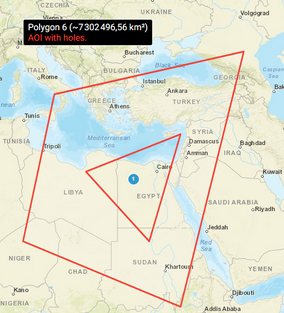
The order of the points is important. Each line defined between two consecutive points must not intersect with any other line of the polygon.
{“type”:“Polygon”,“coordinates”:[[[2.0,1.0],[1.0,1.0],[1.0,2.0],[2.0,2.0],[2.0,1.0]]]} is good
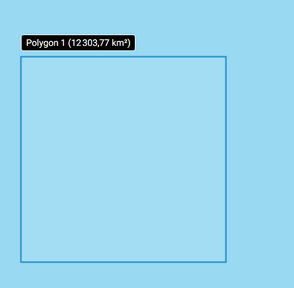
{“type”:“Polygon”,“coordinates”:[[[2.0,1.0],[1.0,2.0],[1.0,1.0],[2.0,2.0],[2.0,1.0]]]} is not good
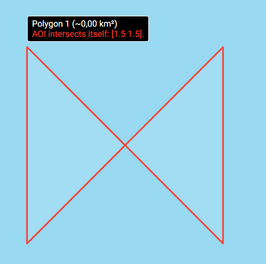
If you need to use a map to draw your AOI, you may use the AOI manager that is available within the OneAtlas platform. It allows a user to draw complex shapes and export the coordinates in many different formats that may suit your needs.
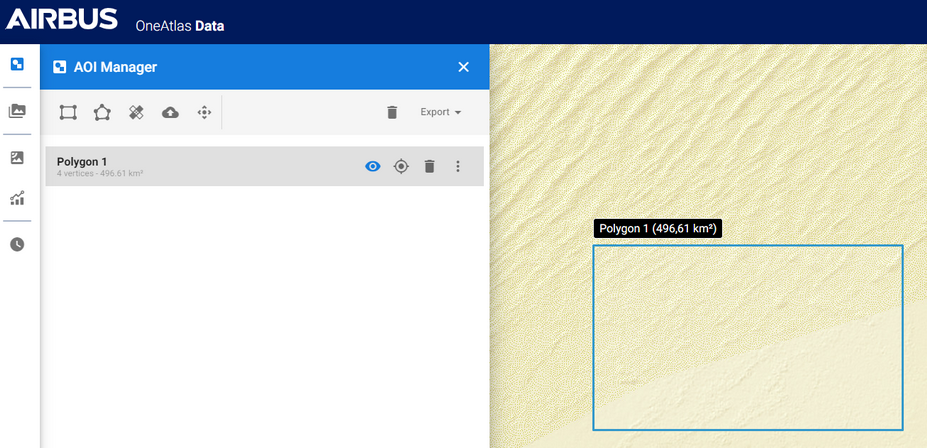
- You can check the validity of your AOI with the following endpoint:
| API Endpoint | https://data.api.oneatlas.airbus.com/api/v1/geometry/valid |
| REST verb | POST |
| Authentication | Bearer token |
Request
{
"geometry": {
"type": "Polygon",
"coordinates": [
[
[
-42.49931262834877,
20.92430224367932
],
[
-42.499283813789454,
20.834370239032097
],
[
-42.403059936210546,
20.834370239032097
],
[
-42.40303112165122,
20.92430224367932
],
[
-42.49931262834877,
20.92430224367932
]
]
]
}
}
Response
{
"status": "valid",
"defects": []
}
Step 3: Check Feasibility
The following request returns an automatic feasibility study result for the requested tasking. This allows to:
know if the request needs to go through manual feasibility study (AUTOMATIC or MANUAL).
get the
classificationof your request in case of a OnePlan automatic request (EASY or CHALLENGING with an impact on price).classificationis used for OnePlan only.
In the case of a OnePlan tasking, if you need to go throuhg the feasibility study process, this will be a OnePlan Pro and you will need to validate your order after receiving a mail with the results of the study. If not, it will be a OnePlan and the order will be passed automatically.
ProgTypeNames can be:
For Pléiades Neo: ONEPLAN, ONEDAY, ONENOWATTEMPTS, ONENOWWEATHER
For SPOT & Pléiades: ONEPLAN
| API Endpoint | https://order.api.oneatlas.airbus.com/api/v1/feasibility |
| REST verb | POST |
| Authentication | Bearer token |
Body request sample:
{
"acquisitionDate": {
"endDate": "2024-06-11T23:59:59.999Z",
"startDate": "2024-05-12T11:03:19.052Z"
},
"contractId": "",
"missions": [
"PLEIADESNEO"
],
"optical": {
"acquisitionMode": "MONO",
"maxCloudCover": 10,
"maxIncidenceAngle": 50
},
"progTypeNames": [
"ONEDAY"
],
"aoi": {
"type": "Polygon",
"coordinates": [
[
[
1.4316558837890625,
43.568824930165476
],
[
1.3216558837890625,
43.601900054609445
],
[
1.4670181274414062,
43.601900054609445
],
[
1.4670181274414062,
43.568824930165476
],
[
1.4316558837890625,
43.568824930165476
]
]
]
}
}
This functionality is not available for Pléiades for OneDay
This functionality is not available for SPOT for OneDay
{
"acquisitionDate": {
"endDate": "2024-06-11T23:59:59.999Z",
"startDate": "2024-05-12T11:03:19.052Z"
},
"contractId": "",
"missions": [
"PLEIADESNEO"
],
"optical": {
"acquisitionMode": "MONO",
"maxCloudCover": 10,
"maxIncidenceAngle": 50
},
"progTypeNames": [
"ONENOWATTEMPTS"
],
"aoi": {
"type": "Polygon",
"coordinates": [
[
[
1.4316558837890625,
43.568824930165476
],
[
1.3216558837890625,
43.601900054609445
],
[
1.4670181274414062,
43.601900054609445
],
[
1.4670181274414062,
43.568824930165476
],
[
1.4316558837890625,
43.568824930165476
]
]
]
}
}
This functionality is not available for Pléiades for OneNow
This functionality is not available for SPOT for OneNow
{
"acquisitionDate": {
"endDate": "2024-06-11T23:59:59.999Z",
"startDate": "2024-05-12T11:03:19.052Z"
},
"missions": [
"PLEIADESNEO"
],
"optical": {
"acquisitionMode": "MONO",
"maxCloudCover": 10,
"maxIncidenceAngle": 50
},
"progTypeNames": [
"ONEPLAN"
],
"aoi": {
"type": "Polygon",
"coordinates": [
[
[
1.4316558837890625,
43.568824930165476
],
[
1.4316558837890625,
43.601900054609445
],
[
1.4670181274414062,
43.601900054609445
],
[
1.4670181274414062,
43.568824930165476
],
[
1.4316558837890625,
43.568824930165476
]
]
]
}
}
{
"acquisitionDate": {
"endDate": "2024-06-11T23:59:59.999Z",
"startDate": "2024-03-12T11:03:19.052Z"
},
"contractId": "",
"missions": [
"PLEIADES"
],
"optical": {
"acquisitionMode": "MONO",
"maxCloudCover": 10,
"maxIncidenceAngle": 50
},
"progTypeNames": [
"ONEPLAN"
],
"aoi": {
"type": "Polygon",
"coordinates": [
[
[
1.4316558837890625,
43.568824930165476
],
[
1.4316558837890625,
43.601900054609445
],
[
1.4670181274414062,
43.601900054609445
],
[
1.4670181274414062,
43.568824930165476
],
[
1.4316558837890625,
43.568824930165476
]
]
]
}
}
{
"acquisitionDate": {
"endDate": "2024-06-11T23:59:59.999Z",
"startDate": "2024-05-12T11:03:19.052Z"
},
"contractId": "",
"missions": [
"SPOT"
],
"optical": {
"acquisitionMode": "MONO",
"maxCloudCover": 10,
"maxIncidenceAngle": 50
},
"progTypeNames": [
"ONEPLAN"
],
"aoi": {
"type": "Polygon",
"coordinates": [
[
[
1.4316558837890625,
43.568824930165476
],
[
1.4316558837890625,
43.601900054609445
],
[
1.4670181274414062,
43.601900054609445
],
[
1.4670181274414062,
43.568824930165476
],
[
1.4316558837890625,
43.568824930165476
]
]
]
}
}
Response
{
"progCapacities": [
{
"mission": "PLEIADESNEO",
"progTypes": [
{
"name": "ONEPLAN",
"mission": "PLEIADESNEO",
"feasibility": {
"classification": "CHALLENGING",
"automation": "AUTOMATIC"
},
"available": true,
"expirationDate": "2021-05-12T08:03:19.052Z"
}
]
}
]
}
classification and automation will be needed later.
classification is used for OnePlan only
If the automation is “MANUAL” a feasibility study will be needed. A feasibility study is a diagnosis performed by our tasking experts in order to organise the acquisition plan and estimate the confidence in covering the area of interest within the defined acquisition period and parameters. In that case the feasiblity study will be launched when you pass th eorder with the features you checked. For a better understanding of the tasking automation parameters, you can visit our automated tasking section.
Step 4: Get Attempts
Note: This step is only mandatory (and available) for ONEDAY and ONENOWATTEMPTS.
This API allows to get the first possible attempts matching your criteria, within a 7-day timeframe from the defined start date.
Start date can be set at any time. Note that if you try to set it in the past, the value will be replace by the current date.
| API Endpoint | https://order.api.oneatlas.airbus.com/api/v1/attempts |
| REST verb | POST |
| Authentication | Bearer token |
Body request sample:
{
"progTypeNames": [
"ONEDAY"
],
"missions": [
"PLEIADESNEO"
],
"acquisitionDate": {
"startDate": "2025-04-16T00:16:26.665Z",
"endDate": null
},
"optical": {
"acquisitionMode": "MONO",
"maxCloudCover": 25,
"maxIncidenceAngle": 30
},
"aoi": {
"type": "Polygon",
"coordinates": [
[
[
1.3763809204101562,
43.545313140623726
],
[
1.5095901489257812,
43.545313140623726
],
[
1.5095901489257812,
43.656198305413156
],
[
1.3763809204101562,
43.656198305413156
],
[
1.3763809204101562,
43.545313140623726
]
]
]
}
}
{
"progTypeNames": [
"ONEDAY"
],
"missions": [
"PLEIADES"
],
"acquisitionDate": {
"startDate": "2024-04-16T00:16:26.665Z",
"endDate": null
},
"optical": {
"acquisitionMode": "MONO",
"maxCloudCover": 25,
"maxIncidenceAngle": 30
},
"aoi": {
"type": "Polygon",
"coordinates": [
[
[
1.3763809204101562,
43.545313140623726
],
[
1.5095901489257812,
43.545313140623726
],
[
1.5095901489257812,
43.656198305413156
],
[
1.3763809204101562,
43.656198305413156
],
[
1.3763809204101562,
43.545313140623726
]
]
]
}
}
{
"progTypeNames": [
"ONEDAY"
],
"missions": [
"SPOT"
],
"acquisitionDate": {
"startDate": "2024-04-16T00:16:26.665Z",
"endDate": null
},
"optical": {
"acquisitionMode": "MONO",
"maxCloudCover": 25,
"maxIncidenceAngle": 30
},
"aoi": {
"type": "Polygon",
"coordinates": [
[
[
1.3763809204101562,
43.545313140623726
],
[
1.5095901489257812,
43.545313140623726
],
[
1.5095901489257812,43.656198305413156
],
[
1.3763809204101562,
43.656198305413156
],
[
1.3763809204101562,
43.545313140623726
]
]
]
}
}
{
"progTypeNames": [
"ONENOWATTEMPTS"
],
"missions": [
"PLEIADESNEO"
],
"acquisitionDate": {
"startDate": "2024-04-16T00:16:26.665Z",
"endDate": "2024-04-17T00:16:26.665Z"
},
"optical": {
"acquisitionMode": "MONO",
"maxCloudCover": 25,
"maxIncidenceAngle": 30
},
"aoi": {
"type": "Polygon",
"coordinates": [
[
[
1.3763809204101562,
43.545313140623726
],
[
1.5095901489257812,
43.545313140623726
],
[
1.5095901489257812,
43.656198305413156
],
[
1.3763809204101562,
43.656198305413156
],
[
1.3763809204101562,
43.545313140623726
]
]
]
}
}
{
"progTypeNames": [
"ONENOW"
],
"missions": [
"PLEIADES"
],
"acquisitionDate": {
"startDate": "2024-04-16T00:16:26.665Z",
"endDate": "2024-04-17T00:16:26.665Z"
},
"optical": {
"acquisitionMode": "MONO",
"maxCloudCover": 25,
"maxIncidenceAngle": 30
},
"aoi": {
"type": "Polygon",
"coordinates": [
[
[
1.3763809204101562,
43.545313140623726
],
[
1.5095901489257812,
43.545313140623726
],
[
1.5095901489257812,43.656198305413156
],
[
1.3763809204101562,
43.656198305413156
],
[
1.3763809204101562,
43.545313140623726
]
]
]
}
}
{
"progTypeNames": [
"ONENOW"
],
"missions": [
"SPOT"
],
"acquisitionDate": {
"startDate": "2024-04-16T00:16:26.665Z",
"endDate": "2024-04-17T00:16:26.665Z"
},
"optical": {
"acquisitionMode": "MONO",
"maxCloudCover": 25,
"maxIncidenceAngle": 30
},
"aoi": {
"type": "Polygon",
"coordinates": [
[
[
1.3763809204101562,
43.545313140623726
],
[
1.5095901489257812,
43.545313140623726
],
[
1.5095901489257812,43.656198305413156
],
[
1.3763809204101562,
43.656198305413156
],
[
1.3763809204101562,
43.545313140623726
]
]
]
}
}
This functionality is not available for Pléiades Neo for OnePlan
This functionality is not available for Pléiades for OnePlan
This functionality is not available for SPOT for OnePlan
Response example
{
"progCapacities": [
{
"mission": "PLEIADESNEO",
"progTypes": [
{
"name": "ONEDAY",
"mission": "PLEIADESNEO",
"segments": [
{
"id": "PNEO1",
"footprint": {
"geometry": "POLYGON((1.31994 43.665995, 1.320451 43.535541, 1.564878 43.535065, 1.565364 43.665996, 1.31994 43.665995, 1.31994 43.665995))",
"center": "POINT(1.442733 43.600693)"
},
"instrumentMode": "THR",
"orderDeadline": "2025-04-17T10:04:00.990Z",
"extendedAngle": false,
"acquisitionStartDate": "2025-04-17T10:51:08.099Z",
"acquisitionEndDate": "2025-04-17T10:51:10.219Z",
"incidenceAngle": 26.76,
"segmentKey": "58ff9e8fefb80296278f0105ae345d264c756598b91f955e4c8365170ed7c576b73506dc030323d09eadaf5cf10d3b5825efcc9df038aabaf15623beb26124bf::[{\"key\":\"orderDeadLine\",\"value\":\"2025-04-17T10:04:00.990Z\"},{\"key\":\"acqPeriod\",\"value\":\"2025-04-17T10:51:08.099Z 2025-04-17T10:51:10.219Z\"},{\"key\":\"maxIncidenceAngle\",\"value\":\"30.0\"},{\"key\":\"geometryWkt\",\"value\":\"POLYGON((1.31994 43.665995, 1.320451 43.535541, 1.564878 43.535065, 1.565364 43.665996, 1.31994 43.665995, 1.31994 43.665995))\"}]",
"acrossTrackIncidenceAngle": -5.288926311262969,
"maxIncidenceAngle": 30.0
},
{
"id": "PNEO2",
"footprint": {
"geometry": "POLYGON((1.307922 43.666013, 1.308748 43.535367, 1.575298 43.535276, 1.576092 43.666015, 1.307922 43.666013, 1.307922 43.666013))",
"center": "POINT(1.442031 43.600734)"
},
"instrumentMode": "THR",
"orderDeadline": "2025-04-19T09:53:00.999Z",
"extendedAngle": false,
"acquisitionStartDate": "2025-04-19T10:40:33.999Z",
"acquisitionEndDate": "2025-04-19T10:40:36.119Z",
"incidenceAngle": 26.23,
"segmentKey": "e7231e33ad1dda59af79170d7c435b831aa6dda2863d1568600a491661f0bf411a462c95040a1a99a22a843fb8f7b15854cb98b9a185a1c181c54ae7191f4436::[{\"key\":\"orderDeadLine\",\"value\":\"2025-04-19T09:53:00.999Z\"},{\"key\":\"acqPeriod\",\"value\":\"2025-04-19T10:40:33.999Z 2025-04-19T10:40:36.119Z\"},{\"key\":\"maxIncidenceAngle\",\"value\":\"30.0\"},{\"key\":\"geometryWkt\",\"value\":\"POLYGON((1.307922 43.666013, 1.308748 43.535367, 1.575298 43.535276, 1.576092 43.666015, 1.307922 43.666013, 1.307922 43.666013))\"}]",
"acrossTrackIncidenceAngle": -25.983038442519824,
"maxIncidenceAngle": 30.0
},
{
"id": "PNEO3",
"footprint": {
"geometry": "POLYGON((1.322094 43.665995, 1.322293 43.535559, 1.563835 43.535044, 1.56401 43.665995, 1.322094 43.665995, 1.322094 43.665995))",
"center": "POINT(1.443138 43.600665)"
},
"instrumentMode": "THR",
"orderDeadline": "2025-04-20T10:11:00.999Z",
"extendedAngle": false,
"acquisitionStartDate": "2025-04-20T10:58:32.999Z",
"acquisitionEndDate": "2025-04-20T10:58:35.119Z",
"incidenceAngle": 26.97,
"segmentKey": "51508a33b6116ebe9009297d5fc726ba3bcba545d78025ae98d163de2fa125ebfca0c9bcbb49c58af93611c0779f2246b58a85742ada4301c3157de64bd751a0::[{\"key\":\"orderDeadLine\",\"value\":\"2025-04-20T10:11:00.999Z\"},{\"key\":\"acqPeriod\",\"value\":\"2025-04-20T10:58:32.999Z 2025-04-20T10:58:35.119Z\"},{\"key\":\"maxIncidenceAngle\",\"value\":\"30.0\"},{\"key\":\"geometryWkt\",\"value\":\"POLYGON((1.322094 43.665995, 1.322293 43.535559, 1.563835 43.535044, 1.56401 43.665995, 1.322094 43.665995, 1.322094 43.665995))\"}]",
"acrossTrackIncidenceAngle": 9.274627103202425,
"maxIncidenceAngle": 30.0
},
{
"id": "PNEO4",
"footprint": {
"geometry": "POLYGON((1.316886 43.665995, 1.317526 43.5355, 1.567386 43.535108, 1.567999 43.665997, 1.316886 43.665995, 1.316886 43.665995))",
"center": "POINT(1.442512 43.600704)"
},
"instrumentMode": "THR",
"orderDeadline": "2025-04-22T10:00:00.999Z",
"extendedAngle": false,
"acquisitionStartDate": "2025-04-22T10:47:29.999Z",
"acquisitionEndDate": "2025-04-22T10:47:32.119Z",
"incidenceAngle": 26.56,
"segmentKey": "3ee4df769c4f2320cec15b6406b1f94635239c019d3fad3d7904245a4e2396a8d8085a4cd9dfb51f7bf636ae64b96efd85e31734416253574c08217d8ddc633f::[{\"key\":\"orderDeadLine\",\"value\":\"2025-04-22T10:00:00.999Z\"},{\"key\":\"acqPeriod\",\"value\":\"2025-04-22T10:47:29.999Z 2025-04-22T10:47:32.119Z\"},{\"key\":\"maxIncidenceAngle\",\"value\":\"30.0\"},{\"key\":\"geometryWkt\",\"value\":\"POLYGON((1.316886 43.665995, 1.317526 43.5355, 1.567386 43.535108, 1.567999 43.665997, 1.316886 43.665995, 1.316886 43.665995))\"}]",
"acrossTrackIncidenceAngle": -12.489269659694704,
"maxIncidenceAngle": 30.0
}
],
"available": true
}
]
}
]
}
{
"progCapacities": [
{
"mission": "PLEIADES",
"progTypes": [
{
"name": "ONEDAY",
"mission": "PLEIADES",
"segments": [
{
"id": "PHR1",
"footprint": {
"geometry": "POLYGON((1.290924 43.66588, 1.291362 43.535844, 1.594352 43.534532, 1.594753 43.665881, 1.290924 43.66588, 1.290924 43.66588))",
"center": "POINT(1.443102 43.600564)"
},
"instrumentMode": "THR",
"orderDeadline": "2022-12-14T10:11:00.599Z",
"extendedAngle": false,
"acquisitionStartDate": "2022-12-14T10:57:49.599Z",
"acquisitionEndDate": "2022-12-14T10:57:51.719Z",
"incidenceAngle": 46.74,
"segmentKey": "1f4d4c3d154d3b5c423926de121272546ef7f28df14eab7d3782c5de8dc04cfb84d0f4b0c00070db051858d4b0cf7f0826970f85dd8bea1d6f0864518c480f95::[{\"key\":\"orderDeadLine\",\"value\":\"2022-12-14T10:11:00.599Z\"},{\"key\":\"acqPeriod\",\"value\":\"2022-12-14T10:57:49.599Z 2022-12-14T10:57:51.719Z\"},{\"key\":\"maxIncidenceAngle\",\"value\":\"50.0\"},{\"key\":\"geometryWkt\",\"value\":\"POLYGON((1.290924 43.66588, 1.291362 43.535844, 1.594352 43.534532, 1.594753 43.665881, 1.290924 43.66588, 1.290924 43.66588))\"}]",
"acrossTrackIncidenceAngle": 8.774633810945508,
"maxIncidenceAngle": 50.0
},
{
"id": "PHR2",
"footprint": {
"geometry": "POLYGON((1.236331 43.665838, 1.23766 43.535286, 1.642634 43.535027, 1.643896 43.665852, 1.236331 43.665838, 1.236331 43.665838))",
"center": "POINT(1.440201 43.60057)"
},
"instrumentMode": "THR",
"orderDeadline": "2022-12-15T09:42:00.990Z",
"extendedAngle": true,
"acquisitionStartDate": "2022-12-15T10:28:55.099Z",
"acquisitionEndDate": "2022-12-15T10:28:57.219Z",
"incidenceAngle": 45.97,
"segmentKey": "795a5fa8de582be9d4d946e705152d5d4ecc635d558c75c02aff57ff388204329af56355aa8ccc95a69cccbe54c8f7274a820ac7dcdc0de03b1ced63120bd231::[{\"key\":\"orderDeadLine\",\"value\":\"2022-12-15T09:42:00.990Z\"},{\"key\":\"acqPeriod\",\"value\":\"2022-12-15T10:28:55.099Z 2022-12-15T10:28:57.219Z\"},{\"key\":\"maxIncidenceAngle\",\"value\":\"50.0\"},{\"key\":\"geometryWkt\",\"value\":\"POLYGON((1.236331 43.665838, 1.23766 43.535286, 1.642634 43.535027, 1.643896 43.665852, 1.236331 43.665838, 1.236331 43.665838))\"}]",
"acrossTrackIncidenceAngle": -42.04646667914757,
"maxIncidenceAngle": 50.0
},
{
"id": "PHR3",
"footprint": {
"geometry": "POLYGON((1.278574 43.66587, 1.278022 43.535525, 1.610332 43.534811, 1.60973 43.665863, 1.278574 43.66587, 1.278574 43.66587))",
"center": "POINT(1.444314 43.600479)"
},
"instrumentMode": "THR",
"orderDeadline": "2022-12-15T10:30:00.699Z",
"extendedAngle": true,
"acquisitionStartDate": "2022-12-15T11:16:49.699Z",
"acquisitionEndDate": "2022-12-15T11:16:51.819Z",
"incidenceAngle": 46.23,
"segmentKey": "1bc066138b355f4c0b88d76caf3e17521c972be7ba027d2cf977c0aa40e554b4a6da0a36b33d5ce74ca02e4067d55b8b4267be09bc3f004ee9762801ab5bc434::[{\"key\":\"orderDeadLine\",\"value\":\"2022-12-15T10:30:00.699Z\"},{\"key\":\"acqPeriod\",\"value\":\"2022-12-15T11:16:49.699Z 2022-12-15T11:16:51.819Z\"},{\"key\":\"maxIncidenceAngle\",\"value\":\"50.0\"},{\"key\":\"geometryWkt\",\"value\":\"POLYGON((1.278574 43.66587, 1.278022 43.535525, 1.610332 43.534811, 1.60973 43.665863, 1.278574 43.66587, 1.278574 43.66587))\"}]",
"acrossTrackIncidenceAngle": 39.221179859710745,
"maxIncidenceAngle": 50.0
},
{
"id": "PHR4",
"footprint": {
"geometry": "POLYGON((1.283525 43.665871, 1.284393 43.535709, 1.600055 43.534658, 1.600882 43.665875, 1.283525 43.665871, 1.283525 43.665871))",
"center": "POINT(1.442427 43.600586)"
},
"instrumentMode": "THR",
"orderDeadline": "2022-12-16T10:00:00.399Z",
"extendedAngle": false,
"acquisitionStartDate": "2022-12-16T10:46:45.399Z",
"acquisitionEndDate": "2022-12-16T10:46:47.519Z",
"incidenceAngle": 46.5,
"segmentKey": "1ecb073fbcc425afe0ebe45e8a1469ff324eea9af5ceee5a9e0b036e3cd90930861cfaaa83f7b3003c87fa79736e98cc3e2fd48758308881ee16c2e511b17411::[{\"key\":\"orderDeadLine\",\"value\":\"2022-12-16T10:00:00.399Z\"},{\"key\":\"acqPeriod\",\"value\":\"2022-12-16T10:46:45.399Z 2022-12-16T10:46:47.519Z\"},{\"key\":\"maxIncidenceAngle\",\"value\":\"50.0\"},{\"key\":\"geometryWkt\",\"value\":\"POLYGON((1.283525 43.665871, 1.284393 43.535709, 1.600055 43.534658, 1.600882 43.665875, 1.283525 43.665871, 1.283525 43.665871))\"}]",
"acrossTrackIncidenceAngle": -12.344516409609247,
"maxIncidenceAngle": 50.0
},
{
"id": "PHR5",
"footprint": {
"geometry": "POLYGON((1.290938 43.665882, 1.291017 43.535785, 1.595517 43.534586, 1.595559 43.66588, 1.290938 43.665882, 1.290938 43.665882))",
"center": "POINT(1.443491 43.600537)"
},
"instrumentMode": "THR",
"orderDeadline": "2022-12-17T10:19:00.499Z",
"extendedAngle": false,
"acquisitionStartDate": "2022-12-17T11:05:19.499Z",
"acquisitionEndDate": "2022-12-17T11:05:21.619Z",
"incidenceAngle": 46.63,
"segmentKey": "dacdc309a9b9cbee6a800d0bf621bfec7bbc750aa1abfefea7aa0dfc8727a6364c4a04207676f697537cf1c1f5b5aa38e1a36a3c409924c67945accb188c0bee::[{\"key\":\"orderDeadLine\",\"value\":\"2022-12-17T10:19:00.499Z\"},{\"key\":\"acqPeriod\",\"value\":\"2022-12-17T11:05:19.499Z 2022-12-17T11:05:21.619Z\"},{\"key\":\"maxIncidenceAngle\",\"value\":\"50.0\"},{\"key\":\"geometryWkt\",\"value\":\"POLYGON((1.290938 43.665882, 1.291017 43.535785, 1.595517 43.534586, 1.595559 43.66588, 1.290938 43.665882, 1.290938 43.665882))\"}]",
"acrossTrackIncidenceAngle": 22.155855494590615,
"maxIncidenceAngle": 50.0
},
{
"id": "PHR6",
"footprint": {
"geometry": "POLYGON((1.263007 43.665848, 1.264162 43.535441, 1.618393 43.534886, 1.619496 43.665857, 1.263007 43.665848, 1.263007 43.665848))",
"center": "POINT(1.441393 43.600577)"
},
"instrumentMode": "THR",
"orderDeadline": "2022-12-18T09:49:00.299Z",
"extendedAngle": true,
"acquisitionStartDate": "2022-12-18T10:35:54.299Z",
"acquisitionEndDate": "2022-12-18T10:35:56.419Z",
"incidenceAngle": 46.23,
"segmentKey": "0c00b3119cd3ce671383b674bb4baa0f5b96304fffc9f34d7035a1f2ac5ce56a041ef7878b0c7e0446e2f09fad068d496b997de0b99b299f44321f8913133d44::[{\"key\":\"orderDeadLine\",\"value\":\"2022-12-18T09:49:00.299Z\"},{\"key\":\"acqPeriod\",\"value\":\"2022-12-18T10:35:54.299Z 2022-12-18T10:35:56.419Z\"},{\"key\":\"maxIncidenceAngle\",\"value\":\"50.0\"},{\"key\":\"geometryWkt\",\"value\":\"POLYGON((1.263007 43.665848, 1.264162 43.535441, 1.618393 43.534886, 1.619496 43.665857, 1.263007 43.665848, 1.263007 43.665848))\"}]",
"acrossTrackIncidenceAngle": -31.4398087955519,
"maxIncidenceAngle": 50.0
},
{
"id": "PHR7",
"footprint": {
"geometry": "POLYGON((1.289609 43.665879, 1.290207 43.535825, 1.595111 43.534551, 1.595671 43.665881, 1.289609 43.665879, 1.289609 43.665879))",
"center": "POINT(1.442898 43.600575)"
},
"instrumentMode": "THR",
"orderDeadline": "2022-12-19T10:08:00.999Z",
"extendedAngle": false,
"acquisitionStartDate": "2022-12-19T10:54:06.999Z",
"acquisitionEndDate": "2022-12-19T10:54:09.119Z",
"incidenceAngle": 46.65,
"segmentKey": "cf91fe1de4137d25b31488782a36c38a7892a837749037f268457f2b32b972be8fa6cc3b5a24b0f2332fd450bff36561e9e9feac09a51d63a55bf054f6031aa1::[{\"key\":\"orderDeadLine\",\"value\":\"2022-12-19T10:08:00.999Z\"},{\"key\":\"acqPeriod\",\"value\":\"2022-12-19T10:54:06.999Z 2022-12-19T10:54:09.119Z\"},{\"key\":\"maxIncidenceAngle\",\"value\":\"50.0\"},{\"key\":\"geometryWkt\",\"value\":\"POLYGON((1.289609 43.665879, 1.290207 43.535825, 1.595111 43.534551, 1.595671 43.665881, 1.289609 43.665879, 1.289609 43.665879))\"}]",
"acrossTrackIncidenceAngle": 1.740387981907362,
"maxIncidenceAngle": 50.0
},
{
"id": "PHR8",
"footprint": {
"geometry": "POLYGON((1.285327 43.665877, 1.285007 43.53563, 1.602571 43.534724, 1.602209 43.665872, 1.285327 43.665877, 1.285327 43.665877))",
"center": "POINT(1.443961 43.600502)"
},
"instrumentMode": "THR",
"orderDeadline": "2022-12-20T10:26:00.599Z",
"extendedAngle": true,
"acquisitionStartDate": "2022-12-20T11:12:56.599Z",
"acquisitionEndDate": "2022-12-20T11:12:58.719Z",
"incidenceAngle": 46.4,
"segmentKey": "3234be8e285d29fcf5c22c828a3c51dcccdfde82a1b7466f4b90442d942793dc82a27e1aab45555dacec6fb005c130b930bea9dfbb4b3b00bdd538fa0ab57c4b::[{\"key\":\"orderDeadLine\",\"value\":\"2022-12-20T10:26:00.599Z\"},{\"key\":\"acqPeriod\",\"value\":\"2022-12-20T11:12:56.599Z 2022-12-20T11:12:58.719Z\"},{\"key\":\"maxIncidenceAngle\",\"value\":\"50.0\"},{\"key\":\"geometryWkt\",\"value\":\"POLYGON((1.285327 43.665877, 1.285007 43.53563, 1.602571 43.534724, 1.602209 43.665872, 1.285327 43.665877, 1.285327 43.665877))\"}]",
"acrossTrackIncidenceAngle": 33.98200872068135,
"maxIncidenceAngle": 50.0
}
],
"available": true
}
]
}
]
}
{
"progCapacities": [
{
"mission": "SPOT",
"progTypes": [
{
"name": "ONEDAY",
"mission": "SPOT",
"segments": [
{
"id": "SPOT1",
"footprint": {
"geometry": "POLYGON((1.032597 43.665053, 1.031828 43.535287, 1.863507 43.53334, 1.862555 43.665006, 1.032597 43.665053, 1.032597 43.665053))",
"center": "POINT(1.448628 43.599648)"
},
"instrumentMode": "THX",
"orderDeadline": "2024-04-19T03:30:00.099Z",
"extendedAngle": false,
"acquisitionStartDate": "2024-04-19T10:36:42.099Z",
"acquisitionEndDate": "2024-04-19T10:36:43.552Z",
"incidenceAngle": 25.48,
"segmentKey": "ad963e80b899645df1202ac6b050896cdc98677502cbc49cda3a2c5c029111df315610a92887838fb1501072ce1cb6c2ac886902d9455449a274fe7eb2e6ded8::[{\"key\":\"acqPeriods\", \"value\":\"2024-04-19T10:36:42.099Z 2024-04-19T10:36:43.552Z,2024-04-21T10:21:26.399Z 2024-04-21T10:21:27.852Z,2024-04-26T10:32:46.299Z 2024-04-26T10:32:47.752Z\"},{\"key\":\"extendedAngle\", \"value\":false},{\"key\":\"orderDeadLine\", \"value\":\"2024-04-19T03:30:00.099Z\"},{\"key\":\"geometryWkt\", \"value\":\"POLYGON((1.032597 43.665053, 1.031828 43.535287, 1.863507 43.53334, 1.862555 43.665006, 1.032597 43.665053, 1.032597 43.665053))\"},{\"key\":\"maxCloudCover\", \"value\":\"25.0\"},{\"key\":\"maxIncidenceAngle\", \"value\":\"30.0\"}]",
"acrossTrackIncidenceAngle": 19.762679891913507
},
{
"id": "SPOT2",
"footprint": {
"geometry": "POLYGON((1.02711 43.664994, 1.027643 43.534618, 1.851137 43.534016, 1.851511 43.665032, 1.02711 43.664994, 1.02711 43.664994))",
"center": "POINT(1.439687 43.599677)"
},
"instrumentMode": "THX",
"orderDeadline": "2024-04-21T03:30:00.399Z",
"extendedAngle": false,
"acquisitionStartDate": "2024-04-21T10:21:26.399Z",
"acquisitionEndDate": "2024-04-21T10:21:27.852Z",
"incidenceAngle": 25.95,
"segmentKey": "cc8e77ba9dbf478413f2f5cd96ed4eec7d65b2f396d73321d4e1a8848f2f67dbad95ba7056877cc217b2d5b04783476e8e493c2248e9dc9e42bfd044299a96a9::[{\"key\":\"acqPeriods\", \"value\":\"2024-04-19T10:36:42.099Z 2024-04-19T10:36:43.552Z,2024-04-21T10:21:26.399Z 2024-04-21T10:21:27.852Z,2024-04-26T10:32:46.299Z 2024-04-26T10:32:47.752Z\"},{\"key\":\"extendedAngle\", \"value\":false},{\"key\":\"orderDeadLine\", \"value\":\"2024-04-21T03:30:00.399Z\"},{\"key\":\"geometryWkt\", \"value\":\"POLYGON((1.02711 43.664994, 1.027643 43.534618, 1.851137 43.534016, 1.851511 43.665032, 1.02711 43.664994, 1.02711 43.664994))\"},{\"key\":\"maxCloudCover\", \"value\":\"25.0\"},{\"key\":\"maxIncidenceAngle\", \"value\":\"30.0\"}]",
"acrossTrackIncidenceAngle": -6.165459067638335
},
{
"id": "SPOT3",
"footprint": {
"geometry": "POLYGON((1.037312 43.665016, 1.036803 43.535195, 1.853459 43.533397, 1.852781 43.664994, 1.037312 43.665016, 1.037312 43.665016))",
"center": "POINT(1.446012 43.599634)"
},
"instrumentMode": "THX",
"orderDeadline": "2024-04-26T03:30:00.299Z",
"extendedAngle": false,
"acquisitionStartDate": "2024-04-26T10:32:46.299Z",
"acquisitionEndDate": "2024-04-26T10:32:47.752Z",
"incidenceAngle": 26.24,
"segmentKey": "61ed6b8b1c92db8f7c7e49aa1df8875c479b5980f11bb42efba757f1a83a7428fecd7ac526b4fd6025534e57a395d41db711b9a186f5f672b1d7c63806294b2b::[{\"key\":\"acqPeriods\", \"value\":\"2024-04-19T10:36:42.099Z 2024-04-19T10:36:43.552Z,2024-04-21T10:21:26.399Z 2024-04-21T10:21:27.852Z,2024-04-26T10:32:46.299Z 2024-04-26T10:32:47.752Z\"},{\"key\":\"extendedAngle\", \"value\":false},{\"key\":\"orderDeadLine\", \"value\":\"2024-04-26T03:30:00.299Z\"},{\"key\":\"geometryWkt\", \"value\":\"POLYGON((1.037312 43.665016, 1.036803 43.535195, 1.853459 43.533397, 1.852781 43.664994, 1.037312 43.665016, 1.037312 43.665016))\"},{\"key\":\"maxCloudCover\", \"value\":\"25.0\"},{\"key\":\"maxIncidenceAngle\", \"value\":\"30.0\"}]",
"acrossTrackIncidenceAngle": 13.53642635774169
}
],
"available": true
}
]
}
]
}
{
"progCapacities": [
{
"mission": "PLEIADESNEO",
"progTypes": [
{
"name": "ONENOW",
"mission": "PLEIADESNEO",
"segments": [
{
"id": "PNEO1",
"footprint": {
"geometry": "POLYGON((1.290924 43.66588, 1.291362 43.535844, 1.594352 43.534532, 1.594753 43.665881, 1.290924 43.66588, 1.290924 43.66588))",
"center": "POINT(1.443102 43.600564)"
},
"instrumentMode": "THR",
"orderDeadline": "2022-12-14T10:11:00.599Z",
"extendedAngle": false,
"acquisitionStartDate": "2022-12-14T10:57:49.599Z",
"acquisitionEndDate": "2022-12-14T10:57:51.719Z",
"incidenceAngle": 46.74,
"segmentKey": "1f4d4c3d154d3b5c423926de121272546ef7f28df14eab7d3782c5de8dc04cfb84d0f4b0c00070db051858d4b0cf7f0826970f85dd8bea1d6f0864518c480f95::[{\"key\":\"orderDeadLine\",\"value\":\"2022-12-14T10:11:00.599Z\"},{\"key\":\"acqPeriod\",\"value\":\"2022-12-14T10:57:49.599Z 2022-12-14T10:57:51.719Z\"},{\"key\":\"maxIncidenceAngle\",\"value\":\"50.0\"},{\"key\":\"geometryWkt\",\"value\":\"POLYGON((1.290924 43.66588, 1.291362 43.535844, 1.594352 43.534532, 1.594753 43.665881, 1.290924 43.66588, 1.290924 43.66588))\"}]",
"acrossTrackIncidenceAngle": 8.774633810945508,
"maxIncidenceAngle": 50.0
},
{
"id": "PNEO2",
"footprint": {
"geometry": "POLYGON((1.236331 43.665838, 1.23766 43.535286, 1.642634 43.535027, 1.643896 43.665852, 1.236331 43.665838, 1.236331 43.665838))",
"center": "POINT(1.440201 43.60057)"
},
"instrumentMode": "THR",
"orderDeadline": "2022-12-15T09:42:00.990Z",
"extendedAngle": true,
"acquisitionStartDate": "2022-12-15T10:28:55.099Z",
"acquisitionEndDate": "2022-12-15T10:28:57.219Z",
"incidenceAngle": 45.97,
"segmentKey": "795a5fa8de582be9d4d946e705152d5d4ecc635d558c75c02aff57ff388204329af56355aa8ccc95a69cccbe54c8f7274a820ac7dcdc0de03b1ced63120bd231::[{\"key\":\"orderDeadLine\",\"value\":\"2022-12-15T09:42:00.990Z\"},{\"key\":\"acqPeriod\",\"value\":\"2022-12-15T10:28:55.099Z 2022-12-15T10:28:57.219Z\"},{\"key\":\"maxIncidenceAngle\",\"value\":\"50.0\"},{\"key\":\"geometryWkt\",\"value\":\"POLYGON((1.236331 43.665838, 1.23766 43.535286, 1.642634 43.535027, 1.643896 43.665852, 1.236331 43.665838, 1.236331 43.665838))\"}]",
"acrossTrackIncidenceAngle": -42.04646667914757,
"maxIncidenceAngle": 50.0
},
{
"id": "PNEO3",
"footprint": {
"geometry": "POLYGON((1.278574 43.66587, 1.278022 43.535525, 1.610332 43.534811, 1.60973 43.665863, 1.278574 43.66587, 1.278574 43.66587))",
"center": "POINT(1.444314 43.600479)"
},
"instrumentMode": "THR",
"orderDeadline": "2022-12-15T10:30:00.699Z",
"extendedAngle": true,
"acquisitionStartDate": "2022-12-15T11:16:49.699Z",
"acquisitionEndDate": "2022-12-15T11:16:51.819Z",
"incidenceAngle": 46.23,
"segmentKey": "1bc066138b355f4c0b88d76caf3e17521c972be7ba027d2cf977c0aa40e554b4a6da0a36b33d5ce74ca02e4067d55b8b4267be09bc3f004ee9762801ab5bc434::[{\"key\":\"orderDeadLine\",\"value\":\"2022-12-15T10:30:00.699Z\"},{\"key\":\"acqPeriod\",\"value\":\"2022-12-15T11:16:49.699Z 2022-12-15T11:16:51.819Z\"},{\"key\":\"maxIncidenceAngle\",\"value\":\"50.0\"},{\"key\":\"geometryWkt\",\"value\":\"POLYGON((1.278574 43.66587, 1.278022 43.535525, 1.610332 43.534811, 1.60973 43.665863, 1.278574 43.66587, 1.278574 43.66587))\"}]",
"acrossTrackIncidenceAngle": 39.221179859710745,
"maxIncidenceAngle": 50.0
},
{
"id": "PNEO4",
"footprint": {
"geometry": "POLYGON((1.283525 43.665871, 1.284393 43.535709, 1.600055 43.534658, 1.600882 43.665875, 1.283525 43.665871, 1.283525 43.665871))",
"center": "POINT(1.442427 43.600586)"
},
"instrumentMode": "THR",
"orderDeadline": "2022-12-16T10:00:00.399Z",
"extendedAngle": false,
"acquisitionStartDate": "2022-12-16T10:46:45.399Z",
"acquisitionEndDate": "2022-12-16T10:46:47.519Z",
"incidenceAngle": 46.5,
"segmentKey": "1ecb073fbcc425afe0ebe45e8a1469ff324eea9af5ceee5a9e0b036e3cd90930861cfaaa83f7b3003c87fa79736e98cc3e2fd48758308881ee16c2e511b17411::[{\"key\":\"orderDeadLine\",\"value\":\"2022-12-16T10:00:00.399Z\"},{\"key\":\"acqPeriod\",\"value\":\"2022-12-16T10:46:45.399Z 2022-12-16T10:46:47.519Z\"},{\"key\":\"maxIncidenceAngle\",\"value\":\"50.0\"},{\"key\":\"geometryWkt\",\"value\":\"POLYGON((1.283525 43.665871, 1.284393 43.535709, 1.600055 43.534658, 1.600882 43.665875, 1.283525 43.665871, 1.283525 43.665871))\"}]",
"acrossTrackIncidenceAngle": -12.344516409609247,
"maxIncidenceAngle": 50.0
},
{
"id": "PNEO5",
"footprint": {
"geometry": "POLYGON((1.290938 43.665882, 1.291017 43.535785, 1.595517 43.534586, 1.595559 43.66588, 1.290938 43.665882, 1.290938 43.665882))",
"center": "POINT(1.443491 43.600537)"
},
"instrumentMode": "THR",
"orderDeadline": "2022-12-17T10:19:00.499Z",
"extendedAngle": false,
"acquisitionStartDate": "2022-12-17T11:05:19.499Z",
"acquisitionEndDate": "2022-12-17T11:05:21.619Z",
"incidenceAngle": 46.63,
"segmentKey": "dacdc309a9b9cbee6a800d0bf621bfec7bbc750aa1abfefea7aa0dfc8727a6364c4a04207676f697537cf1c1f5b5aa38e1a36a3c409924c67945accb188c0bee::[{\"key\":\"orderDeadLine\",\"value\":\"2022-12-17T10:19:00.499Z\"},{\"key\":\"acqPeriod\",\"value\":\"2022-12-17T11:05:19.499Z 2022-12-17T11:05:21.619Z\"},{\"key\":\"maxIncidenceAngle\",\"value\":\"50.0\"},{\"key\":\"geometryWkt\",\"value\":\"POLYGON((1.290938 43.665882, 1.291017 43.535785, 1.595517 43.534586, 1.595559 43.66588, 1.290938 43.665882, 1.290938 43.665882))\"}]",
"acrossTrackIncidenceAngle": 22.155855494590615,
"maxIncidenceAngle": 50.0
},
{
"id": "PNEO6",
"footprint": {
"geometry": "POLYGON((1.263007 43.665848, 1.264162 43.535441, 1.618393 43.534886, 1.619496 43.665857, 1.263007 43.665848, 1.263007 43.665848))",
"center": "POINT(1.441393 43.600577)"
},
"instrumentMode": "THR",
"orderDeadline": "2022-12-18T09:49:00.299Z",
"extendedAngle": true,
"acquisitionStartDate": "2022-12-18T10:35:54.299Z",
"acquisitionEndDate": "2022-12-18T10:35:56.419Z",
"incidenceAngle": 46.23,
"segmentKey": "0c00b3119cd3ce671383b674bb4baa0f5b96304fffc9f34d7035a1f2ac5ce56a041ef7878b0c7e0446e2f09fad068d496b997de0b99b299f44321f8913133d44::[{\"key\":\"orderDeadLine\",\"value\":\"2022-12-18T09:49:00.299Z\"},{\"key\":\"acqPeriod\",\"value\":\"2022-12-18T10:35:54.299Z 2022-12-18T10:35:56.419Z\"},{\"key\":\"maxIncidenceAngle\",\"value\":\"50.0\"},{\"key\":\"geometryWkt\",\"value\":\"POLYGON((1.263007 43.665848, 1.264162 43.535441, 1.618393 43.534886, 1.619496 43.665857, 1.263007 43.665848, 1.263007 43.665848))\"}]",
"acrossTrackIncidenceAngle": -31.4398087955519,
"maxIncidenceAngle": 50.0
},
{
"id": "PNEO7",
"footprint": {
"geometry": "POLYGON((1.289609 43.665879, 1.290207 43.535825, 1.595111 43.534551, 1.595671 43.665881, 1.289609 43.665879, 1.289609 43.665879))",
"center": "POINT(1.442898 43.600575)"
},
"instrumentMode": "THR",
"orderDeadline": "2022-12-19T10:08:00.999Z",
"extendedAngle": false,
"acquisitionStartDate": "2022-12-19T10:54:06.999Z",
"acquisitionEndDate": "2022-12-19T10:54:09.119Z",
"incidenceAngle": 46.65,
"segmentKey": "cf91fe1de4137d25b31488782a36c38a7892a837749037f268457f2b32b972be8fa6cc3b5a24b0f2332fd450bff36561e9e9feac09a51d63a55bf054f6031aa1::[{\"key\":\"orderDeadLine\",\"value\":\"2022-12-19T10:08:00.999Z\"},{\"key\":\"acqPeriod\",\"value\":\"2022-12-19T10:54:06.999Z 2022-12-19T10:54:09.119Z\"},{\"key\":\"maxIncidenceAngle\",\"value\":\"50.0\"},{\"key\":\"geometryWkt\",\"value\":\"POLYGON((1.289609 43.665879, 1.290207 43.535825, 1.595111 43.534551, 1.595671 43.665881, 1.289609 43.665879, 1.289609 43.665879))\"}]",
"acrossTrackIncidenceAngle": 1.740387981907362,
"maxIncidenceAngle": 50.0
},
{
"id": "PNEO8",
"footprint": {
"geometry": "POLYGON((1.285327 43.665877, 1.285007 43.53563, 1.602571 43.534724, 1.602209 43.665872, 1.285327 43.665877, 1.285327 43.665877))",
"center": "POINT(1.443961 43.600502)"
},
"instrumentMode": "THR",
"orderDeadline": "2022-12-20T10:26:00.599Z",
"extendedAngle": true,
"acquisitionStartDate": "2022-12-20T11:12:56.599Z",
"acquisitionEndDate": "2022-12-20T11:12:58.719Z",
"incidenceAngle": 46.4,
"segmentKey": "3234be8e285d29fcf5c22c828a3c51dcccdfde82a1b7466f4b90442d942793dc82a27e1aab45555dacec6fb005c130b930bea9dfbb4b3b00bdd538fa0ab57c4b::[{\"key\":\"orderDeadLine\",\"value\":\"2022-12-20T10:26:00.599Z\"},{\"key\":\"acqPeriod\",\"value\":\"2022-12-20T11:12:56.599Z 2022-12-20T11:12:58.719Z\"},{\"key\":\"maxIncidenceAngle\",\"value\":\"50.0\"},{\"key\":\"geometryWkt\",\"value\":\"POLYGON((1.285327 43.665877, 1.285007 43.53563, 1.602571 43.534724, 1.602209 43.665872, 1.285327 43.665877, 1.285327 43.665877))\"}]",
"acrossTrackIncidenceAngle": 33.98200872068135,
"maxIncidenceAngle": 50.0
}
],
"available": true
}
]
}
]
}
{
"progCapacities": [
{
"mission": "PLEIADES",
"progTypes": [
{
"name": "ONENOW",
"mission": "PLEIADES",
"segments": [
{
"id": "PHR1",
"footprint": {
"geometry": "POLYGON((1.290924 43.66588, 1.291362 43.535844, 1.594352 43.534532, 1.594753 43.665881, 1.290924 43.66588, 1.290924 43.66588))",
"center": "POINT(1.443102 43.600564)"
},
"instrumentMode": "THR",
"orderDeadline": "2022-12-14T10:11:00.599Z",
"extendedAngle": false,
"acquisitionStartDate": "2022-12-14T10:57:49.599Z",
"acquisitionEndDate": "2022-12-14T10:57:51.719Z",
"incidenceAngle": 46.74,
"segmentKey": "1f4d4c3d154d3b5c423926de121272546ef7f28df14eab7d3782c5de8dc04cfb84d0f4b0c00070db051858d4b0cf7f0826970f85dd8bea1d6f0864518c480f95::[{\"key\":\"orderDeadLine\",\"value\":\"2022-12-14T10:11:00.599Z\"},{\"key\":\"acqPeriod\",\"value\":\"2022-12-14T10:57:49.599Z 2022-12-14T10:57:51.719Z\"},{\"key\":\"maxIncidenceAngle\",\"value\":\"50.0\"},{\"key\":\"geometryWkt\",\"value\":\"POLYGON((1.290924 43.66588, 1.291362 43.535844, 1.594352 43.534532, 1.594753 43.665881, 1.290924 43.66588, 1.290924 43.66588))\"}]",
"acrossTrackIncidenceAngle": 8.774633810945508,
"maxIncidenceAngle": 50.0
},
{
"id": "PHR2",
"footprint": {
"geometry": "POLYGON((1.236331 43.665838, 1.23766 43.535286, 1.642634 43.535027, 1.643896 43.665852, 1.236331 43.665838, 1.236331 43.665838))",
"center": "POINT(1.440201 43.60057)"
},
"instrumentMode": "THR",
"orderDeadline": "2022-12-15T09:42:00.990Z",
"extendedAngle": true,
"acquisitionStartDate": "2022-12-15T10:28:55.099Z",
"acquisitionEndDate": "2022-12-15T10:28:57.219Z",
"incidenceAngle": 45.97,
"segmentKey": "795a5fa8de582be9d4d946e705152d5d4ecc635d558c75c02aff57ff388204329af56355aa8ccc95a69cccbe54c8f7274a820ac7dcdc0de03b1ced63120bd231::[{\"key\":\"orderDeadLine\",\"value\":\"2022-12-15T09:42:00.990Z\"},{\"key\":\"acqPeriod\",\"value\":\"2022-12-15T10:28:55.099Z 2022-12-15T10:28:57.219Z\"},{\"key\":\"maxIncidenceAngle\",\"value\":\"50.0\"},{\"key\":\"geometryWkt\",\"value\":\"POLYGON((1.236331 43.665838, 1.23766 43.535286, 1.642634 43.535027, 1.643896 43.665852, 1.236331 43.665838, 1.236331 43.665838))\"}]",
"acrossTrackIncidenceAngle": -42.04646667914757,
"maxIncidenceAngle": 50.0
},
{
"id": "PHR3",
"footprint": {
"geometry": "POLYGON((1.278574 43.66587, 1.278022 43.535525, 1.610332 43.534811, 1.60973 43.665863, 1.278574 43.66587, 1.278574 43.66587))",
"center": "POINT(1.444314 43.600479)"
},
"instrumentMode": "THR",
"orderDeadline": "2022-12-15T10:30:00.699Z",
"extendedAngle": true,
"acquisitionStartDate": "2022-12-15T11:16:49.699Z",
"acquisitionEndDate": "2022-12-15T11:16:51.819Z",
"incidenceAngle": 46.23,
"segmentKey": "1bc066138b355f4c0b88d76caf3e17521c972be7ba027d2cf977c0aa40e554b4a6da0a36b33d5ce74ca02e4067d55b8b4267be09bc3f004ee9762801ab5bc434::[{\"key\":\"orderDeadLine\",\"value\":\"2022-12-15T10:30:00.699Z\"},{\"key\":\"acqPeriod\",\"value\":\"2022-12-15T11:16:49.699Z 2022-12-15T11:16:51.819Z\"},{\"key\":\"maxIncidenceAngle\",\"value\":\"50.0\"},{\"key\":\"geometryWkt\",\"value\":\"POLYGON((1.278574 43.66587, 1.278022 43.535525, 1.610332 43.534811, 1.60973 43.665863, 1.278574 43.66587, 1.278574 43.66587))\"}]",
"acrossTrackIncidenceAngle": 39.221179859710745,
"maxIncidenceAngle": 50.0
},
{
"id": "PHR4",
"footprint": {
"geometry": "POLYGON((1.283525 43.665871, 1.284393 43.535709, 1.600055 43.534658, 1.600882 43.665875, 1.283525 43.665871, 1.283525 43.665871))",
"center": "POINT(1.442427 43.600586)"
},
"instrumentMode": "THR",
"orderDeadline": "2022-12-16T10:00:00.399Z",
"extendedAngle": false,
"acquisitionStartDate": "2022-12-16T10:46:45.399Z",
"acquisitionEndDate": "2022-12-16T10:46:47.519Z",
"incidenceAngle": 46.5,
"segmentKey": "1ecb073fbcc425afe0ebe45e8a1469ff324eea9af5ceee5a9e0b036e3cd90930861cfaaa83f7b3003c87fa79736e98cc3e2fd48758308881ee16c2e511b17411::[{\"key\":\"orderDeadLine\",\"value\":\"2022-12-16T10:00:00.399Z\"},{\"key\":\"acqPeriod\",\"value\":\"2022-12-16T10:46:45.399Z 2022-12-16T10:46:47.519Z\"},{\"key\":\"maxIncidenceAngle\",\"value\":\"50.0\"},{\"key\":\"geometryWkt\",\"value\":\"POLYGON((1.283525 43.665871, 1.284393 43.535709, 1.600055 43.534658, 1.600882 43.665875, 1.283525 43.665871, 1.283525 43.665871))\"}]",
"acrossTrackIncidenceAngle": -12.344516409609247,
"maxIncidenceAngle": 50.0
},
{
"id": "PHR5",
"footprint": {
"geometry": "POLYGON((1.290938 43.665882, 1.291017 43.535785, 1.595517 43.534586, 1.595559 43.66588, 1.290938 43.665882, 1.290938 43.665882))",
"center": "POINT(1.443491 43.600537)"
},
"instrumentMode": "THR",
"orderDeadline": "2022-12-17T10:19:00.499Z",
"extendedAngle": false,
"acquisitionStartDate": "2022-12-17T11:05:19.499Z",
"acquisitionEndDate": "2022-12-17T11:05:21.619Z",
"incidenceAngle": 46.63,
"segmentKey": "dacdc309a9b9cbee6a800d0bf621bfec7bbc750aa1abfefea7aa0dfc8727a6364c4a04207676f697537cf1c1f5b5aa38e1a36a3c409924c67945accb188c0bee::[{\"key\":\"orderDeadLine\",\"value\":\"2022-12-17T10:19:00.499Z\"},{\"key\":\"acqPeriod\",\"value\":\"2022-12-17T11:05:19.499Z 2022-12-17T11:05:21.619Z\"},{\"key\":\"maxIncidenceAngle\",\"value\":\"50.0\"},{\"key\":\"geometryWkt\",\"value\":\"POLYGON((1.290938 43.665882, 1.291017 43.535785, 1.595517 43.534586, 1.595559 43.66588, 1.290938 43.665882, 1.290938 43.665882))\"}]",
"acrossTrackIncidenceAngle": 22.155855494590615,
"maxIncidenceAngle": 50.0
},
{
"id": "PHR6",
"footprint": {
"geometry": "POLYGON((1.263007 43.665848, 1.264162 43.535441, 1.618393 43.534886, 1.619496 43.665857, 1.263007 43.665848, 1.263007 43.665848))",
"center": "POINT(1.441393 43.600577)"
},
"instrumentMode": "THR",
"orderDeadline": "2022-12-18T09:49:00.299Z",
"extendedAngle": true,
"acquisitionStartDate": "2022-12-18T10:35:54.299Z",
"acquisitionEndDate": "2022-12-18T10:35:56.419Z",
"incidenceAngle": 46.23,
"segmentKey": "0c00b3119cd3ce671383b674bb4baa0f5b96304fffc9f34d7035a1f2ac5ce56a041ef7878b0c7e0446e2f09fad068d496b997de0b99b299f44321f8913133d44::[{\"key\":\"orderDeadLine\",\"value\":\"2022-12-18T09:49:00.299Z\"},{\"key\":\"acqPeriod\",\"value\":\"2022-12-18T10:35:54.299Z 2022-12-18T10:35:56.419Z\"},{\"key\":\"maxIncidenceAngle\",\"value\":\"50.0\"},{\"key\":\"geometryWkt\",\"value\":\"POLYGON((1.263007 43.665848, 1.264162 43.535441, 1.618393 43.534886, 1.619496 43.665857, 1.263007 43.665848, 1.263007 43.665848))\"}]",
"acrossTrackIncidenceAngle": -31.4398087955519,
"maxIncidenceAngle": 50.0
},
{
"id": "PHR7",
"footprint": {
"geometry": "POLYGON((1.289609 43.665879, 1.290207 43.535825, 1.595111 43.534551, 1.595671 43.665881, 1.289609 43.665879, 1.289609 43.665879))",
"center": "POINT(1.442898 43.600575)"
},
"instrumentMode": "THR",
"orderDeadline": "2022-12-19T10:08:00.999Z",
"extendedAngle": false,
"acquisitionStartDate": "2022-12-19T10:54:06.999Z",
"acquisitionEndDate": "2022-12-19T10:54:09.119Z",
"incidenceAngle": 46.65,
"segmentKey": "cf91fe1de4137d25b31488782a36c38a7892a837749037f268457f2b32b972be8fa6cc3b5a24b0f2332fd450bff36561e9e9feac09a51d63a55bf054f6031aa1::[{\"key\":\"orderDeadLine\",\"value\":\"2022-12-19T10:08:00.999Z\"},{\"key\":\"acqPeriod\",\"value\":\"2022-12-19T10:54:06.999Z 2022-12-19T10:54:09.119Z\"},{\"key\":\"maxIncidenceAngle\",\"value\":\"50.0\"},{\"key\":\"geometryWkt\",\"value\":\"POLYGON((1.289609 43.665879, 1.290207 43.535825, 1.595111 43.534551, 1.595671 43.665881, 1.289609 43.665879, 1.289609 43.665879))\"}]",
"acrossTrackIncidenceAngle": 1.740387981907362,
"maxIncidenceAngle": 50.0
},
{
"id": "PHR8",
"footprint": {
"geometry": "POLYGON((1.285327 43.665877, 1.285007 43.53563, 1.602571 43.534724, 1.602209 43.665872, 1.285327 43.665877, 1.285327 43.665877))",
"center": "POINT(1.443961 43.600502)"
},
"instrumentMode": "THR",
"orderDeadline": "2022-12-20T10:26:00.599Z",
"extendedAngle": true,
"acquisitionStartDate": "2022-12-20T11:12:56.599Z",
"acquisitionEndDate": "2022-12-20T11:12:58.719Z",
"incidenceAngle": 46.4,
"segmentKey": "3234be8e285d29fcf5c22c828a3c51dcccdfde82a1b7466f4b90442d942793dc82a27e1aab45555dacec6fb005c130b930bea9dfbb4b3b00bdd538fa0ab57c4b::[{\"key\":\"orderDeadLine\",\"value\":\"2022-12-20T10:26:00.599Z\"},{\"key\":\"acqPeriod\",\"value\":\"2022-12-20T11:12:56.599Z 2022-12-20T11:12:58.719Z\"},{\"key\":\"maxIncidenceAngle\",\"value\":\"50.0\"},{\"key\":\"geometryWkt\",\"value\":\"POLYGON((1.285327 43.665877, 1.285007 43.53563, 1.602571 43.534724, 1.602209 43.665872, 1.285327 43.665877, 1.285327 43.665877))\"}]",
"acrossTrackIncidenceAngle": 33.98200872068135,
"maxIncidenceAngle": 50.0
}
],
"available": true
}
]
}
]
}
{
"progCapacities": [
{
"mission": "SPOT",
"progTypes": [
{
"name": "ONENOW",
"mission": "SPOT",
"segments": [
{
"id": "SPOT1",
"footprint": {
"geometry": "POLYGON((1.032597 43.665053, 1.031828 43.535287, 1.863507 43.53334, 1.862555 43.665006, 1.032597 43.665053, 1.032597 43.665053))",
"center": "POINT(1.448628 43.599648)"
},
"instrumentMode": "THX",
"orderDeadline": "2024-04-19T03:30:00.099Z",
"extendedAngle": false,
"acquisitionStartDate": "2024-04-19T10:36:42.099Z",
"acquisitionEndDate": "2024-04-19T10:36:43.552Z",
"incidenceAngle": 25.48,
"segmentKey": "ad963e80b899645df1202ac6b050896cdc98677502cbc49cda3a2c5c029111df315610a92887838fb1501072ce1cb6c2ac886902d9455449a274fe7eb2e6ded8::[{\"key\":\"acqPeriods\", \"value\":\"2024-04-19T10:36:42.099Z 2024-04-19T10:36:43.552Z,2024-04-21T10:21:26.399Z 2024-04-21T10:21:27.852Z,2024-04-26T10:32:46.299Z 2024-04-26T10:32:47.752Z\"},{\"key\":\"extendedAngle\", \"value\":false},{\"key\":\"orderDeadLine\", \"value\":\"2024-04-19T03:30:00.099Z\"},{\"key\":\"geometryWkt\", \"value\":\"POLYGON((1.032597 43.665053, 1.031828 43.535287, 1.863507 43.53334, 1.862555 43.665006, 1.032597 43.665053, 1.032597 43.665053))\"},{\"key\":\"maxCloudCover\", \"value\":\"25.0\"},{\"key\":\"maxIncidenceAngle\", \"value\":\"30.0\"}]",
"acrossTrackIncidenceAngle": 19.762679891913507
},
{
"id": "SPOT2",
"footprint": {
"geometry": "POLYGON((1.02711 43.664994, 1.027643 43.534618, 1.851137 43.534016, 1.851511 43.665032, 1.02711 43.664994, 1.02711 43.664994))",
"center": "POINT(1.439687 43.599677)"
},
"instrumentMode": "THX",
"orderDeadline": "2024-04-21T03:30:00.399Z",
"extendedAngle": false,
"acquisitionStartDate": "2024-04-21T10:21:26.399Z",
"acquisitionEndDate": "2024-04-21T10:21:27.852Z",
"incidenceAngle": 25.95,
"segmentKey": "cc8e77ba9dbf478413f2f5cd96ed4eec7d65b2f396d73321d4e1a8848f2f67dbad95ba7056877cc217b2d5b04783476e8e493c2248e9dc9e42bfd044299a96a9::[{\"key\":\"acqPeriods\", \"value\":\"2024-04-19T10:36:42.099Z 2024-04-19T10:36:43.552Z,2024-04-21T10:21:26.399Z 2024-04-21T10:21:27.852Z,2024-04-26T10:32:46.299Z 2024-04-26T10:32:47.752Z\"},{\"key\":\"extendedAngle\", \"value\":false},{\"key\":\"orderDeadLine\", \"value\":\"2024-04-21T03:30:00.399Z\"},{\"key\":\"geometryWkt\", \"value\":\"POLYGON((1.02711 43.664994, 1.027643 43.534618, 1.851137 43.534016, 1.851511 43.665032, 1.02711 43.664994, 1.02711 43.664994))\"},{\"key\":\"maxCloudCover\", \"value\":\"25.0\"},{\"key\":\"maxIncidenceAngle\", \"value\":\"30.0\"}]",
"acrossTrackIncidenceAngle": -6.165459067638335
},
{
"id": "SPOT3",
"footprint": {
"geometry": "POLYGON((1.037312 43.665016, 1.036803 43.535195, 1.853459 43.533397, 1.852781 43.664994, 1.037312 43.665016, 1.037312 43.665016))",
"center": "POINT(1.446012 43.599634)"
},
"instrumentMode": "THX",
"orderDeadline": "2024-04-26T03:30:00.299Z",
"extendedAngle": false,
"acquisitionStartDate": "2024-04-26T10:32:46.299Z",
"acquisitionEndDate": "2024-04-26T10:32:47.752Z",
"incidenceAngle": 26.24,
"segmentKey": "61ed6b8b1c92db8f7c7e49aa1df8875c479b5980f11bb42efba757f1a83a7428fecd7ac526b4fd6025534e57a395d41db711b9a186f5f672b1d7c63806294b2b::[{\"key\":\"acqPeriods\", \"value\":\"2024-04-19T10:36:42.099Z 2024-04-19T10:36:43.552Z,2024-04-21T10:21:26.399Z 2024-04-21T10:21:27.852Z,2024-04-26T10:32:46.299Z 2024-04-26T10:32:47.752Z\"},{\"key\":\"extendedAngle\", \"value\":false},{\"key\":\"orderDeadLine\", \"value\":\"2024-04-26T03:30:00.299Z\"},{\"key\":\"geometryWkt\", \"value\":\"POLYGON((1.037312 43.665016, 1.036803 43.535195, 1.853459 43.533397, 1.852781 43.664994, 1.037312 43.665016, 1.037312 43.665016))\"},{\"key\":\"maxCloudCover\", \"value\":\"25.0\"},{\"key\":\"maxIncidenceAngle\", \"value\":\"30.0\"}]",
"acrossTrackIncidenceAngle": 13.53642635774169
}
],
"available": true
}
]
}
]
}
This functionality is not available for Pléiades Neo for OnePlan
This functionality is not available for Pléiades for OnePlan
This functionality is not available for SPOT for OnePlan
For Pléiades Neo, acquisitionStartDate & acquisitionEndDate will be mandatory to define an acqPeriod to complete your OneDay or OneNow order.
For SPOT and for Pléiades tasking, segmentKey will be necessary as well.
You will receive an error message similar to the following if the AOI size is not correct.
Example:
{
"progCapacities": [
{
"mission": "PLEIADESNEO",
"progTypes": [
{
"name": "ONEDAY",
"mission": "PLEIADESNEO",
"errors": [
{
"code": "ERR_MIN_AOI_AREA",
"locator": "AOI",
"message": "24.5"
}
],
"segments": [],
"available": false
}
]
}
]
}
Step 5: Calculate Price
Note: Price can be calculated ONLY for orders that does not require feasibility study, ie AUTOMATIC tasking
In the case of a OnePlan tasking, if you need to go throuhg the feasibility study process, this will be a OnePlan Pro and you will need to validate your order after receiving a mail with the results of the study and you will not be able to calculate the price at thi sstep. If not, it will be a OnePlan and you will be able to calculate the price using this endpoint.
| API Endpoint | https://order.api.oneatlas.airbus.com/api/v1/prices |
| REST verb | POST |
| Authentication | Bearer token |
{
"aoi": [
{
"id": 1,
"name": "Polygon 1",
"geometry": {
"type": "Polygon",
"coordinates": [
[
[
-42.49931262834877,
20.92430224367932
],
[
-42.40303112165122,
20.92430224367932
],
[
-42.403059936210546,
20.834370239032097
],
[
-42.499283813789454,
20.834370239032097
],
[
-42.49931262834877,
20.92430224367932
]
]
]
}
}
],
"contractId": "",
"customerReference":" Your personal customer reference",
"items": [
{
"notifications": [
{
"name": "",
"channels": [
{
"type": "email",
"addressee": {
"to": [
"john.doe@company.com"
],
"cc": []
}
}
],
"filter": {
"events": [
{
"event": "NEW_ACQUISITIONS"
}
]
}
},
{
"name": "",
"channels": [
{
"type": "email",
"addressee": {
"to": [
"john.doe@company.com"
],
"cc": []
}
}
],
"filter": {
"events": [
{
"event": "ACQUISITION_CAMPAIGN"
}
]
}
},
{
"name": "",
"channels": [
{
"type": "email",
"addressee": {
"to": [
"john.doe@company.com"
],
"cc": []
}
}
],
"filter": {
"events": [
{
"event": "BEFORE_TASKING_END",
"daysBeforeEnd": 7
}
]
}
}
],
"stations": [],
"productTypeId": "PleiadesNeoTaskingOneDay",
"dataSourceIds": [],
"aoiId": 1,
"properties": [
{
"key": "acquisitionMode",
"value": "MONO"
},
{
"key": "notificationThreshold",
"value": 25
},
{
"key": "maxCloudCover",
"value": 10
},
{
"key": "maxIncidenceAngle",
"value": 50
},
{
"key": "acqPeriod",
"value": "2024-12-13T23:28:54.869Z 2025-02-12T23:59:59.999Z"
},
{
"key": "feasibilityAutomation",
"value": "AUTOMATIC"
}
],
"holdback": false
}
],
"primaryMarket": "NQUAL",
"optionsPerProductType": [
{
"productTypeId": "PleiadesNeoTaskingOneDay",
"options": [
{
"key": "spectral_processing",
"value": "full_bundle"
},
{
"key": "radiometric_processing",
"value": "basic"
},
{
"key": "image_format",
"value": "dimap_jpeg2000_regular"
},
{
"key": "pixel_coding",
"value": "12bits"
},
{
"key": "processing_level",
"value": "ortho"
},
{
"key": "dem_1",
"value": "best_available"
},
{
"key": "projection_1",
"value": "4326"
},
{
"key": "priority",
"value": "rush"
},
{
"key": "licence",
"value": "standard"
},
{
"key": "delivery_method",
"value": "on_the_flow"
}
]
}
],
"endUsers": [
{
"endUserName": "Your enduser name",
"country": "FR"
}
],
"delivery": {
"type": "network"
},
"notifications": [
{
"name": "",
"channels": [
{
"type": "email",
"addressee": {
"to": [
"john.doe@company.com"
],
"cc": []
}
}
],
"filter": {
"events": [
{
"event": "DELIVERY"
}
]
}
},
{
"name": "",
"channels": [
{
"type": "email",
"addressee": {
"to": [
"john.doe@company.com"
],
"cc": []
}
}
],
"filter": {
"events": [
{
"event": "SALES_ORDER"
}
]
}
}
]
}
{
"aoi": [
{
"id": 1,
"name": "PHR 1",
"geometry": {
"type": "Polygon",
"coordinates": [
[
[
1.3763809204101572,
43.545313140623726
],
[
1.5095901489257812,
43.545313140623726
],
[
1.5095901489257812,
43.656198305413156
],
[
1.3763809204101562,
43.656198305413156
],
[
1.3763809204101572,
43.545313140623726
]
]
]
}
}
],
"contractId": "",
"items": [
{
"productTypeId": "PleiadesTaskingOneDay",
"aoiId": 1,
"properties": [
{
"key": "extendedAngle",
"value": true
}
],
"comments": "this is my comment about the tasking",
"segmentKey": "ef82764dd656726290812ea3905b424973fd569af88c491536799ba127170e88b4e2833f08753d16d12046ed1862a7c5a26faf0cfb8cdff58a462b74cc9e28e8::[{\"key\":\"acqPeriod\", \"value\":\"2024-04-18T11:10:43.499Z 2024-04-18T11:10:45.647Z\"},{\"key\":\"extendedAngle\", \"value\":false},{\"key\":\"geometryWkt\", \"value\":\"POLYGON((1.298528 43.665978, 1.298188 43.535382, 1.589609 43.53518, 1.589235 43.665975, 1.298528 43.665978, 1.298528 43.665978))\"},{\"key\":\"orderDeadLine\", \"value\":\"2024-04-18T02:15:00.499Z\"},{\"key\":\"maxCloudCover\", \"value\":\"25.0\"},{\"key\":\"maxIncidenceAngle\", \"value\":\"30.0\"}]"
}
],
"customerReference": "unique customer reference",
"optionsPerProductType": [
{
"productTypeId": "PleiadesTaskingOneDay",
"options": [
{
"key": "spectral_processing",
"value": "pansharpened_natural_color"
},
{
"key": "radiometric_processing",
"value": "basic"
},
{
"key": "image_format",
"value": "dimap_jpeg2000_regular"
},
{
"key": "pixel_coding",
"value": "8bits"
},
{
"key": "processing_level",
"value": "ortho"
},
{
"key": "projection_1",
"value": "4326"
},
{
"key": "licence",
"value": "standard"
},
{
"key": "dem",
"value": "best_available"
}
]
}
]
}
{
"aoi": [
{
"id": 1,
"name": "SPOT 1",
"geometry": {
"type": "Polygon",
"coordinates": [
[
[
1.3763809204101572,
43.545313140623726
],
[
1.5095901489257812,
43.545313140623726
],
[
1.5095901489257812,
43.656198305413156
],
[
1.3763809204101562,
43.656198305413156
],
[
1.3763809204101572,
43.545313140623726
]
]
]
}
}
],
"contractId": "",
"items": [
{
"productTypeId": "SpotTaskingOneDay",
"aoiId": 1,
"properties": [
{
"key": "extendedAngle",
"value": true
}
],
"comments": "this is my comment about the tasking",
"segmentKey": "ef82764dd656726290812ea3905b424973fd569af88c491536799ba127170e88b4e2833f08753d16d12046ed1862a7c5a26faf0cfb8cdff58a462b74cc9e28e8::[{\"key\":\"acqPeriod\", \"value\":\"2024-04-18T11:10:43.499Z 2024-04-18T11:10:45.647Z\"},{\"key\":\"extendedAngle\", \"value\":false},{\"key\":\"geometryWkt\", \"value\":\"POLYGON((1.298528 43.665978, 1.298188 43.535382, 1.589609 43.53518, 1.589235 43.665975, 1.298528 43.665978, 1.298528 43.665978))\"},{\"key\":\"orderDeadLine\", \"value\":\"2024-04-18T02:15:00.499Z\"},{\"key\":\"maxCloudCover\", \"value\":\"25.0\"},{\"key\":\"maxIncidenceAngle\", \"value\":\"30.0\"}]"
}
],
"customerReference": "unique customer reference",
"optionsPerProductType": [
{
"productTypeId": "SpotTaskingOneDay",
"options": [
{
"key": "spectral_processing",
"value": "pansharpened_natural_color"
},
{
"key": "radiometric_processing",
"value": "basic"
},
{
"key": "image_format",
"value": "dimap_jpeg2000_regular"
},
{
"key": "pixel_coding",
"value": "8bits"
},
{
"key": "processing_level",
"value": "ortho"
},
{
"key": "projection_1",
"value": "4326"
},
{
"key": "licence",
"value": "standard"
},
{
"key": "dem",
"value": "best_available"
}
]
}
]
}
{
"aoi": [
{
"id": 1,
"name": "Polygon 1",
"geometry": {
"type": "Polygon",
"coordinates": [
[
[
-42.49931262834877,
20.92430224367932
],
[
-42.40303112165122,
20.92430224367932
],
[
-42.403059936210546,
20.834370239032097
],
[
-42.499283813789454,
20.834370239032097
],
[
-42.49931262834877,
20.92430224367932
]
]
]
}
}
],
"contractId": "",
"items": [
{
"productTypeId": "PleiadesNeoOneNowAttempts",
"aoiId": 1,
"properties": [
{
"key": "acqPeriod",
"value": "2023-06-25T11:03:19.052Z 2023-06-28T11:03:19.052Z"
},
{
"key": "feasibilityAutomation",
"value": "AUTOMATIC"
},
{
"key": "feasibilityAutomationName",
"value": "Custom feasibility name"
},
{
"key": "notificationThreshold",
"value": 25
},
{
"key": "maxCloudCover",
"value": 10
},
{
"key": "comments",
"value": "This is a comment you want to precise"
},
{
"key": "acquisitionMode",
"value": "MONO"
},
{
"key": "maxIncidenceAngle",
"value": 50
}
],
"holdback": false
}
],
"customerReference": "This is a customer reference",
"optionsPerProductType": [
{
"productTypeId": "PleiadesNeoOneNowAttempts",
"options": [
{
"key": "spectral_processing",
"value": "full_bundle"
},
{
"key": "radiometric_processing",
"value": "reflectance"
},
{
"key": "image_format",
"value": "dimap_jpeg2000_regular"
},
{
"key": "pixel_coding",
"value": "12bits"
},
{
"key": "processing_level",
"value": "primary"
},
{
"key": "licence",
"value": "standard"
},
{
"key": "priority",
"value": "rush"
},
{
"key": "delivery_method",
"value": "on_the_flow"
}
]
}
]
}
{
"aoi": [
{
"id": 1,
"name": "Polygon 1",
"geometry": {
"type": "Polygon",
"coordinates": [ [[1.3763809204101562, 43.545313140623726],
[1.5095901489257812, 43.545313140623726],
[1.5095901489257812,43.656198305413156],
[1.3763809204101562, 43.656198305413156],
[1.3763809204101562, 43.545313140623726
] ] ]
}
}
],
"contractId": "",
"items": [
{
"productTypeId": "PleiadesTaskingOneNow",
"dataSourceIds": [],
"aoiId": 1,
"properties": [
{
"key": "acquisitionMode",
"value": "MONO"
},
{
"key": "notificationThreshold",
"value": 25
},
{
"key": "maxCloudCover",
"value": 10
},
{
"key": "maxIncidenceAngle",
"value": 50
},
{
"key": "acqPeriod",
"value": "2023-10-16T00:16:26.665Z 2023-12-16T00:16:26.665Z"
},
{
"key": "comments",
"value": "comment"
},
{
"key": "feasibilityAutomationName",
"value": "CustomTaskingName"
}
],
"comments": "This is a custom comment",
"segmentKey": "899491bded61fe40d77f6f431354658fc3a35741489cffac8946089c6f702d03691a378c7e41e0161b55396f3c7fdca597ccdc1d775a03223d01bd004b6e29b0::[{\"key\":\"acqPeriods\", \"value\":\"2023-10-20T10:36:41.999Z 2023-10-20T10:36:43.452Z,2023-10-22T10:21:26.399Z 2023-10-22T10:21:27.852Z,2023-10-27T10:32:46.299Z 2023-10-27T10:32:47.752Z\"},{\"key\":\"extendedAngle\", \"value\":false},{\"key\":\"orderDeadLine\", \"value\":\"2023-10-20T03:30:00.999Z\"},{\"key\":\"geometryWkt\", \"value\":\"POLYGON((1.032607 43.665052, 1.031837 43.535287, 1.863465 43.533338, 1.862512 43.665005, 1.032607 43.665052, 1.032607 43.665052))\"},{\"key\":\"maxCloudCover\", \"value\":\"25.0\"},{\"key\":\"maxIncidenceAngle\", \"value\":\"30.0\"}]"
}
],
"primaryMarket": "NQUAL",
"secondaryMarket": null,
"customerReference": "CustomerReferenceYouCanDefine",
"optionsPerProductType": [
{
"licence": "",
"productTypeId": "PleiadesTaskingOneNow",
"options": [
{
"key": "spectral_processing",
"value": "pansharpened_natural_color"
},
{
"key": "radiometric_processing",
"value": "basic"
},
{
"key": "image_format",
"value": "dimap_jpeg2000_regular"
},
{
"key": "pixel_coding",
"value": "8bits"
},
{
"key": "processing_level",
"value": "ortho"
},
{
"key": "projection_1",
"value": "4326"
},
{
"key": "licence",
"value": "standard"
},
{
"key": "dem",
"value": "best_available"
},
{
"key": "priority",
"value": "standard"
}
]
}
],
"delivery": {
"type": "network",
"workspace": "",
"notifications": [
{
"name": "",
"channels": [
{
"type": "email",
"parameters": {
"addresses": [
"john.doe@company.com"
]
}
}
],
"filter": {
"events": [
"ACQUISITION_RECEIVED"
]
}
}
]
}
}
{
"aoi": [
{
"id": 1,
"name": "Polygon 1",
"geometry": {
"type": "Polygon",
"coordinates": [
[
[
1.3763809204101562,
43.545313140623726
],
[
1.5095901489257812,
43.545313140623726
],
[
1.5095901489257812,
43.656198305413156
],
[
1.3763809204101562,
43.656198305413156
],
[
1.3763809204101562,
43.545313140623726
]
]
]
}
}
],
"contractId": "",
"items": [
{
"productTypeId": "SpotTaskingOneNow",
"dataSourceIds": [],
"aoiId": 1,
"properties": [
{
"key": "acquisitionMode",
"value": "MONO"
},
{
"key": "notificationThreshold",
"value": 25
},
{
"key": "maxCloudCover",
"value": 10
},
{
"key": "maxIncidenceAngle",
"value": 50
},
{
"key": "acqPeriod",
"value": "2023-10-16T00:16:26.665Z 2023-12-16T00:16:26.665Z"
},
{
"key": "comments",
"value": "comment"
},
{
"key": "feasibilityAutomationName",
"value": "CustomTaskingName"
}
],
"comments": "This is a custom comment",
"segmentKey": "899491bded61fe40d77f6f431354658fc3a35741489cffac8946089c6f702d03691a378c7e41e0161b55396f3c7fdca597ccdc1d775a03223d01bd004b6e29b0::[{\"key\":\"acqPeriods\", \"value\":\"2023-10-20T10:36:41.999Z 2023-10-20T10:36:43.452Z,2023-10-22T10:21:26.399Z 2023-10-22T10:21:27.852Z,2023-10-27T10:32:46.299Z 2023-10-27T10:32:47.752Z\"},{\"key\":\"extendedAngle\", \"value\":false},{\"key\":\"orderDeadLine\", \"value\":\"2023-10-20T03:30:00.999Z\"},{\"key\":\"geometryWkt\", \"value\":\"POLYGON((1.032607 43.665052, 1.031837 43.535287, 1.863465 43.533338, 1.862512 43.665005, 1.032607 43.665052, 1.032607 43.665052))\"},{\"key\":\"maxCloudCover\", \"value\":\"25.0\"},{\"key\":\"maxIncidenceAngle\", \"value\":\"30.0\"}]"
}
],
"primaryMarket": "NQUAL",
"secondaryMarket": null,
"customerReference": "CustomerReferenceYouCanDefine",
"optionsPerProductType": [
{
"licence": "",
"productTypeId": "SpotTaskingOneNow",
"options": [
{
"key": "spectral_processing",
"value": "pansharpened_natural_color"
},
{
"key": "radiometric_processing",
"value": "basic"
},
{
"key": "image_format",
"value": "dimap_jpeg2000_regular"
},
{
"key": "pixel_coding",
"value": "8bits"
},
{
"key": "processing_level",
"value": "ortho"
},
{
"key": "projection_1",
"value": "4326"
},
{
"key": "licence",
"value": "standard"
},
{
"key": "dem",
"value": "best_available"
},
{
"key": "priority",
"value": "standard"
}
]
}
],
"delivery": {
"type": "network",
"workspace": "",
"notifications": [
{
"name": "",
"channels": [
{
"type": "email",
"parameters": {
"addresses": [
"john.doe@company.com"
]
}
}
],
"filter": {
"events": [
"ACQUISITION_RECEIVED"
]
}
}
]
}
}
{
"aoi": [
{
"id": 1,
"name": "Polygon 1",
"geometry": {
"type": "Polygon",
"coordinates": [
[
[
-42.49931262834877,
20.92430224367932
],
[
-42.40303112165122,
20.92430224367932
],
[
-42.403059936210546,
20.834370239032097
],
[
-42.499283813789454,
20.834370239032097
],
[
-42.49931262834877,
20.92430224367932
]
]
]
}
}
],
"contractId": "",
"customerReference":" Your personal customer reference",
"items": [
{
"notifications": [
{
"name": "",
"channels": [
{
"type": "email",
"addressee": {
"to": [
"john.doe@company.com"
],
"cc": []
}
}
],
"filter": {
"events": [
{
"event": "NEW_ACQUISITIONS"
}
]
}
},
{
"name": "",
"channels": [
{
"type": "email",
"addressee": {
"to": [
"john.doe@company.com"
],
"cc": []
}
}
],
"filter": {
"events": [
{
"event": "ACQUISITION_CAMPAIGN"
}
]
}
},
{
"name": "",
"channels": [
{
"type": "email",
"addressee": {
"to": [
"john.doe@company.com"
],
"cc": []
}
}
],
"filter": {
"events": [
{
"event": "BEFORE_TASKING_END",
"daysBeforeEnd": 7
}
]
}
}
],
"stations": [],
"productTypeId": "PleiadesNeoTaskingOnePlan",
"dataSourceIds": [],
"aoiId": 1,
"properties": [
{
"key": "acquisitionMode",
"value": "MONO"
},
{
"key": "classification",
"value": "EASY"
},
{
"key": "notificationThreshold",
"value": 25
},
{
"key": "maxCloudCover",
"value": 10
},
{
"key": "maxIncidenceAngle",
"value": 50
},
{
"key": "acqPeriod",
"value": "2024-12-13T23:28:54.869Z 2025-02-12T23:59:59.999Z"
},
{
"key": "feasibilityAutomation",
"value": "AUTOMATIC"
}
],
"holdback": false
}
],
"primaryMarket": "NQUAL",
"optionsPerProductType": [
{
"productTypeId": "PleiadesNeoTaskingOnePlan",
"options": [
{
"key": "spectral_processing",
"value": "full_bundle"
},
{
"key": "radiometric_processing",
"value": "basic"
},
{
"key": "image_format",
"value": "dimap_jpeg2000_regular"
},
{
"key": "pixel_coding",
"value": "12bits"
},
{
"key": "processing_level",
"value": "ortho"
},
{
"key": "dem_1",
"value": "best_available"
},
{
"key": "projection_1",
"value": "4326"
},
{
"key": "priority",
"value": "standard"
},
{
"key": "licence",
"value": "standard"
},
{
"key": "delivery_method",
"value": "on_the_flow"
}
]
}
],
"endUsers": [
{
"endUserName": "Your enduser name",
"country": "FR"
}
],
"delivery": {
"type": "network"
},
"notifications": [
{
"name": "",
"channels": [
{
"type": "email",
"addressee": {
"to": [
"john.doe@company.com"
],
"cc": []
}
}
],
"filter": {
"events": [
{
"event": "DELIVERY"
}
]
}
},
{
"name": "",
"channels": [
{
"type": "email",
"addressee": {
"to": [
"john.doe@company.com"
],
"cc": []
}
}
],
"filter": {
"events": [
{
"event": "SALES_ORDER"
}
]
}
}
]
}
{
"aoi": [
{
"id": 1,
"name": "Polygon 1",
"geometry": {
"type": "Polygon",
"coordinates": [
[
[
1.4316558837890625,
43.568824930165476
],
[
1.4316558837890625,
43.601900054609445
],
[
1.4670181274414062,
43.601900054609445
],
[
1.4670181274414062,
43.568824930165476
],
[
1.4316558837890625,
43.568824930165476
]
]
]
}
}
],
"contractId": "",
"items": [
{
"productTypeId": "PleiadesTaskingOnePlan",
"dataSourceIds": [],
"aoiId": 1,
"properties": [
{
"key": "acquisitionMode",
"value": "MONO"
},
{
"key": "classification",
"value": "CHALLENGING"
},
{
"key": "feasibilityAutomation",
"value": "AUTOMATIC"
},
{
"key": "notificationThreshold",
"value": 25
},
{
"key": "maxCloudCover",
"value": 10
},
{
"key": "maxIncidenceAngle",
"value": 50
},
{
"key": "acqPeriod",
"value": "2023-06-18T09:04:16.284Z 2023-07-18T23:59:59.999Z"
},
{
"key": "comments",
"value": "comment"
},
{
"key": "feasibilityAutomationName",
"value": 10
}
],
"comments": "comment"
}
],
"customerReference": "customer reference",
"optionsPerProductType": [
{
"licence": "",
"productTypeId": "PleiadesTaskingOnePlan",
"options": [
{
"key": "spectral_processing",
"value": "pansharpened_natural_color"
},
{
"key": "radiometric_processing",
"value": "basic"
},
{
"key": "image_format",
"value": "dimap_jpeg2000_regular"
},
{
"key": "pixel_coding",
"value": "8bits"
},
{
"key": "processing_level",
"value": "ortho"
},
{
"key": "projection_1",
"value": "4326"
},
{
"key": "licence",
"value": "standard"
},
{
"key": "dem",
"value": "best_available"
},
{
"key": "priority",
"value": "standard"
}
]
}
]
}
{
"aoi": [
{
"id": 1,
"name": "Polygon 1",
"geometry": {
"type": "Polygon",
"coordinates": [
[
[
1.4316558837890625,
43.568824930165476
],
[
1.4316558837890625,
43.601900054609445
],
[
1.4670181274414062,
43.601900054609445
],
[
1.4670181274414062,
43.568824930165476
],
[
1.4316558837890625,
43.568824930165476
]
]
]
}
}
],
"contractId": "",
"items": [
{
"productTypeId": "SpotTaskingOnePlan",
"dataSourceIds": [],
"aoiId": 1,
"properties": [
{
"key": "acquisitionMode",
"value": "MONO"
},
{
"key": "classification",
"value": "CHALLENGING"
},
{
"key": "feasibilityAutomation",
"value": "AUTOMATIC"
},
{
"key": "notificationThreshold",
"value": 25
},
{
"key": "maxCloudCover",
"value": 10
},
{
"key": "maxIncidenceAngle",
"value": 50
},
{
"key": "acqPeriod",
"value": "2023-06-18T09:04:16.284Z 2023-07-18T23:59:59.999Z"
},
{
"key": "comments",
"value": "comment"
},
{
"key": "feasibilityAutomationName",
"value": 10
}
],
"comments": "comment"
}
],
"customerReference": "customer reference",
"optionsPerProductType": [
{
"licence": "",
"productTypeId": "SpotTaskingOnePlan",
"options": [
{
"key": "spectral_processing",
"value": "pansharpened_natural_color"
},
{
"key": "radiometric_processing",
"value": "basic"
},
{
"key": "image_format",
"value": "dimap_jpeg2000_regular"
},
{
"key": "pixel_coding",
"value": "8bits"
},
{
"key": "processing_level",
"value": "ortho"
},
{
"key": "projection_1",
"value": "4326"
},
{
"key": "licence",
"value": "standard"
},
{
"key": "dem",
"value": "best_available"
},
{
"key": "priority",
"value": "standard"
}
]
}
]
}
Step 6: Request a quotation
Note: Quotations are mandatory only in case of non-AUTOMATIC tasking but can be requested in any cases if necessary
| API Endpoint | https://order.api.oneatlas.airbus.com/api/v1/quotations |
| REST verb | POST |
| Authentication | Bearer token |
{
"aoi": [
{
"id": 1,
"name": "Polygon 1",
"geometry": {
"type": "Polygon",
"coordinates": [
[
[
-42.49931262834877,
20.92430224367932
],
[
-42.40303112165122,
20.92430224367932
],
[
-42.403059936210546,
20.834370239032097
],
[
-42.499283813789454,
20.834370239032097
],
[
-42.49931262834877,
20.92430224367932
]
]
]
}
}
],
"contractId": "",
"customerReference":" Your personal customer reference",
"items": [
{
"notifications": [
{
"name": "",
"channels": [
{
"type": "email",
"addressee": {
"to": [
"john.doe@company.com"
],
"cc": []
}
}
],
"filter": {
"events": [
{
"event": "NEW_ACQUISITIONS"
}
]
}
},
{
"name": "",
"channels": [
{
"type": "email",
"addressee": {
"to": [
"john.doe@company.com"
],
"cc": []
}
}
],
"filter": {
"events": [
{
"event": "ACQUISITION_CAMPAIGN"
}
]
}
},
{
"name": "",
"channels": [
{
"type": "email",
"addressee": {
"to": [
"john.doe@company.com"
],
"cc": []
}
}
],
"filter": {
"events": [
{
"event": "BEFORE_TASKING_END",
"daysBeforeEnd": 7
}
]
}
}
],
"stations": [],
"productTypeId": "PleiadesNeoTaskingOneDay",
"dataSourceIds": [],
"aoiId": 1,
"properties": [
{
"key": "acquisitionMode",
"value": "MONO"
},
{
"key": "notificationThreshold",
"value": 25
},
{
"key": "maxCloudCover",
"value": 10
},
{
"key": "maxIncidenceAngle",
"value": 50
},
{
"key": "acqPeriod",
"value": "2023-12-10T13:29:57.299Z 2023-12-14T13:29:59.073Z"
},
{
"key": "orderDeadLine",
"value": "2023-12-14T12:36:00.299Z"
}
],
"holdback": false
}
],
"primaryMarket": "NQUAL",
"optionsPerProductType": [
{
"productTypeId": "PleiadesNeoTaskingOneDay",
"options": [
{
"key": "spectral_processing",
"value": "full_bundle"
},
{
"key": "radiometric_processing",
"value": "basic"
},
{
"key": "image_format",
"value": "dimap_jpeg2000_regular"
},
{
"key": "pixel_coding",
"value": "12bits"
},
{
"key": "processing_level",
"value": "ortho"
},
{
"key": "dem_1",
"value": "best_available"
},
{
"key": "projection_1",
"value": "4326"
},
{
"key": "priority",
"value": "rush"
},
{
"key": "licence",
"value": "standard"
},
{
"key": "delivery_method",
"value": "on_the_flow"
}
]
}
],
"endUsers": [
{
"endUserName": "Your enduser name",
"country": "FR"
}
],
"delivery": {
"type": "network"
},
"notifications": [
{
"name": "",
"channels": [
{
"type": "email",
"addressee": {
"to": [
"john.doe@company.com"
],
"cc": []
}
}
],
"filter": {
"events": [
{
"event": "DELIVERY"
}
]
}
},
{
"name": "",
"channels": [
{
"type": "email",
"addressee": {
"to": [
"john.doe@company.com"
],
"cc": []
}
}
],
"filter": {
"events": [
{
"event": "SALES_ORDER"
}
]
}
},
{
"name": "",
"channels": [
{
"type": "email",
"addressee": {
"to": [
"john.doe@company.com"
],
"cc": []
}
}
],
"filter": {
"events": [
{
"event": "QUOTATION_REQUEST"
}
]
}
}
]
}
This functionality is not available for Pléiades
This functionality is not available for SPOT
{
"aoi": [
{
"id": 1,
"name": "Polygon 1",
"geometry": {
"type": "Polygon",
"coordinates": [
[
[
-42.49931262834877,
20.92430224367932
],
[
-42.40303112165122,
20.92430224367932
],
[
-42.403059936210546,
20.834370239032097
],
[
-42.499283813789454,
20.834370239032097
],
[
-42.49931262834877,
20.92430224367932
]
]
]
}
}
],
"contractId": "",
"items": [
{
"productTypeId": "PleiadesNeoOneNowAttempts",
"aoiId": 1,
"properties": [
{
"key": "acqPeriod",
"value": "2023-06-25T11:03:19.052Z 2023-06-28T11:03:19.052Z"
},
{
"key": "feasibilityAutomation",
"value": "AUTOMATIC"
},
{
"key": "feasibilityAutomationName",
"value": "Custom feasibility name"
},
{
"key": "notificationThreshold",
"value": 25
},
{
"key": "maxCloudCover",
"value": 10
},
{
"key": "comments",
"value": "This is a comment you want to precise"
},
{
"key": "acquisitionMode",
"value": "MONO"
},
{
"key": "maxIncidenceAngle",
"value": 50
}
],
"holdback": false
}
],
"customerReference": "This is a customer reference",
"endUsers": [
{
"endUserName": "Your enduser name",
"country": "FR"
}
],
"optionsPerProductType": [
{
"productTypeId": "PleiadesNeoOneNowAttempts",
"options": [
{
"key": "spectral_processing",
"value": "full_bundle"
},
{
"key": "radiometric_processing",
"value": "reflectance"
},
{
"key": "image_format",
"value": "dimap_jpeg2000_regular"
},
{
"key": "pixel_coding",
"value": "12bits"
},
{
"key": "processing_level",
"value": "primary"
},
{
"key": "licence",
"value": "standard"
},
{
"key": "priority",
"value": "rush"
},
{
"key": "delivery_method",
"value": "on_the_flow"
}
]
}
]
}
This functionality is not available for Pléiades
This functionality is not available for SPOT
{
"aoi": [
{
"id": 1,
"name": "Polygon 1",
"geometry": {
"type": "Polygon",
"coordinates": [
[
[
-42.49931262834877,
20.92430224367932
],
[
-42.40303112165122,
20.92430224367932
],
[
-42.403059936210546,
20.834370239032097
],
[
-42.499283813789454,
20.834370239032097
],
[
-42.49931262834877,
20.92430224367932
]
]
]
}
}
],
"contractId": "",
"customerReference":" Your personal customer reference",
"items": [
{
"notifications": [
{
"name": "",
"channels": [
{
"type": "email",
"addressee": {
"to": [
"john.doe@company.com"
],
"cc": []
}
}
],
"filter": {
"events": [
{
"event": "NEW_ACQUISITIONS"
}
]
}
},
{
"name": "",
"channels": [
{
"type": "email",
"addressee": {
"to": [
"john.doe@company.com"
],
"cc": []
}
}
],
"filter": {
"events": [
{
"event": "ACQUISITION_CAMPAIGN"
}
]
}
},
{
"name": "",
"channels": [
{
"type": "email",
"addressee": {
"to": [
"john.doe@company.com"
],
"cc": []
}
}
],
"filter": {
"events": [
{
"event": "BEFORE_TASKING_END",
"daysBeforeEnd": 7
}
]
}
}
],
"stations": [],
"productTypeId": "PleiadesNeoTaskingOnePlan",
"dataSourceIds": [],
"aoiId": 1,
"properties": [
{
"key": "acquisitionMode",
"value": "MONO"
},
{
"key": "classification",
"value": "EASY"
},
{
"key": "notificationThreshold",
"value": 25
},
{
"key": "maxCloudCover",
"value": 10
},
{
"key": "maxIncidenceAngle",
"value": 50
},
{
"key": "acqPeriod",
"value": "2024-12-13T23:28:54.869Z 2025-02-12T23:59:59.999Z"
},
{
"key": "feasibilityAutomation",
"value": "AUTOMATIC"
}
],
"holdback": false
}
],
"primaryMarket": "NQUAL",
"optionsPerProductType": [
{
"productTypeId": "PleiadesNeoTaskingOnePlan",
"options": [
{
"key": "spectral_processing",
"value": "full_bundle"
},
{
"key": "radiometric_processing",
"value": "basic"
},
{
"key": "image_format",
"value": "dimap_jpeg2000_regular"
},
{
"key": "pixel_coding",
"value": "12bits"
},
{
"key": "processing_level",
"value": "ortho"
},
{
"key": "dem_1",
"value": "best_available"
},
{
"key": "projection_1",
"value": "4326"
},
{
"key": "priority",
"value": "standard"
},
{
"key": "licence",
"value": "standard"
},
{
"key": "delivery_method",
"value": "on_the_flow"
}
]
}
],
"endUsers": [
{
"endUserName": "Your enduser name",
"country": "FR"
}
],
"delivery": {
"type": "network"
},
"notifications": [
{
"name": "",
"channels": [
{
"type": "email",
"addressee": {
"to": [
"john.doe@company.com"
],
"cc": []
}
}
],
"filter": {
"events": [
{
"event": "DELIVERY"
}
]
}
},
{
"name": "",
"channels": [
{
"type": "email",
"addressee": {
"to": [
"john.doe@company.com"
],
"cc": []
}
}
],
"filter": {
"events": [
{
"event": "SALES_ORDER"
}
]
}
}
]
}
This functionality is not available for Pléiades
This functionality is not available for SPOT
Step 7: Create an order
In the case of a OnePlan tasking, if you need to go throuhg the feasibility study process, this will be a OnePlan Pro and you will need to validate your order after receiving a mail with the results of the study. If not, it will be a OnePlan and the order will be passed automatically.
| API Endpoint | https://order.api.oneatlas.airbus.com/api/v1/orders |
| REST verb | POST |
| Authentication | Bearer token |
{
"aoi": [
{
"id": 1,
"name": "Polygon 1",
"geometry": {
"type": "Polygon",
"coordinates": [
[
[
-42.49931262834877,
20.92430224367932
],
[
-42.40303112165122,
20.92430224367932
],
[
-42.403059936210546,
20.834370239032097
],
[
-42.499283813789454,
20.834370239032097
],
[
-42.49931262834877,
20.92430224367932
]
]
]
}
}
],
"contractId": "",
"customerReference":" Your personal customer reference",
"items": [
{
"notifications": [
{
"name": "",
"channels": [
{
"type": "email",
"addressee": {
"to": [
"john.doe@company.com"
],
"cc": []
}
}
],
"filter": {
"events": [
{
"event": "NEW_ACQUISITIONS"
}
]
}
},
{
"name": "",
"channels": [
{
"type": "email",
"addressee": {
"to": [
"john.doe@company.com"
],
"cc": []
}
}
],
"filter": {
"events": [
{
"event": "ACQUISITION_CAMPAIGN"
}
]
}
},
{
"name": "",
"channels": [
{
"type": "email",
"addressee": {
"to": [
"john.doe@company.com"
],
"cc": []
}
}
],
"filter": {
"events": [
{
"event": "BEFORE_TASKING_END",
"daysBeforeEnd": 7
}
]
}
}
],
"stations": [],
"productTypeId": "PleiadesNeoTaskingOneDay",
"dataSourceIds": [],
"aoiId": 1,
"properties": [
{
"key": "acquisitionMode",
"value": "MONO"
},
{
"key": "notificationThreshold",
"value": 25
},
{
"key": "maxCloudCover",
"value": 10
},
{
"key": "maxIncidenceAngle",
"value": 50
},
{
"key": "acqPeriod",
"value": "2023-12-10T13:29:57.299Z 2023-12-14T13:29:59.073Z"
},
{
"key": "orderDeadLine",
"value": "2023-12-14T12:36:00.299Z"
}
],
"holdback": false
}
],
"primaryMarket": "NQUAL",
"optionsPerProductType": [
{
"productTypeId": "PleiadesNeoTaskingOneDay",
"options": [
{
"key": "spectral_processing",
"value": "full_bundle"
},
{
"key": "radiometric_processing",
"value": "basic"
},
{
"key": "image_format",
"value": "dimap_jpeg2000_regular"
},
{
"key": "pixel_coding",
"value": "12bits"
},
{
"key": "processing_level",
"value": "ortho"
},
{
"key": "dem_1",
"value": "best_available"
},
{
"key": "projection_1",
"value": "4326"
},
{
"key": "priority",
"value": "rush"
},
{
"key": "licence",
"value": "standard"
},
{
"key": "delivery_method",
"value": "on_the_flow"
}
]
}
],
"endUsers": [
{
"endUserName": "Your enduser name",
"country": "FR"
}
],
"delivery": {
"type": "network"
},
"notifications": [
{
"name": "",
"channels": [
{
"type": "email",
"addressee": {
"to": [
"john.doe@company.com"
],
"cc": []
}
}
],
"filter": {
"events": [
{
"event": "DELIVERY"
}
]
}
},
{
"name": "",
"channels": [
{
"type": "email",
"addressee": {
"to": [
"john.doe@company.com"
],
"cc": []
}
}
],
"filter": {
"events": [
{
"event": "SALES_ORDER"
}
]
}
}
]
}
{
"aoi": [
{
"id": 1,
"name": "PHR 1",
"geometry": {
"type": "Polygon",
"coordinates": [[[1.3763809204101572,43.545313140623726 ],[ 1.5095901489257812,43.545313140623726],[1.5095901489257812,43.656198305413156],[1.3763809204101562,43.656198305413156],[1.3763809204101572,43.545313140623726]]]
}
}
],
"contractId": "",
"items": [
{
"productTypeId": "PleiadesTaskingOneDay",
"aoiId": 1,
"properties": [
{
"key": "extendedAngle",
"value": true
}
],
"comments": "this is my comment about the tasking",
"segmentKey": "ef82764dd656726290812ea3905b424973fd569af88c491536799ba127170e88b4e2833f08753d16d12046ed1862a7c5a26faf0cfb8cdff58a462b74cc9e28e8::[{\"key\":\"acqPeriod\", \"value\":\"2024-04-18T11:10:43.499Z 2024-04-18T11:10:45.647Z\"},{\"key\":\"extendedAngle\", \"value\":false},{\"key\":\"geometryWkt\", \"value\":\"POLYGON((1.298528 43.665978, 1.298188 43.535382, 1.589609 43.53518, 1.589235 43.665975, 1.298528 43.665978, 1.298528 43.665978))\"},{\"key\":\"orderDeadLine\", \"value\":\"2024-04-18T02:15:00.499Z\"},{\"key\":\"maxCloudCover\", \"value\":\"25.0\"},{\"key\":\"maxIncidenceAngle\", \"value\":\"30.0\"}]"
}
],
"customerReference": "unique customer reference",
"optionsPerProductType": [
{"productTypeId": "PleiadesTaskingOneDay",
"options": [
{
"key": "spectral_processing",
"value": "pansharpened_natural_color"
},
{
"key": "radiometric_processing",
"value": "basic"
},
{
"key": "image_format",
"value": "dimap_jpeg2000_regular"
},
{
"key": "pixel_coding",
"value": "8bits"
},
{
"key": "processing_level",
"value": "ortho"
},
{
"key": "projection_1",
"value": "4326"
},
{
"key": "licence",
"value": "standard"
},
{
"key": "dem",
"value": "best_available"
}
]
}
]
}
{
"aoi": [
{
"id": 1,
"name": "SPOT 1",
"geometry": {
"type": "Polygon",
"coordinates": [
[
[
1.3763809204101572,
43.545313140623726
],
[
1.5095901489257812,
43.545313140623726
],
[
1.5095901489257812,
43.656198305413156
],
[
1.3763809204101562,
43.656198305413156
],
[
1.3763809204101572,
43.545313140623726
]
]
]
}
}
],
"contractId": "",
"items": [
{
"productTypeId": "SpotTaskingOneDay",
"aoiId": 1,
"properties": [
{
"key": "extendedAngle",
"value": true
}
],
"comments": "this is my comment about the tasking",
"segmentKey": "ef82764dd656726290812ea3905b424973fd569af88c491536799ba127170e88b4e2833f08753d16d12046ed1862a7c5a26faf0cfb8cdff58a462b74cc9e28e8::[{\"key\":\"acqPeriod\", \"value\":\"2024-04-18T11:10:43.499Z 2024-04-18T11:10:45.647Z\"},{\"key\":\"extendedAngle\", \"value\":false},{\"key\":\"geometryWkt\", \"value\":\"POLYGON((1.298528 43.665978, 1.298188 43.535382, 1.589609 43.53518, 1.589235 43.665975, 1.298528 43.665978, 1.298528 43.665978))\"},{\"key\":\"orderDeadLine\", \"value\":\"2024-04-18T02:15:00.499Z\"},{\"key\":\"maxCloudCover\", \"value\":\"25.0\"},{\"key\":\"maxIncidenceAngle\", \"value\":\"30.0\"}]"
}
],
"customerReference": "unique customer reference",
"optionsPerProductType": [
{
"productTypeId": "SpotTaskingOneDay",
"options": [
{
"key": "spectral_processing",
"value": "pansharpened_natural_color"
},
{
"key": "radiometric_processing",
"value": "basic"
},
{
"key": "image_format",
"value": "dimap_jpeg2000_regular"
},
{
"key": "pixel_coding",
"value": "8bits"
},
{
"key": "processing_level",
"value": "ortho"
},
{
"key": "projection_1",
"value": "4326"
},
{
"key": "licence",
"value": "standard"
},
{
"key": "dem",
"value": "best_available"
}
]
}
]
}
{
"aoi": [
{
"id": 1,
"name": "Polygon 1",
"geometry": {
"type": "Polygon",
"coordinates": [
[
[
-42.49931262834877,
20.92430224367932
],
[
-42.40303112165122,
20.92430224367932
],
[
-42.403059936210546,
20.834370239032097
],
[
-42.499283813789454,
20.834370239032097
],
[
-42.49931262834877,
20.92430224367932
]
]
]
}
}
],
"contractId": "",
"items": [
{
"productTypeId": "PleiadesNeoOneNowWeather",
"aoiId": 1,
"properties": [
{
"key": "acqPeriod",
"value": "2023-06-25T11:03:19.052Z 2023-06-28T11:03:19.052Z"
},
{
"key": "feasibilityAutomation",
"value": "AUTOMATIC"
},
{
"key": "feasibilityAutomationName",
"value": "Custom feasibility name"
},
{
"key": "notificationThreshold",
"value": 25
},
{
"key": "maxCloudCover",
"value": 10
},
{
"key": "comments",
"value": "This is a custom comment"
},
{
"key": "acquisitionMode",
"value": "MONO"
},
{
"key": "maxIncidenceAngle",
"value": 50
}
],
"holdback": false
}
],
"segmentKey": "7480abda301fca65a582cd83b58d151eaf3fc262589f0ee0595e718ad861f24bbe88849fe4cffd33bc767117e7c5957826303b1abc1d3407dbe03a31e244ca89::[{\"key\":\"acqPeriods\",\"value\":\"2023-06-22T10:40:33.999Z 2023-06-22T10:40:36.119Z,2023-06-23T10:58:32.999Z 2023-06-23T10:58:35.119Z,2023-06-25T10:47:29.999Z 2023-06-25T10:47:32.119Z\"},{\"key\":\"orderDeadLine\",\"value\":\"2023-06-22T09:53:00.999Z\"},{\"key\":\"extendedAngle\",\"value\":\"false\"}]",
"customerReference": "This is a custom reference",
"endUsers": [
{
"endUserName": "Your enduser name",
"country": "FR"
}
],
"optionsPerProductType": [
{
"productTypeId": "PleiadesNeoOneNowWeather",
"options": [
{
"key": "spectral_processing",
"value": "full_bundle"
},
{
"key": "radiometric_processing",
"value": "reflectance"
},
{
"key": "image_format",
"value": "dimap_jpeg2000_regular"
},
{
"key": "pixel_coding",
"value": "12bits"
},
{
"key": "processing_level",
"value": "primary"
},
{
"key": "licence",
"value": "standard"
},
{
"key": "priority",
"value": "rush"
},
{
"key": "delivery_method",
"value": "on_the_flow"
}
]
}
]
}
{
"aoi": [
{
"id": 1,
"name": "Polygon 1",
"geometry": {
"type": "Polygon",
"coordinates": [
[
[
1.3763809204101562,
43.545313140623726
],
[
1.5095901489257812,
43.545313140623726
],
[
1.5095901489257812,
43.656198305413156
],
[
1.3763809204101562,
43.656198305413156
],
[
1.3763809204101562,
43.545313140623726
]
]
]
}
}
],
"contractId": "",
"items": [
{
"productTypeId": "PleiadesTaskingOneNow",
"dataSourceIds": [],
"aoiId": 1,
"properties": [
{
"key": "acquisitionMode",
"value": "MONO"
},
{
"key": "notificationThreshold",
"value": 25
},
{
"key": "maxCloudCover",
"value": 10
},
{
"key": "maxIncidenceAngle",
"value": 50
},
{
"key": "acqPeriod",
"value": "2023-10-16T00:16:26.665Z 2023-12-16T00:16:26.665Z"
},
{
"key": "comments",
"value": "comment"
},
{
"key": "feasibilityAutomationName",
"value": "CustomTaskingName"
}
],
"comments": "This is a custom comment",
"segmentKey": "899491bded61fe40d77f6f431354658fc3a35741489cffac8946089c6f702d03691a378c7e41e0161b55396f3c7fdca597ccdc1d775a03223d01bd004b6e29b0::[{\"key\":\"acqPeriods\", \"value\":\"2023-10-20T10:36:41.999Z 2023-10-20T10:36:43.452Z,2023-10-22T10:21:26.399Z 2023-10-22T10:21:27.852Z,2023-10-27T10:32:46.299Z 2023-10-27T10:32:47.752Z\"},{\"key\":\"extendedAngle\", \"value\":false},{\"key\":\"orderDeadLine\", \"value\":\"2023-10-20T03:30:00.999Z\"},{\"key\":\"geometryWkt\", \"value\":\"POLYGON((1.032607 43.665052, 1.031837 43.535287, 1.863465 43.533338, 1.862512 43.665005, 1.032607 43.665052, 1.032607 43.665052))\"},{\"key\":\"maxCloudCover\", \"value\":\"25.0\"},{\"key\":\"maxIncidenceAngle\", \"value\":\"30.0\"}]"
}
],
"primaryMarket": "NQUAL",
"secondaryMarket": null,
"customerReference": "CustomerReferenceYouCanDefine",
"optionsPerProductType": [
{
"licence": "",
"productTypeId": "PleiadesTaskingOneNow",
"options": [
{
"key": "spectral_processing",
"value": "pansharpened_natural_color"
},
{
"key": "radiometric_processing",
"value": "basic"
},
{
"key": "image_format",
"value": "dimap_jpeg2000_regular"
},
{
"key": "pixel_coding",
"value": "8bits"
},
{
"key": "processing_level",
"value": "ortho"
},
{
"key": "projection_1",
"value": "4326"
},
{
"key": "licence",
"value": "standard"
},
{
"key": "dem",
"value": "best_available"
},
{
"key": "priority",
"value": "standard"
}
]
}
],
"delivery": {
"type": "network",
"workspace": "",
"notifications": [
{
"name": "",
"channels": [
{
"type": "email",
"parameters": {
"addresses": [
"john.doe@company.com"
]
}
}
],
"filter": {
"events": [
"ACQUISITION_RECEIVED"
]
}
}
]
}
}
{
"aoi": [
{
"id": 1,
"name": "Polygon 1",
"geometry": {
"type": "Polygon",
"coordinates": [
[
[
1.3763809204101562,
43.545313140623726
],
[
1.5095901489257812,
43.545313140623726
],
[
1.5095901489257812,
43.656198305413156
],
[
1.3763809204101562,
43.656198305413156
],
[
1.3763809204101562,
43.545313140623726
]
]
]
}
}
],
"contractId": "",
"items": [
{
"productTypeId": "SpotTaskingOneNow",
"dataSourceIds": [],
"aoiId": 1,
"properties": [
{
"key": "acquisitionMode",
"value": "MONO"
},
{
"key": "notificationThreshold",
"value": 25
},
{
"key": "maxCloudCover",
"value": 10
},
{
"key": "maxIncidenceAngle",
"value": 50
},
{
"key": "acqPeriod",
"value": "2023-10-16T00:16:26.665Z 2023-12-16T00:16:26.665Z"
},
{
"key": "comments",
"value": "comment"
},
{
"key": "feasibilityAutomationName",
"value": "CustomTaskingName"
}
],
"comments": "This is a custom comment",
"segmentKey": "899491bded61fe40d77f6f431354658fc3a35741489cffac8946089c6f702d03691a378c7e41e0161b55396f3c7fdca597ccdc1d775a03223d01bd004b6e29b0::[{\"key\":\"acqPeriods\", \"value\":\"2023-10-20T10:36:41.999Z 2023-10-20T10:36:43.452Z,2023-10-22T10:21:26.399Z 2023-10-22T10:21:27.852Z,2023-10-27T10:32:46.299Z 2023-10-27T10:32:47.752Z\"},{\"key\":\"extendedAngle\", \"value\":false},{\"key\":\"orderDeadLine\", \"value\":\"2023-10-20T03:30:00.999Z\"},{\"key\":\"geometryWkt\", \"value\":\"POLYGON((1.032607 43.665052, 1.031837 43.535287, 1.863465 43.533338, 1.862512 43.665005, 1.032607 43.665052, 1.032607 43.665052))\"},{\"key\":\"maxCloudCover\", \"value\":\"25.0\"},{\"key\":\"maxIncidenceAngle\", \"value\":\"30.0\"}]"
}
],
"primaryMarket": "NQUAL",
"secondaryMarket": null,
"customerReference": "CustomerReferenceYouCanDefine",
"optionsPerProductType": [
{
"licence": "",
"productTypeId": "SpotTaskingOneNow",
"options": [
{
"key": "spectral_processing",
"value": "pansharpened_natural_color"
},
{
"key": "radiometric_processing",
"value": "basic"
},
{
"key": "image_format",
"value": "dimap_jpeg2000_regular"
},
{
"key": "pixel_coding",
"value": "8bits"
},
{
"key": "processing_level",
"value": "ortho"
},
{
"key": "projection_1",
"value": "4326"
},
{
"key": "licence",
"value": "standard"
},
{
"key": "dem",
"value": "best_available"
},
{
"key": "priority",
"value": "standard"
}
]
}
],
"delivery": {
"type": "network",
"workspace": "",
"notifications": [
{
"name": "",
"channels": [
{
"type": "email",
"parameters": {
"addresses": [
"john.doe@company.com"
]
}
}
],
"filter": {
"events": [
"ACQUISITION_RECEIVED"
]
}
}
]
}
}
{
"aoi": [
{
"id": 1,
"name": "Polygon 1",
"geometry": {
"type": "Polygon",
"coordinates": [
[
[
-42.49931262834877,
20.92430224367932
],
[
-42.40303112165122,
20.92430224367932
],
[
-42.403059936210546,
20.834370239032097
],
[
-42.499283813789454,
20.834370239032097
],
[
-42.49931262834877,
20.92430224367932
]
]
]
}
}
],
"contractId": "",
"customerReference":" Your personal customer reference",
"items": [
{
"notifications": [
{
"name": "",
"channels": [
{
"type": "email",
"addressee": {
"to": [
"john.doe@company.com"
],
"cc": []
}
}
],
"filter": {
"events": [
{
"event": "NEW_ACQUISITIONS"
}
]
}
},
{
"name": "",
"channels": [
{
"type": "email",
"addressee": {
"to": [
"john.doe@company.com"
],
"cc": []
}
}
],
"filter": {
"events": [
{
"event": "ACQUISITION_CAMPAIGN"
}
]
}
},
{
"name": "",
"channels": [
{
"type": "email",
"addressee": {
"to": [
"john.doe@company.com"
],
"cc": []
}
}
],
"filter": {
"events": [
{
"event": "BEFORE_TASKING_END",
"daysBeforeEnd": 7
}
]
}
}
],
"stations": [],
"productTypeId": "PleiadesNeoTaskingOnePlan",
"dataSourceIds": [],
"aoiId": 1,
"properties": [
{
"key": "acquisitionMode",
"value": "MONO"
},
{
"key": "classification",
"value": "EASY"
},
{
"key": "notificationThreshold",
"value": 25
},
{
"key": "maxCloudCover",
"value": 10
},
{
"key": "maxIncidenceAngle",
"value": 50
},
{
"key": "acqPeriod",
"value": "2024-12-13T23:28:54.869Z 2025-02-12T23:59:59.999Z"
},
{
"key": "feasibilityAutomation",
"value": "AUTOMATIC"
}
],
"holdback": false
}
],
"primaryMarket": "NQUAL",
"optionsPerProductType": [
{
"productTypeId": "PleiadesNeoTaskingOnePlan",
"options": [
{
"key": "spectral_processing",
"value": "full_bundle"
},
{
"key": "radiometric_processing",
"value": "basic"
},
{
"key": "image_format",
"value": "dimap_jpeg2000_regular"
},
{
"key": "pixel_coding",
"value": "12bits"
},
{
"key": "processing_level",
"value": "ortho"
},
{
"key": "dem_1",
"value": "best_available"
},
{
"key": "projection_1",
"value": "4326"
},
{
"key": "priority",
"value": "standard"
},
{
"key": "licence",
"value": "standard"
},
{
"key": "delivery_method",
"value": "on_the_flow"
}
]
}
],
"endUsers": [
{
"endUserName": "Your enduser name",
"country": "FR"
}
],
"delivery": {
"type": "network"
},
"notifications": [
{
"name": "",
"channels": [
{
"type": "email",
"addressee": {
"to": [
"john.doe@company.com"
],
"cc": []
}
}
],
"filter": {
"events": [
{
"event": "DELIVERY"
}
]
}
},
{
"name": "",
"channels": [
{
"type": "email",
"addressee": {
"to": [
"john.doe@company.com"
],
"cc": []
}
}
],
"filter": {
"events": [
{
"event": "SALES_ORDER"
}
]
}
}
]
}
{
"aoi": [
{
"id": 1,
"name": "Polygon 1",
"geometry": {
"type": "Polygon",
"coordinates": [
[
[
1.4316558837890625,
43.568824930165476
],
[
1.4316558837890625,
43.601900054609445
],
[
1.4670181274414062,
43.601900054609445
],
[
1.4670181274414062,
43.568824930165476
],
[
1.4316558837890625,
43.568824930165476
]
]
]
}
}
],
"contractId": "",
"primaryMarket": "NQUAL",
"items": [
{
"productTypeId": "PleiadesTaskingOnePlan",
"dataSourceIds": [],
"aoiId": 1,
"properties": [
{
"key": "acquisitionMode",
"value": "MONO"
},
{
"key": "classification",
"value": "EASY"
},
{
"key": "feasibilityAutomation",
"value": "AUTOMATIC"
},
{
"key": "notificationThreshold",
"value": 25
},
{
"key": "maxCloudCover",
"value": 10
},
{
"key": "maxIncidenceAngle",
"value": 50
},
{
"key": "acqPeriod",
"value": "2023-08-18T09:04:16.284Z 2023-12-18T23:59:59.999Z"
},
{
"key": "comments",
"value": "comment"
},
{
"key": "feasibilityAutomationName",
"value": "custom name"
}
],
"comments": "comment"
}
],
"customerReference": "customer reference",
"optionsPerProductType": [
{
"licence": "",
"productTypeId": "PleiadesTaskingOnePlan",
"options": [
{
"key": "spectral_processing",
"value": "pansharpened_natural_color"
},
{
"key": "radiometric_processing",
"value": "basic"
},
{
"key": "image_format",
"value": "dimap_jpeg2000_regular"
},
{
"key": "pixel_coding",
"value": "8bits"
},
{
"key": "processing_level",
"value": "ortho"
},
{
"key": "projection_1",
"value": "4326"
},
{
"key": "licence",
"value": "standard"
},
{
"key": "dem",
"value": "best_available"
},
{
"key": "priority",
"value": "standard"
}
]
}
]
}
{
"aoi": [
{
"id": 1,
"name": "Polygon 1",
"geometry": {
"type": "Polygon",
"coordinates": [
[
[
1.4316558837890625,
43.568824930165476
],
[
1.4316558837890625,
43.601900054609445
],
[
1.4670181274414062,
43.601900054609445
],
[
1.4670181274414062,
43.568824930165476
],
[
1.4316558837890625,
43.568824930165476
]
]
]
}
}
],
"contractId": "",
"primaryMarket": "NQUAL",
"items": [
{
"productTypeId": "SpotTaskingOnePlan",
"dataSourceIds": [],
"aoiId": 1,
"properties": [
{
"key": "acquisitionMode",
"value": "MONO"
},
{
"key": "classification",
"value": "EASY"
},
{
"key": "feasibilityAutomation",
"value": "AUTOMATIC"
},
{
"key": "notificationThreshold",
"value": 25
},
{
"key": "maxCloudCover",
"value": 10
},
{
"key": "maxIncidenceAngle",
"value": 50
},
{
"key": "acqPeriod",
"value": "2023-08-18T09:04:16.284Z 2023-12-18T23:59:59.999Z"
},
{
"key": "comments",
"value": "comment"
},
{
"key": "feasibilityAutomationName",
"value": "custom name"
}
],
"comments": "comment"
}
],
"customerReference": "customer reference",
"optionsPerProductType": [
{
"licence": "",
"productTypeId": "SpotTaskingOnePlan",
"options": [
{
"key": "spectral_processing",
"value": "pansharpened_natural_color"
},
{
"key": "radiometric_processing",
"value": "basic"
},
{
"key": "image_format",
"value": "dimap_jpeg2000_regular"
},
{
"key": "pixel_coding",
"value": "8bits"
},
{
"key": "processing_level",
"value": "ortho"
},
{
"key": "projection_1",
"value": "4326"
},
{
"key": "licence",
"value": "standard"
},
{
"key": "dem",
"value": "best_available"
},
{
"key": "priority",
"value": "standard"
}
]
}
]
}
Response
{
"quotationId": "QUO22054547",
"currency": "EUR",
"discountPercentage": 0.0,
"discountValue": 0.0,
"totalAmount": 0.0
}
Notes:
productTypeIdcan be retrieved using Get product typesPlease refer to the dedicated Get production options for processing options
classificationandfeasibilityAutomationare the results of the feasibility study step.customerReferencecan be used throughout the ordering process to get the status of your order and find the images in your delivery workspace. It is as a consequence better to use 1 customerReference specific to each orderNotification on event
WEATHER_PREDICTIONis ONLY for OneDay, an e-mail is generated with the weather forecast of your acquisition about 24h before the acquisitionFor OneDay offer,
notificationThresholdandmaxCloudCoverwill not be considered and forced to 100%Dem and projection are not mandatory for primary, Dem is not mandatory for projected
The
QUOidsent back in the response can be used to search for your order
About multi-item and multi-aoi orders:
The number
aoiIdcorresponds to both theidof theaoiThe number
1indem_1andprojection_1refers to both theaoiId
Step 8: Get your imagery product
Once delivered, the acquisition will be placed in your private workspace. You can run this request to access these images:
| API Endpoint | https://search.foundation.api.oneatlas.airbus.com/api/v2/opensearch |
| REST verb | POST |
| Authentication | Bearer access token |
Request
{
"itemsPerPage": 10,
"startPage": 1,
"workspace": ""
}
Our search API supports following criteria:
acquisitionDate
cloudCover
publicationDate: this key is convenient if you want implement an automatic harvesting sequence
incidenceAngle
geometry
customerReference: if you used a specific reference while ordering, this will allow you to easily identify your data
Each image is returned as a GeoJSON feature under the /features[] property. The download link is part of the returned links.
Response
{
"error": false,
"itemsPerPage": 10,
"startIndex": 0,
"totalResults": 1,
"type": "FeatureCollection",
"features": [
{
"_links": {
"delete": {
"href": "https://search.foundation.api.oneatlas.airbus.com/api/v1/items/df4c27e2-ce70-4f3d-8928-5e27dfe12094",
"name": "Delete",
"type": "HTTP"
},
"imagesGetBuffer": [
{
"href": "https://access.foundation.api.oneatlas.airbus.com/api/v1/items/df4c27e2-ce70-4f3d-8928-5e27dfe12094/images/e754f4a4-15b2-47aa-a06f-4498fe2e05a3/buffer",
"name": "panchromatic",
"type": "getBuffer",
"resourceId": "e754f4a4-15b2-47aa-a06f-4498fe2e05a3"
},
{
"href": "https://access.foundation.api.oneatlas.airbus.com/api/v1/items/df4c27e2-ce70-4f3d-8928-5e27dfe12094/images/be98dc10-46df-415c-aae9-384746d5b635/buffer",
"name": "multispectral",
"type": "getBuffer",
"resourceId": "be98dc10-46df-415c-aae9-384746d5b635"
}
],
"imagesMetadata": [
{
"href": "https://access.foundation.api.oneatlas.airbus.com/api/v1/items/df4c27e2-ce70-4f3d-8928-5e27dfe12094/images/e754f4a4-15b2-47aa-a06f-4498fe2e05a3/metadata",
"name": "panchromatic",
"type": "application/geo+json",
"resourceId": "e754f4a4-15b2-47aa-a06f-4498fe2e05a3"
},
{
"href": "https://access.foundation.api.oneatlas.airbus.com/api/v1/items/df4c27e2-ce70-4f3d-8928-5e27dfe12094/images/be98dc10-46df-415c-aae9-384746d5b635/metadata",
"name": "multispectral",
"type": "application/geo+json",
"resourceId": "be98dc10-46df-415c-aae9-384746d5b635"
}
],
"imagesWcs": [
{
"href": "https://access.foundation.api.oneatlas.airbus.com/api/v1/items/df4c27e2-ce70-4f3d-8928-5e27dfe12094/images/e754f4a4-15b2-47aa-a06f-4498fe2e05a3/wcs",
"name": "panchromatic",
"type": "WCS",
"resourceId": "e754f4a4-15b2-47aa-a06f-4498fe2e05a3"
},
{
"href": "https://access.foundation.api.oneatlas.airbus.com/api/v1/items/df4c27e2-ce70-4f3d-8928-5e27dfe12094/images/be98dc10-46df-415c-aae9-384746d5b635/wcs",
"name": "multispectral",
"type": "WCS",
"resourceId": "be98dc10-46df-415c-aae9-384746d5b635"
}
],
"imagesWms": [
{
"href": "https://access.foundation.api.oneatlas.airbus.com/api/v1/items/df4c27e2-ce70-4f3d-8928-5e27dfe12094/images/e754f4a4-15b2-47aa-a06f-4498fe2e05a3/wms",
"name": "panchromatic",
"type": "WMS",
"resourceId": "e754f4a4-15b2-47aa-a06f-4498fe2e05a3"
},
{
"href": "https://access.foundation.api.oneatlas.airbus.com/api/v1/items/df4c27e2-ce70-4f3d-8928-5e27dfe12094/images/be98dc10-46df-415c-aae9-384746d5b635/wms",
"name": "multispectral",
"type": "WMS",
"resourceId": "be98dc10-46df-415c-aae9-384746d5b635"
}
],
"imagesWmts": [
{
"href": "https://access.foundation.api.oneatlas.airbus.com/api/v1/items/df4c27e2-ce70-4f3d-8928-5e27dfe12094/images/e754f4a4-15b2-47aa-a06f-4498fe2e05a3/wmts",
"name": "panchromatic",
"type": "WMTS",
"resourceId": "e754f4a4-15b2-47aa-a06f-4498fe2e05a3"
},
{
"href": "https://access.foundation.api.oneatlas.airbus.com/api/v1/items/df4c27e2-ce70-4f3d-8928-5e27dfe12094/images/be98dc10-46df-415c-aae9-384746d5b635/wmts",
"name": "multispectral",
"type": "WMTS",
"resourceId": "be98dc10-46df-415c-aae9-384746d5b635"
}
],
"monitor": {
"href": "https://monitor.foundation.api.oneatlas.airbus.com/api/v1/activities/8553c339-2307-468e-8835-83df77cade22",
"name": "Monitor",
"type": "HTTP"
},
"quicklook": {
"href": "https://access.foundation.api.oneatlas.airbus.com/api/v1/items/df4c27e2-ce70-4f3d-8928-5e27dfe12094/quicklook",
"name": "QuickLook",
"type": "HTTP"
},
"self": {
"href": "https://search.foundation.api.oneatlas.airbus.com/api/v1/opensearch?id=df4c27e2-ce70-4f3d-8928-5e27dfe12094",
"method": "GET",
"name": "self",
"resourceId": "df4c27e2-ce70-4f3d-8928-5e27dfe12094"
},
"thumbnail": {
"href": "https://access.foundation.api.oneatlas.airbus.com/api/v1/items/df4c27e2-ce70-4f3d-8928-5e27dfe12094/thumbnail",
"name": "Thumbnail",
"type": "HTTP"
},
"wms": {
"href": "https://access.foundation.api.oneatlas.airbus.com/api/v1/items/df4c27e2-ce70-4f3d-8928-5e27dfe12094/wms",
"name": "WMS",
"type": "WMS"
},
"wmts": {
"href": "https://access.foundation.api.oneatlas.airbus.com/api/v1/items/df4c27e2-ce70-4f3d-8928-5e27dfe12094/wmts",
"name": "WMTS",
"type": "WMTS"
}
},
"dataAccess": {
"metadata": "http://daas.datastore.svc.cluster.local/packs/1f9bb79a-db3f-44af-a46d-d861ffbd8387",
"packImages": [
{
"href": "http://daas.datastore.svc.cluster.local/images/be98dc10-46df-415c-aae9-384746d5b635",
"name": "multispectral",
"resourceId": "be98dc10-46df-415c-aae9-384746d5b635"
},
{
"href": "http://daas.datastore.svc.cluster.local/images/e754f4a4-15b2-47aa-a06f-4498fe2e05a3",
"name": "panchromatic",
"resourceId": "e754f4a4-15b2-47aa-a06f-4498fe2e05a3"
}
],
"resourceId": "1f9bb79a-db3f-44af-a46d-d861ffbd8387"
},
"geometry": {
"coordinates": [
[
[
86.1234443321,
42.3774685612
],
[
86.123584467,
42.2457271923
],
[
86.2827193226,
42.2448454382
],
[
86.2829700326,
42.3768342801
],
[
86.1234443321,
42.3774685612
]
]
],
"type": "Polygon"
},
"properties": {
"acquisitionDate": "2022-12-11T05:12:01.778Z",
"acquisitionIdentifier": "ACQ_PNEO3_02329405139276",
"acquisitionStation": "",
"activityId": "8553c339-2307-468e-8835-83df77cade22",
"archivingCenter": "",
"azimuthAngle": 166.1560954655803,
"cloudCover": 0,
"commercialReference": "000060751",
"constellation": "PNEO",
"contractId": "",
"correlationId": "PWOI_000060751_1_2_I_1",
"customerReference": "",
"expirationDate": "2023-12-11T07:03:36Z",
"format": "SAFIR",
"geometryCentroid": {
"lat": 42.31116135046377,
"lon": 86.20320718234834
},
"id": "df4c27e2-ce70-4f3d-8928-5e27dfe12094",
"illuminationAzimuthAngle": 166.036157103877,
"illuminationElevationAngle": 23.572311147419587,
"incidenceAngle": 9.919399980046554,
"incidenceAngleAcrossTrack": 2.4177380903339203,
"incidenceAngleAlongTrack": 9.648469436182321,
"internalLine": "1_2",
"internalReference": "SAL22051564",
"lastUpdateDate": "2022-12-11T07:03:36Z",
"organisationName": "",
"platform": "PNEO3",
"processingCenter": "",
"processingDate": "2022-12-11T06:51:25.1Z",
"processingLevel": "SENSOR",
"processorName": "SPICYv1.2.9",
"productCategory": "image",
"productType": "bundle",
"productionStatus": "IN_CLOUD",
"publicationDate": "2022-12-11T06:59:37.910304059Z",
"qualified": false,
"resolution": 0.31,
"sensorType": "OPTICAL",
"sourceIdentifier": "PNEO3_20221211T063414_BUNDLE-FS_PRIMARY",
"spectralRange": "VISIBLE",
"workspaceId": "",
"workspaceName": "voicerose",
"workspaceTitle": "voicerose"
},
"rights": {
"browse": {
"privileges": [
{
"id": "114d4a2c-d9ca-4cb0-8051-356d9af5059d",
"filter": {
"workspaceId": "bbdaf4c9-37da-4480-9c52-c75cbfa17a22"
}
}
]
},
"create": {
"privileges": [
{
"id": "19e0d6cc-85c7-4ffa-950c-c929b8025ec2",
"filter": {
"workspaceId": "bbdaf4c9-37da-4480-9c52-c75cbfa17a22"
}
}
]
},
"delete": {
"privileges": [
{
"id": "114d4a2c-d9ca-4cb0-8051-356d9af5059d",
"filter": {
"workspaceId": "bbdaf4c9-37da-4480-9c52-c75cbfa17a22"
}
}
]
}
},
"type": "Feature"
}
]
}
Track your orders
You can see all your tasking orders thanks to this request
| API Endpoint | https://order.api.oneatlas.airbus.com/api/v2/orders/search | https://order.api.oneatlas.airbus.com/api/v1/contracts/{cisContractId}/taskings |
| REST verb | GET | POST |
| Authentication | Bearer token |
Request
{
"paging": {
"itemsPerPage": 25,
"startIndex": 0,
"pagingMode": "item"
},
"criteria": {
"q": "(quotationStatus:ACCEPTED) AND (cis.quotation:) AND (contractId:) AND (status:IN_PROGRESS) AND (technicalProduct.source.id:tasking) AND (customerReference:**)"
}
}
No request payload is necessary for Pléiades, only a GET request
No request payload is necessary for SPOT, only a GET request
To see the status of a dedicated tasking, you can use the following endpoint after having retrieved the taskingId, available in the email notification under ICR_ID
| API Endpoint | https://order.api.oneatlas.airbus.com/api/v1/contracts/{cisContractId}/taskings/{taskingId} |
| REST verb | GET |
| Authentication | Bearer token |
Reference:
| API Endpoint | https://order.api.oneatlas.airbus.com/api/v1/contracts/{cisContractId}/taskings?customerRef=yourCustomerReference |
| REST verb | GET |
| Authentication | Bearer token |
Some insight about the interesting keys to be used (not all keys are mandatory):
- customerReference: is the reference you used when creating your order
- quotationStatus: can be
ACCEPTED(quotation has been accepted, order is running) orSENT(quotation not yet validated, order not yet running) - cis.quotation: id of the quotation can be used to search
contractId: id of the contract can be used to search
status: can be
IN_PROGRESS(order is running) orDELIVERED(order finished, all data delivered) orCANCELLED(order cancelled)technicalProduct.source.id: can be
taskingorarchive
Response
{
"paging": {
"itemsPerPage": 25,
"startIndex": 0,
"pagingMode": "item",
"totalResults": 30
},
"features": [
{
"contractId": "",
"customerReference": "",
"quotationId": "QUO22006217",
"salesOrderId": "SAL22005724",
"program": "",
"productType": "PleiadesNeoTaskingOnePlan",
"licence": "standard",
"aoi": {
"name": "Polygon 1",
"geometry": {
"type": "Polygon",
"coordinates": [
[
[
-27.306937758050495,
38.72168083627531
],
[
-27.1970744768005,
38.72168083627531
],
[
-27.1970744768005,
38.81590473156177
],
[
-27.306937758050495,
38.81590473156177
],
[
-27.306937758050495,
38.72168083627531
]
]
]
}
},
"mission": "pleiadesneo",
"source": "tasking",
"target": "oneplan",
"status": "CANCELLED",
"comment": "",
"tasking": {
"holdBack": 0,
"maxIncidenceAngle": 50.0,
"acquisitionMode": "MONOSCOPIC",
"cloudCoverageThresholdForProposition": 30.0,
"period": [
{
"startDate": "2022-01-29T00:00:00Z",
"endDate": "2022-03-29T23:59:59Z"
}
],
"taskingRequest": [
{
"taskingRequestId": "TWOI_000007805_1_N"
}
],
"endOfInitialPeriod": "2022-03-29T23:59:59Z",
"validatedArea": 0.0,
"validatedAreaPct": 0.0,
"receivingStationType": "vrs",
"maxCloudCoverage": 10.0,
"nbProposedCoverageItems": 0,
"totalCoverageItems": 0
},
"processingLevel": "primary",
"spectralProcessing": "full_bundle",
"productFormat": "dimap_jpeg2000_regular",
"pixelCoding": "12bits",
"radiometricProcessing": "basic",
"priority": "standard",
"deliveryMethod": "on_the_flow",
"deliveryAddress": "5 RUE DES SATELLITES TOULOUSE CEDEX 4 31030 FR",
"endUser": {
"endUserCountryId": "CN"
},
"dumpingStation": [
{
"processingStation": "FR1",
"receivingStation": "FR1"
},
{
"processingStation": "FR1",
"receivingStation": "IN1"
},
{
"processingStation": "FR1",
"receivingStation": "SE1"
}
],
"quotationStatus": "ACCEPTED",
"quotationCreationDate": "2022-01-27T18:08:52Z",
"orderCreationDate": "2022-01-27T18:09:08Z",
"orderLineAmount": 0.0,
"customerName": "[LE] Airbus DS Geo SA France",
"contact": "john.doe@company.com",
"orderLineAmountWithoutDiscount": 0.0,
"currency": "EUR",
"orderLineAmountDiscountPct": 0.0,
"orderLineAmountWithDiscount": 0.0,
"priceCalculationArea": 100.0,
"orderMinimumApplied": true,
"feasibilityStudyResult": {
"coverRate": 0.0,
"commitment": true
},
"customerId": "AC002902",
"producedArea": 0.0,
"deliveryType": "network",
"deliveryPlatformId": "PublicMOC",
"deliveryWorkspace": "bbdaf4c9-37da-4480-9c52-c75cbfa17a22",
"requestedArea": 99.7919052906175,
"notifications": [...],
"projectionCode": "32626",
"quotationEndOfValidityDate": "2022-01-28T00:00:00Z",
"initialOrderLineAmountWithoutDiscount": 5000.0,
"initialOrderLineAmountDiscountPct": 0.0,
"initialOrderLineAmountWithDiscount": 5000.0,
"initialPriceCalculationArea": 100.0,
"cancelationDeadlineDate": "2022-01-28T00:00:00Z",
"producedAreaPct": 0.0,
"productionRoute": "GDSIP3",
"quotationVersion": 1,
"orderLineDescription": "Pléiades Neo Tasking OnePlan 100 km2 basic",
"onePlanPro": true,
"orderItemId": "WOI_000007805_1",
"lastStatusChangeDate": "2022-01-27T20:21:21Z",
"orderCreator": "5247773080",
"orderLineId": 1
}
]
}
{
"taskings": [
{
"sal": "SALXXXXXX",
"so": "SOXXXXX",
"icr": {
"id": "ICR_FC_XXXXX",
"aoi": {
"type": "Polygon",
"coordinates": [
[
[
122.680848001114,
-24.4983000806924
],
[
122.837192701615,
-24.494335091697
],
[
122.834119286537,
-24.3386542248409
],
[
122.6804797677,
-24.3373016179506
],
[
122.680848001114,
-24.4983000806924
]
]
]
},
"progTypeName": "OneDay",
"status": "Completed",
"nbProposedSegments": 0,
"nbTotalSegments": 0,
"period": {
"startDate": "2021-03-03T01:54:44Z",
"endDate": "2021-03-03T02:24:47Z"
},
"seriesInformation": null,
"customerRef": "customer ref",
"taskingProgress": {
"orderedArea": 275718686.400068,
"validatedArea": 0.0
},
"attempts": "2021-03-03T02:09:44.999Z 2021-03-03T02:09:47.001Z"
}} ]
}
Multi-item ordering specificities
You can order different products with different AOIs and different timeframes within a single command.
You can order a maximum number of 10 items with a single call.
For a better tracking of your individual products, we advise to execute single orders for each of them. Nevertheless, if you want to limit your calls to the endpoint, multi-item ordering is a valid option.
This functionality is available exclusively for Pléiades Neo. We advise to use the quotation option instead of the direct order if you are not familiar with the multi-item ordering
Each AOI you want to use shall be documented at the beginning of the payload with individual IDs. Then each item shall be described with its specific product type, ID of the AOI you wish to use and acquisition period. Ultimately the production options shall be defined for each product type (example below).
Note: For each AOI used by a product type, the parameters
dem_XXandprojection_XXmust be described in the production options, XX being the id of the AOI concerned. A product type used for an order concerning 4 different AOIs must define 8 parameters for dem and projection.
| API Endpoint | https://order.api.oneatlas.airbus.com/api/v1/quotations |
| REST verb | POST |
| Authentication | Bearer access token |
Request
{
"aoi": [
{
"id": 1,
"name": "Polygon 1",
"geometry": {
"type": "Polygon",
"coordinates": [
[
[
-42.49931262834877,
20.92430224367932
],
[
-42.40303112165122,
20.92430224367932
],
[
-42.403059936210546,
20.834370239032097
],
[
-42.499283813789454,
20.834370239032097
],
[
-42.49931262834877,
20.92430224367932
]
]
]
}
},
{
"id": 2,
"name": "Polygon 2",
"geometry": {
"type": "Polygon",
"coordinates": [
[
[
-42.49931262834877,
22.92430224367932
],
[
-42.40303112165122,
22.92430224367932
],
[
-42.403059936210546,
22.834370239032097
],
[
-42.499283813789454,
22.834370239032097
],
[
-42.49931262834877,
22.92430224367932
]
]
]
}
},
{
"id": 3,
"name": "Polygon 3",
"geometry": {
"type": "Polygon",
"coordinates": [
[
[
-42.49931262834877,
23.92430224367932
],
[
-42.40303112165122,
23.92430224367932
],
[
-42.403059936210546,
23.834370239032097
],
[
-42.499283813789454,
23.834370239032097
],
[
-42.49931262834877,
23.92430224367932
]
]
]
}
}
],
"contractId": "",
"customerReference": " Your personal customer reference for multi orders",
"items": [
{
"stations": [],
"productTypeId": "PleiadesNeoTaskingOnePlan",
"dataSourceIds": [],
"aoiId": 1,
"properties": [
{
"key": "acquisitionMode",
"value": "MONO"
},
{
"key": "notificationThreshold",
"value": 25
},
{
"key": "maxCloudCover",
"value": 10
},
{
"key": "maxIncidenceAngle",
"value": 50
},
{
"key": "acqPeriod",
"value": "2024-10-10T13:29:57.299Z 2024-10-14T13:29:59.073Z"
},
{
"key": "orderDeadLine",
"value": "2024-10-14T12:36:00.299Z"
}
],
"holdback": false
},
{
"stations": [],
"productTypeId": "PleiadesNeoTaskingOneDay",
"dataSourceIds": [],
"aoiId": 1,
"properties": [
{
"key": "acquisitionMode",
"value": "MONO"
},
{
"key": "notificationThreshold",
"value": 25
},
{
"key": "maxCloudCover",
"value": 10
},
{
"key": "maxIncidenceAngle",
"value": 50
},
{
"key": "acqPeriod",
"value": "2024-11-10T13:29:57.299Z 2024-11-14T13:29:59.073Z"
},
{
"key": "orderDeadLine",
"value": "2024-11-14T12:36:00.299Z"
}
],
"holdback": false
},
{
"notifications": [
{
"name": "",
"channels": [
{
"type": "email",
"addressee": {
"to": [
"john.doe@company.com"
],
"cc": []
}
}
],
"filter": {
"events": [
{
"event": "NEW_ACQUISITIONS"
}
]
}
}
],
"stations": [],
"productTypeId": "PleiadesNeoTaskingOneDay",
"dataSourceIds": [],
"aoiId": 2,
"properties": [
{
"key": "acquisitionMode",
"value": "MONO"
},
{
"key": "notificationThreshold",
"value": 25
},
{
"key": "maxCloudCover",
"value": 10
},
{
"key": "maxIncidenceAngle",
"value": 50
},
{
"key": "acqPeriod",
"value": "2024-10-10T13:29:57.299Z 2024-10-14T13:29:59.073Z"
},
{
"key": "orderDeadLine",
"value": "2024-10-14T12:36:00.299Z"
}
],
"holdback": false
},
{
"notifications": [
{
"name": "",
"channels": [
{
"type": "email",
"addressee": {
"to": [
"john.doe@company.com"
],
"cc": []
}
}
],
"filter": {
"events": [
{
"event": "NEW_ACQUISITIONS"
}
]
}
}
],
"stations": [],
"productTypeId": "PleiadesNeoTaskingOneDay",
"dataSourceIds": [],
"aoiId": 3,
"properties": [
{
"key": "acquisitionMode",
"value": "MONO"
},
{
"key": "notificationThreshold",
"value": 25
},
{
"key": "maxCloudCover",
"value": 10
},
{
"key": "maxIncidenceAngle",
"value": 50
},
{
"key": "acqPeriod",
"value": "2024-11-10T13:29:57.299Z 2024-11-14T13:29:59.073Z"
},
{
"key": "orderDeadLine",
"value": "2024-11-14T12:36:00.299Z"
}
],
"holdback": false
}
],
"primaryMarket": "NQUAL",
"optionsPerProductType": [
{
"productTypeId": "PleiadesNeoTaskingOneDay",
"options": [
{
"key": "spectral_processing",
"value": "full_bundle"
},
{
"key": "radiometric_processing",
"value": "basic"
},
{
"key": "image_format",
"value": "dimap_jpeg2000_regular"
},
{
"key": "pixel_coding",
"value": "12bits"
},
{
"key": "processing_level",
"value": "ortho"
},
{
"key": "dem_1",
"value": "best_available"
},
{
"key": "projection_1",
"value": "4326"
},
{
"key": "dem_2",
"value": "best_available"
},
{
"key": "projection_2",
"value": "4326"
},
{
"key": "dem_3",
"value": "best_available"
},
{
"key": "projection_3",
"value": "4326"
},
{
"key": "priority",
"value": "rush"
},
{
"key": "licence",
"value": "standard"
},
{
"key": "delivery_method",
"value": "on_the_flow"
}
]
},
{
"productTypeId": "PleiadesNeoTaskingOnePlan",
"options": [
{
"key": "spectral_processing",
"value": "full_bundle"
},
{
"key": "radiometric_processing",
"value": "basic"
},
{
"key": "classification",
"value": "EASY"
},
{
"key": "feasibilityAutomation",
"value": "AUTOMATIC"
},
{
"key": "image_format",
"value": "dimap_jpeg2000_regular"
},
{
"key": "pixel_coding",
"value": "12bits"
},
{
"key": "processing_level",
"value": "ortho"
},
{
"key": "dem_1",
"value": "best_available"
},
{
"key": "projection_1",
"value": "4326"
},
{
"key": "priority",
"value": "rush"
},
{
"key": "licence",
"value": "standard"
},
{
"key": "delivery_method",
"value": "on_the_flow"
}
]
}
],
"endUsers": [
{
"endUserName": "Your enduser name",
"country": "FR"
}
],
"delivery": {
"type": "network"
},
"notifications": [
{
"name": "",
"channels": [
{
"type": "email",
"addressee": {
"to": [
"john.doe@company.com"
],
"cc": []
}
}
],
"filter": {
"events": [
{
"event": "DELIVERY"
}
]
}
}
]
}
This option is not available for Pléiades
This option is not available for SPOT
Stereo and tristereo specificities
- STEREO and TRISTEREO options are available for all tasking offers (OneDay, OneNow, OnePlan) for Pléiades Neo. For SPOT and Pléiades, it is available for OnePlan only.
- STEREO and TRISTEREO require a manual feasibility process. If the order is for Pléiades Neo, you can use a quotation process. Otherwise, it will require manual confirmation after the feasibility study.
- In the request payload, within items/properties:
- acquisitionMode can be set to “STEREO” or “TRISTEREO”
- the key “acquisitionModeMinBH” must be present and its value set as a string between “0.2” and “0.8”
- the key “acquisitionModeMaxBH” must be present and its value set as a string between “0.2” and “0.8”
- Production parameters are limited:
- processing_level : “primary”
- spectral_processing : “full_bundle”
- image_format : “dimap_jpeg2000_regular” or “dimap_geotiff”
- pixel_coding: “12bits”
- radiometric_processing: “reflectance”
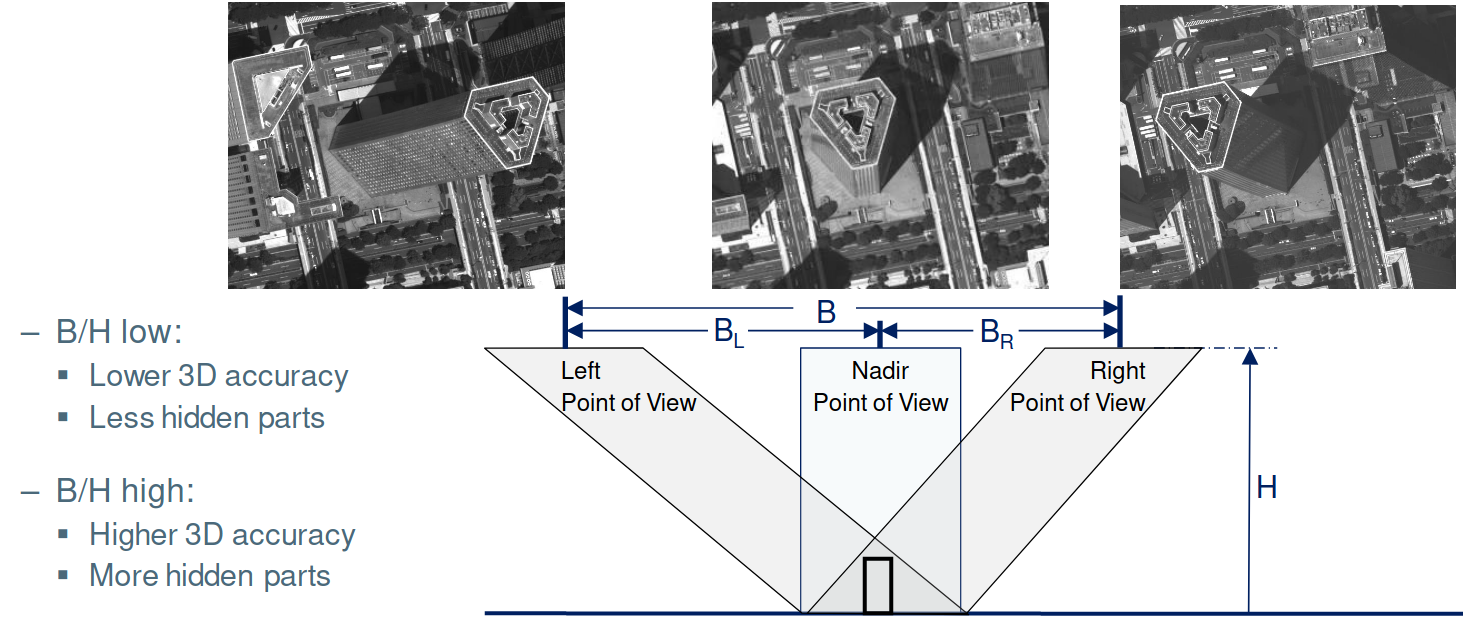
Request example
{
"aoi": [
{
"id": 1,
"name": "Polygon 1",
"geometry": {
"type": "Polygon",
"coordinates": [
[
[
-42.49931262834877,
20.92430224367932
],
[
-42.40303112165122,
20.92430224367932
],
[
-42.403059936210546,
20.834370239032097
],
[
-42.499283813789454,
20.834370239032097
],
[
-42.49931262834877,
20.92430224367932
]
]
]
}
}
],
"contractId": "",
"items": [
{
"productTypeId": "PleiadesNeoTaskingOneDay",
"aoiId": 1,
"properties": [
{
"key": "acquisitionMode",
"value": "STEREO"
},
{
"key": "notificationThreshold",
"value": 25
},
{
"key": "maxCloudCover",
"value": 10
},
{
"key": "maxIncidenceAngle",
"value": 50
},
{
"key": "feasibilityAutomation",
"value": "MANUAL"
},
{
"key": "acqPeriod",
"value": "2023-12-13T23:28:54.869Z 2024-02-12T23:59:59.999Z"
}
],
"holdback": false
}
],
"primaryMarket": "NQUAL",
"customerReference": "customref",
"optionsPerProductType": [
{
"productTypeId": "PleiadesNeoTaskingOneDay",
"options": [
{
"key": "spectral_processing",
"value": "full_bundle"
},
{
"key": "radiometric_processing",
"value": "reflectance"
},
{
"key": "image_format",
"value": "dimap_jpeg2000_regular"
},
{
"key": "pixel_coding",
"value": "12bits"
},
{
"key": "processing_level",
"value": "primary"
},
{
"key": "dem_1",
"value": "best_available"
},
{
"key": "projection_1",
"value": "4326"
},
{
"key": "priority",
"value": "rush"
},
{
"key": "licence",
"value": "standard"
},
{
"key": "delivery_method",
"value": "on_the_flow"
},
{
"key": "acquisitionModeMinBH",
"value": "0.3"
},
{
"key": "acquisitionModeMaxBH",
"value": "0.6"
}
]
}
],
"endUsers": [
{
"endUserName": "John B",
"country": "FR"
}
],
"delivery": {
"type": "network"
}
}
This option is not available for Pléiades OneDay
This option is not available for SPOT OneDay
{
"aoi": [
{
"id": 1,
"name": "Polygon 1",
"geometry": {
"type": "Polygon",
"coordinates": [
[
[
-42.49931262834877,
20.92430224367932
],
[
-42.40303112165122,
20.92430224367932
],
[
-42.403059936210546,
20.834370239032097
],
[
-42.499283813789454,
20.834370239032097
],
[
-42.49931262834877,
20.92430224367932
]
]
]
}
}
],
"contractId": "",
"items": [
{
"productTypeId": "PleiadesNeoOneNowAttempts",
"aoiId": 1,
"properties": [
{
"key": "acqPeriod",
"value": "2023-06-25T11:03:19.052Z 2023-06-28T11:03:19.052Z"
},
{
"key": "feasibilityAutomation",
"value": "MANUAL"
},
{
"key": "feasibilityAutomationName",
"value": "Custom feasibility name"
},
{
"key": "notificationThreshold",
"value": 25
},
{
"key": "maxCloudCover",
"value": 10
},
{
"key": "comments",
"value": "This is a comment you want to precise"
},
{
"key": "acquisitionMode",
"value": "STEREO"
},
{
"key": "acquisitionModeMinBH",
"value": "0.3"
},
{
"key": "acquisitionModeMaxBH",
"value": "0.6"
},
{
"key": "maxIncidenceAngle",
"value": 50
}
],
"holdback": false
}
],
"customerReference": "This is a customer reference",
"endUsers": [
{
"endUserName": "Your enduser name",
"country": "FR"
}
],
"optionsPerProductType": [
{
"productTypeId": "PleiadesNeoOneNowAttempts",
"options": [
{
"key": "spectral_processing",
"value": "full_bundle"
},
{
"key": "radiometric_processing",
"value": "reflectance"
},
{
"key": "image_format",
"value": "dimap_jpeg2000_regular"
},
{
"key": "pixel_coding",
"value": "12bits"
},
{
"key": "processing_level",
"value": "primary"
},
{
"key": "licence",
"value": "standard"
},
{
"key": "priority",
"value": "rush"
},
{
"key": "delivery_method",
"value": "on_the_flow"
}
]
}
]
}
This option is not available for Pléiades OneNow
This option is not available for SPOT OneNow
{
"aoi": [
{
"id": 1,
"name": "Polygon 1",
"geometry": {
"type": "Polygon",
"coordinates": [
[
[
-42.49931262834877,
20.92430224367932
],
[
-42.40303112165122,
20.92430224367932
],
[
-42.403059936210546,
20.834370239032097
],
[
-42.499283813789454,
20.834370239032097
],
[
-42.49931262834877,
20.92430224367932
]
]
]
}
}
],
"contractId": "",
"items": [
{
"productTypeId": "PleiadesNeoTaskingOnePlan",
"aoiId": 1,
"properties": [
{
"key": "acquisitionMode",
"value": "STEREO"
},
{
"key": "notificationThreshold",
"value": 25
},
{
"key": "maxCloudCover",
"value": 10
},
{
"key": "maxIncidenceAngle",
"value": 50
},
{
"key": "acqPeriod",
"value": "2023-12-13T23:28:54.869Z 2024-02-12T23:59:59.999Z"
}
],
"holdback": false
}
],
"primaryMarket": "NQUAL",
"customerReference": "customref",
"optionsPerProductType": [
{
"productTypeId": "PleiadesNeoTaskingOnePlan",
"options": [
{
"key": "spectral_processing",
"value": "full_bundle"
},
{
"key": "radiometric_processing",
"value": "reflectance"
},
{
"key": "image_format",
"value": "dimap_jpeg2000_regular"
},
{
"key": "pixel_coding",
"value": "12bits"
},
{
"key": "processing_level",
"value": "primary"
},
{
"key": "dem_1",
"value": "best_available"
},
{
"key": "projection_1",
"value": "4326"
},
{
"key": "priority",
"value": "standard"
},
{
"key": "licence",
"value": "standard"
},
{
"key": "delivery_method",
"value": "on_the_flow"
},
{
"key": "feasibilityAutomation",
"value": "AUTOMATIC"
},
{
"key": "classification",
"value": "EASY"
},
{
"key": "acquisitionModeMinBH",
"value": "0.3"
},
{
"key": "acquisitionModeMaxBH",
"value": "0.6"
}
]
}
],
"endUsers": [
{
"endUserName": "John B",
"country": "FR"
}
],
"delivery": {
"type": "network"
}
}
{
"aoi": [
{
"id": 1,
"name": "Polygon 1",
"geometry": {
"type": "Polygon",
"coordinates": [
[
[
1.4316558837890625,
43.568824930165476
],
[
1.4316558837890625,
43.601900054609445
],
[
1.4670181274414062,
43.601900054609445
],
[
1.4670181274414062,
43.568824930165476
],
[
1.4316558837890625,
43.568824930165476
]
]
]
}
}
],
"contractId": "",
"items": [
{
"productTypeId": "PleiadesTaskingOnePlan",
"dataSourceIds": [],
"aoiId": 1,
"properties": [
{
"key": "acquisitionMode",
"value": "STEREO"
},
{
"key": "classification",
"value": "EASY"
},
{
"key": "feasibilityAutomation",
"value": "MANUAL"
},
{
"key": "notificationThreshold",
"value": 25
},
{
"key": "maxCloudCover",
"value": 10
},
{
"key": "maxIncidenceAngle",
"value": 50
},
{
"key": "acqPeriod",
"value": "2023-11-18T09:04:16.284Z 2023-12-18T23:59:59.999Z"
},
{
"key": "comments",
"value": "comment"
},
{
"key": "acquisitionModeMinBH",
"value": "0.3"
},
{
"key": "acquisitionModeMaxBH",
"value": "0.6"
},
{
"key": "feasibilityAutomationName",
"value": "custom feasibility name"
}
],
"comments": "This is a custom comment"
}
],
"primaryMarket": "NQUAL",
"secondaryMarket": null,
"customerReference": "CustomerReferenceYouCanDefine",
"optionsPerProductType": [
{
"licence": "",
"productTypeId": "PleiadesTaskingOnePlan",
"options": [
{
"key": "spectral_processing",
"value": "pansharpened_natural_color"
},
{
"key": "radiometric_processing",
"value": "basic"
},
{
"key": "image_format",
"value": "dimap_jpeg2000_regular"
},
{
"key": "pixel_coding",
"value": "8bits"
},
{
"key": "processing_level",
"value": "ortho"
},
{
"key": "projection_1",
"value": "4326"
},
{
"key": "licence",
"value": "standard"
},
{
"key": "dem",
"value": "best_available"
},
{
"key": "priority",
"value": "standard"
}
]
}
],
"delivery": {
"type": "network",
"workspace": "",
"notifications": [
{
"name": "",
"channels": [
{
"type": "email",
"parameters": {
"addresses": [
"john.doe@company.com"
]
}
}
],
"filter": {
"events": [
"ACQUISITION_RECEIVED"
]
}
}
]
}
}
{
"aoi": [
{
"id": 1,
"name": "Polygon 1",
"geometry": {
"type": "Polygon",
"coordinates": [
[
[
1.4316558837890625,
43.568824930165476
],
[
1.4316558837890625,
43.601900054609445
],
[
1.4670181274414062,
43.601900054609445
],
[
1.4670181274414062,
43.568824930165476
],
[
1.4316558837890625,
43.568824930165476
]
]
]
}
}
],
"contractId": "",
"items": [
{
"productTypeId": "SpotTaskingOnePlan",
"dataSourceIds": [],
"aoiId": 1,
"properties": [
{
"key": "acquisitionMode",
"value": "STEREO"
},
{
"key": "classification",
"value": "EASY"
},
{
"key": "feasibilityAutomation",
"value": "MANUAL"
},
{
"key": "notificationThreshold",
"value": 25
},
{
"key": "maxCloudCover",
"value": 10
},
{
"key": "maxIncidenceAngle",
"value": 50
},
{
"key": "acqPeriod",
"value": "2023-11-18T09:04:16.284Z 2023-12-18T23:59:59.999Z"
},
{
"key": "comments",
"value": "comment"
},
{
"key": "acquisitionModeMinBH",
"value": "0.3"
},
{
"key": "acquisitionModeMaxBH",
"value": "0.6"
},
{
"key": "feasibilityAutomationName",
"value": "custom feasibility name"
}
],
"comments": "This is a custom comment"
}
],
"primaryMarket": "NQUAL",
"secondaryMarket": null,
"customerReference": "CustomerReferenceYouCanDefine",
"optionsPerProductType": [
{
"licence": "",
"productTypeId": "SpotTaskingOnePlan",
"options": [
{
"key": "spectral_processing",
"value": "pansharpened_natural_color"
},
{
"key": "radiometric_processing",
"value": "basic"
},
{
"key": "image_format",
"value": "dimap_jpeg2000_regular"
},
{
"key": "pixel_coding",
"value": "8bits"
},
{
"key": "processing_level",
"value": "ortho"
},
{
"key": "projection_1",
"value": "4326"
},
{
"key": "licence",
"value": "standard"
},
{
"key": "dem",
"value": "best_available"
},
{
"key": "priority",
"value": "standard"
}
]
}
],
"delivery": {
"type": "network",
"workspace": "",
"notifications": [
{
"name": "",
"channels": [
{
"type": "email",
"parameters": {
"addresses": [
"john.doe@company.com"
]
}
}
],
"filter": {
"events": [
"ACQUISITION_RECEIVED"
]
}
}
]
}
}
Retrieve acquisitions on an order
Note: Pléiades and SPOT are working at segment level while Pléiades Neo at coverage item (1 coverage item is by default a scene equivalent)
You can see all your tasking orders thanks to this request
| API Endpoint | https://order.api.oneatlas.airbus.com/api/v1/coverages/search | https://order.api.oneatlas.airbus.com/api/v1/contracts/{CisContractId}/taskings/{taskingId}/segments |
| REST verb | GET | POST |
| Authentication | Bearer token |
Request
{
"paging": {
"itemsPerPage": 10000,
"startIndex": 0
},
"criteria": {
"q": "(orderItemId:WOI_000016433_1 AND contractId:) AND (status:VALIDATED OR status:PROPOSED OR status:REFUSED OR status:PENDING OR status:REJECTED)"
}
}
No request payload is necessary for Pléiades, only a GET request
No request payload is necessary for SPOT, only a GET request
Status of a coverage item can be:
- VALIDATED: the coverage item fits initial automatic acceptance criteria
- PROPOSED: the coverage item fits initial manual acceptance criteria - requires action from the user to accept / refuse (see dedicated chapter)
- REFUSED: the coverage item has been proposed by the system then refused by the user
PENDING: the coverage item is in a temporary state managed by the system - no user actions expected
REJECTED: the coverage item has been refused by the system based on the acceptance criteria provided by the user
Response
{
"paging": {
"itemsPerPage": 10000,
"startIndex": 0,
"totalResults": 16
},
"features": [
{
"contractId": "CTR21000438",
"coverageItemId": "CIE_000016433_1_11_1",
"orderItemId": "WOI_000016433_1",
"status": "VALIDATED",
"clearSkyRate": 99.4,
"catalogPlatformId": "MMCAT",
"archiveId": "ACQ_PNEO4_01329602026817",
"satellite": "PNEO4",
"mission": "pleiadesneo",
"alongTrackIncidenceAngle": 39.27327464777751,
"orthoTrackIncidenceAngle": 13.193668831466903,
"orientation": 0.0,
"incidenceAngle": 39.693666644420055,
"sunAzimuth": 41.138672060176276,
"sunElevation": 40.490731096057644,
"psiX": -15.897489790827025,
"psiY": -33.34556509252087,
"psiXY": 35.64087046215445,
"bh": 0.0,
"customerId": "AC002902",
"quotationId": "QUO22014076",
"salesOrderId": "SAL22013111",
"footprint": {
"type": "Polygon",
"coordinates": [
[
[
18.4256442,
-34.09739311
],
[
18.37668271,
-34.09290259
],
[
18.32775794,
-34.08837245
],
[
18.27873561,
-34.08379012
],
[
18.27852709,
-33.87722682
],
[
18.42631714,
-33.89147992
],
[
18.42617671,
-33.94354314
],
[
18.42601553,
-33.99427141
],
[
18.42601124,
-33.9955442
],
[
18.42583424,
-34.04593298
],
[
18.4256442,
-34.09739311
]
]
]
},
"acquisitionDate": "2022-04-08T08:48:08.02Z"
},
{...}
]
}
{
"segments": [
{
"id": "AS_FC_XXXX_1_2",
"status": "Proposed",
"asDetail1": {
"catalogId": "DS_PHR1B_XXXXXX",
"footprint": {
"type": "Polygon",
"coordinates":
},
"incidenceAngle": 15.1072,
"clearSkyRate": 88.8973,
"acquisitionDate": "2021-04-18T10:53:38Z"
}}]
}
Export the coverage item id coverageItemId
Export the segment id Id
Accept or refuse an acquisition
Note: Pléiades and SPOT are working at segment level while Pléiades Neo at coverage item (1 coverage item is by default a scene equivalent)
In case you get acquisitions that are above the automatic acceptance threshold and under the notification threshold, you will have to validate or refuse the acquisition.
coverageItemId or segmentId to be validated or refused can be found under the Retrieve acquisitions on an order section.
For Pléiades Neo
For SPOT and Pléiades
You can then accept an acquisition using:
| API Endpoint | https://order.api.oneatlas.airbus.com/api/v1/coverages/{coverageItemId}/accept | https://order.api.oneatlas.airbus.com/api/v1/contracts/{CisContractId}/taskings/{tasking_Id}/segments/{segmentId}/accept |
| REST verb | POST | |
| Authentication | Bearer token |
You can refuse a acquisition using:
| API Endpoint | https://order.api.oneatlas.airbus.com/api/v1/coverages/{coverageItemId}/refuse | https://order.api.oneatlas.airbus.com/api/v1/contracts/{CisContractId}/taskings/{tasking_Id}/segments/{segmentId}/refuse |
| REST verb | POST | |
| Authentication | Bearer token |
Cancel a tasking order
You have the possibility to cancel the tasking until 12 hours before the start of your tasking window using:
| API Endpoint | https://order.api.oneatlas.airbus.com/api/v1/orders/{orderItemId}/cancel | https://order.api.oneatlas.airbus.com/api/v1/contracts/{contractId}/taskings/{ICR_ID}/cancel |
| REST verb | POST | |
| Authentication | Bearer token |
For Pléiades and SPOT, ICR_ID information can be retrieved from Track your orderscontractId information can be retrieved from Contract-related information
For Pléiades Neo orderItemId information can be retrieved from Track your orders
Request
No request payload is necessary for Pléiades Neo
No request payload is necessary for Pléiades
No request payload is necessary for SPOT
Stop a tasking order
If your tasking is not completed yet, you have the possibility to stop the future acquisitions using:
| API Endpoint | https://order.api.oneatlas.airbus.com/api/v1/orders/{orderItemId}/stop | https://order.api.oneatlas.airbus.com/api/v1/contracts/{contractId}/taskings/{ICR_ID}/stop |
| REST verb | POST | |
| Authentication | Bearer token |
For Pléiades and SPOT, ICR_ID information can be retrieved from Track your orderscontractId information can be retrieved from Contract-related information
For Pléiades Neo orderItemId information can be retrieved from Track your orders
Request
No request payload is necessary for Pléiades Neo
No request payload is necessary for Pléiades
No request payload is necessary for SPOT
Note: Acquisitions already done - and within acceptance criteria - will be invoiced
Manage quotations
For Pléiades Neo only
You can get access quotations using the following request. The customer reference is the personal reference you defined when sending the quotation request.
| API Endpoint | https://order.api.oneatlas.airbus.com/api/v2/orders/search |
| REST verb | POST |
| Authentication | Bearer access token |
Request
{
"paging": {
"itemsPerPage": 25,
"startIndex": 0,
"pagingMode": "item"
},
"criteria": {
"q": "(customerReference:**) AND (quotationStatus:SENT) AND (contractId:)"
}
}
Retrieve quotationId then
If you need to get a PDF version of the quotation:
| API Endpoint | https://order.api.oneatlas.airbus.com/api/v1/quotations/<quotationId>/export |
| REST verb | GET |
| Authentication | Bearer access token |
To accept a quotation:
| API Endpoint | https://order.api.oneatlas.airbus.com/api/v1/contracts/<CisContractId>/quotations/<quotationId>/accept |
| REST verb | PUT |
| Authentication | Bearer access token |
Once accepted, the order is automatically created.
To refuse a quotation:
| API Endpoint | https://order.api.oneatlas.airbus.com/api/v1/contracts/<CisContractId>/quotations/<quotationId>/refuse |
| REST verb | PUT |
| Authentication | Bearer access token |
Request
{"rejectionReasonId":1}
The rejectionReasonId matches the following rationals:
1: “The quote has expired”,
2": “I chose another imagery provider”,
3: “It doesn’t correspond to my budget expectations”,
4: “The tasking proposal is not answering my needs”,
5: “The licence doesn’t answer my operational needs”,
6: “I need to modify my request”,
7: “Other”
Orbitography
For Pléiades Neo only
If you wish to increase the accuracy of your tasking requests, you can see the exact trajectories of the Pléiades Neo satellites at any moment in the future. You can see the maximum reach according to your target incidence angle.
Below, is an example of the trajectory and reach of Pléiades Neo, and can be visualized in OneAtlas
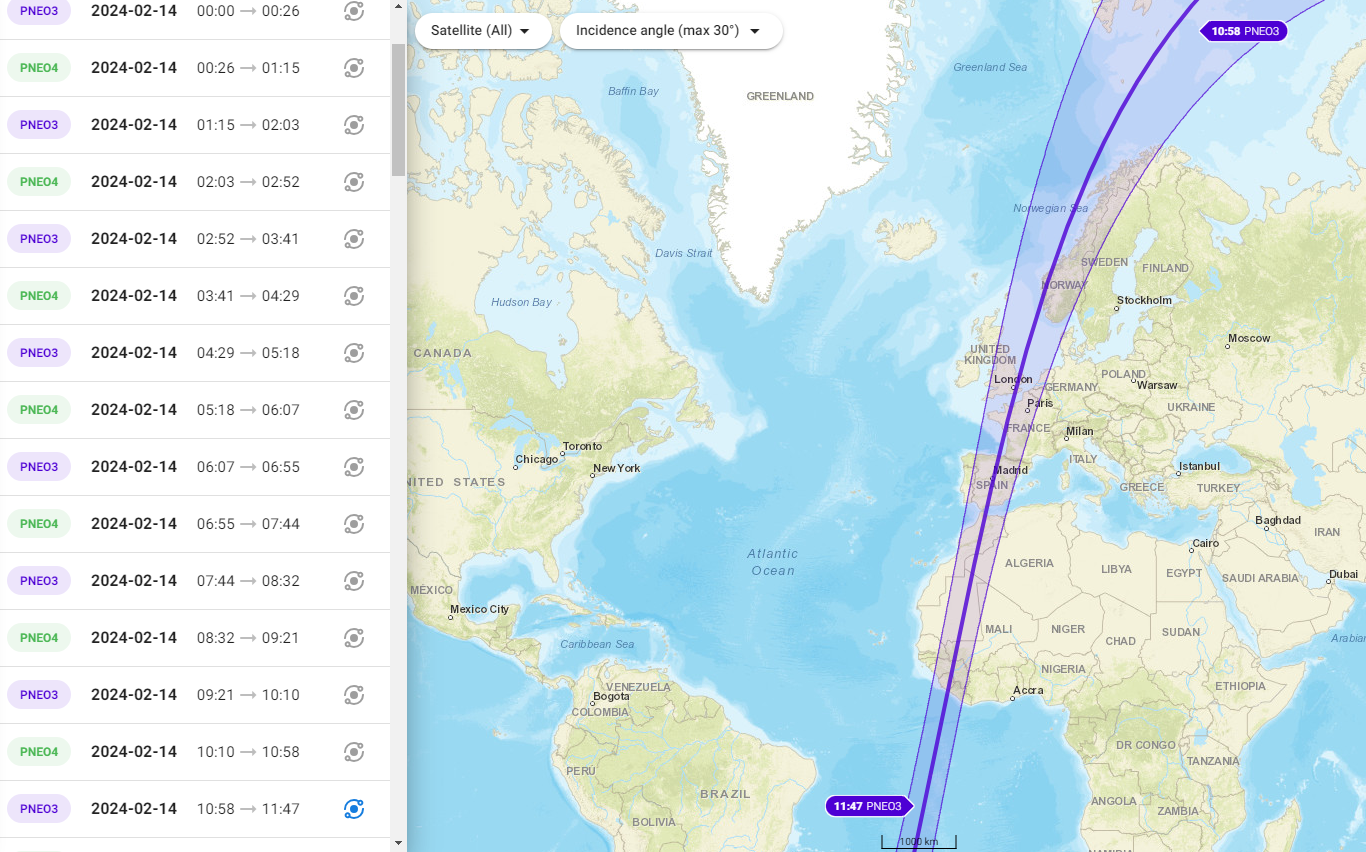
| API Endpoint | https://order.api.oneatlas.airbus.com/api/v1/orbits |
| REST verb | POST |
| Authentication | Bearer access token |
Request
{
"satellites": [
"PNEO3",
"PNEO4"
],
"startDate": "2024-02-14T00:00:00.000Z",
"endDate": "2024-02-16T23:59:59.999Z",
"mode": "DESCENDING",
"angle": 26.77,
"track": true,
"corridor": true
}
The angle, startDate and endDate are the parameters you can update to fit your needs.
You also have the possibility to include and focus on an AOI in your payload
| API Endpoint | https://order.api.oneatlas.airbus.com/api/v1/orbitsShape |
| REST verb | POST |
| Authentication | Bearer access token |
Request
{
"satellites": [
"PNEO3",
"PNEO4"
],
"startDate": "2024-02-15T00:00:00.000Z",
"endDate": "2024-02-22T23:59:59.999Z",
"mode": "DESCENDING",
"angle": 26.77,
"shape": {
"polygon": {
"exterior": {
"linearRing": {
"pos": "6.503906250000023 16.720385051693995 8.437500000000004 16.720385051693995 8.437500000000004 18.396230138028827 6.503906250000023 18.396230138028827 6.503906250000023 16.720385051693995"
}
}
}
}
}
Response
{
"requestPeriod": {
"endDate": "2024-02-14T01:59:59.999",
"startDate": "2024-02-14T00:00:00.000"
},
"results": [
{
"satellite": "PNEO3",
"corridors": [
{
"corridor": {
"exterior": {
"linearRing": {
"pos": "161.159475 5.409586 160.771879 3.566037 160.388541 1.722191 160.008913 -0.121852 159.632472 -1.965997 159.258706 -3.81015 158.887116 -5.65422 158.517211 -7.498118 158.148503 -9.341757 157.780502 -11.185053 157.412714 -13.027924 157.....476664 153.605137 -2.634193 153.989018 -0.791172 154.369496 1.052301 154.747093 2.896133 155.122317 4.740231 155.495666 6.584504 161.159475 5.409586"
}
},
"id": "corridor001"
},
"period": {
"endDate": "2024-02-14T00:26:30.000",
"startDate": "2024-02-14T00:00:00.000"
}
},
{
"corridor": {
"exterior": {
"linearRing": {
"pos": "-139.129693 79.139929 -148.665565 78.739564 -157.353609 78.064348 -164.989687 77.157506 -171.553708 76.064117 -177.136209 74.824366 178.127543 73.471065 174.097755 72.029751 170.648687 70.519848 167.674377 68.956009 165.088394 67.349296 162.821264 65.708106 160.817472 64.038869 159.032612 62.346557 157.431056 60.635055 155.984057 58.907429 154....145.848993 62.470731 146.808202 64.2718 147.876297 66.067466 149.079549 67.856592 150.45312 69.63764 152.045046 71.408477 153.922571 73.166079 156.182289 74.906027 158.967129 76.621639 162.49531 78.30242 167.110563 79.93113 173.366696 81.478083 -177.851602 82.889932 -165.281191 84.069591 -147.87093 84.85496 -139.129693 79.139929"
}
},
"id": "corridor002"
},
"period": {
"endDate": "2024-02-14T01:59:59.999",
"startDate": "2024-02-14T01:15:00.000"
}
}
],
"orbits": [
{
"period": {
"endDate": "2024-02-14T00:26:30.000",
"startDate": "2024-02-14T00:00:00.000"
},
"track": {
"id": "track001",
"posList": "158.330811 6.004285 157.949331 4.158142 157.569055 2.311945 157.189454 0.465786 156.810005 -1.380248 156.430186 -3.226068 156.049473 -5.071583 155.667334 -6.916707 155.283226 -8.761351 154.896589 -10.605425 154.506841 -12.448841 154.113377 -14....582658 111.129215 -78.018445 104.473287 -79.333012 96.144719 -80.476211 85.871213 -81.379744 73.712124 -81.962493 60.356187 -82.152736"
}
},
{
"period": {
"endDate": "2024-02-14T01:59:59.999",
"startDate": "2024-02-14T01:15:00.000"
},
"track": {
"id": "track002",
"posList": "-141.944283 82.016296 -154.395482 81.483835 -164.998119 80.615837 -173.617858 79.495078 179.496194 78.193231 173.991667 76.763515 169.54705 75.242934 165.907668 73.656711 162.882368 72.022088 160.330087 70.351011 158.14678 68.651912 156.2551 ...8292 -64.176543 110.292336 -65.915906 108.551215 -67.639838 106.557102 -69.344668 104.24572 -71.025445 101.531261 -72.675369 98.29802 -74.284924 94.389335 -75.840491"
}
}
]
},
{
"satellite": "PNEO4"...
The response will give you all the trajectories for each Pléiades Neo satellite from North pole to South pole (or the other way around if you choose the ASCENDING mode), the start and end time and the span you can reach with the desired angle you choose.
The track will represent the trajectory of the satellite and the corridor, the area you can reach.
Automated Tasking
Feasibility study
Automatic acceptance parameters
The feasibility study is a process required to determine if the tasking request can be completed under the requested parameters, including: cloud coverage, incidence angle and the time frame for collection. The final step of this process includes a tasking proposal from the Airbus Tasking team as well as a validation to launch the process. In the case of a OnePlan tasking, if you need to go throuhg the feasibility study process, this will be a OnePlan Pro.
The following parameters will guarantee that the feasibility study is not mandatory (OnePlan) and the tasking will automatically be accepted:
maxCloudCover >= 10
maxIncidenceAngle >= 20
acquisitionMode = MONO
For SPOT and Pléiades, feasibility study endpoints work only with ONEPLAN
ONEPLAN requires the timespan to be at least 30 days for automatic tasking and at least 60 days for EASY classification.
ONEDAY and ONENOW ATTEMPTS depend on the satellite orbit but have only little timeline requirement. However, we recommand to orderyour tasking at least 60 min before the first acquisition.
ONENOWWEATHER requires the timespan to be at least 3 days for automatic tasking
AOI constraints for automatic acceptance
For OneDay and OneNow
| Pléiades Neo | Pléiades | SPOT 6/7 | |
|---|---|---|---|
| Minimum area invoiced (km2) | 100 | 100 | 500 |
| Minimum AOI area (km2) | 24.5 | 25 | 100 |
| Maximum AOI area (km2) | 400 | 800 | 7200 |
| Maximum AOI height (km) | 30 | 40 | 120 |
| Maximum AOI width (km) | 13 | 18.9 | 50 |
For OnePlan
| Pléiades Neo | Pléiades | SPOT 6/7 | |
|---|---|---|---|
| Minimum area invoiced (km2) | 100 | 100 | 500 |
| Minimum AOI area (km2) | 5 | 5 | 5 |
| Maximum AOI area (km2) | n/a | n/a | n/a |
| Maximum AOI height (km) | 10000 | 10000 | 10000 |
| Maximum AOI width (km) | 10000 | 10000 | 10000 |
Workarounds
If you send a request to the check feasibility endpoint (see Step 3: Check Feasibility) and the response defines your order automation as MANUAL, you can change the parameters to be less challenging. If the parameters are good enough, your tasking can be automatically accepted and you may skip this step.
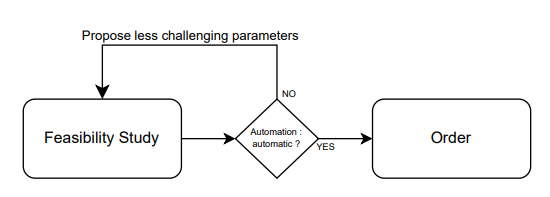
For Pléiades Neo tasking requests , the best option to avoid human validation is to request a quotation. If the feasibility study cannot be validated through an API, a quotation, on the other hand, can be fully handled with an automated process. Since the quotation includes the feasibility study step, you can request a quotation for tasking (Step 6: Request a quotation), then either accept or refuse the quotation once it’s available. As a reminder, once the quotation is accepted, the order is passed automatically (Manage quotations).
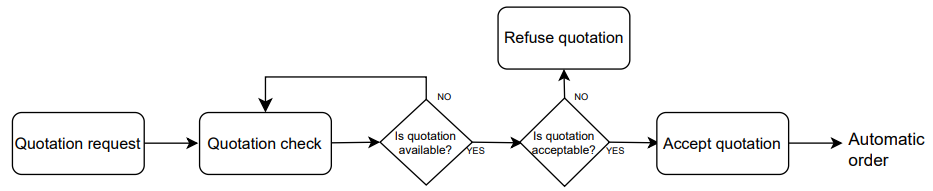
Accept proposed acquisition
Pléiades and SPOT are working at segment level while Pléiades Neo is acquiring smaller targeted locations. at coverage item (1 target is by default a scene equivalent). The process is the same for Pléiades Neo as well as Pléiades and SPOT but the endpoints slightly differ. As a reminder, acquisitions require your validation if they do not fill the required conditions for direct production but fit into the threshold value you have set during the order. First, you need to check if acquisitions requiring your attention are available (generally new acquisitions), then you store its reference and decide to accept or reject it.
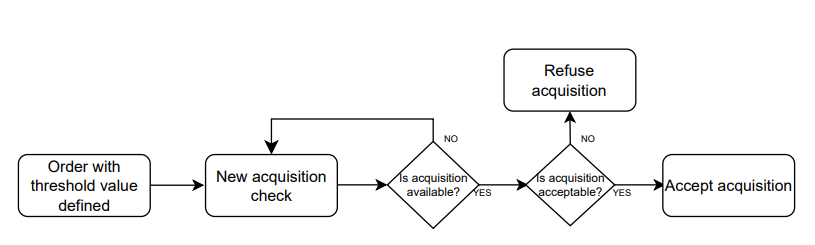
Product delivery Notifications
Once your tasking request is complete and your product is delivered, you may want to be notified without checking your email. In that case, you can use an automatic workflow to send a periodic request to the opensearch endpoint to check if your product is available. In order to reach maximum efficiency, you can use your customer reference to understand if your order has been delivered.
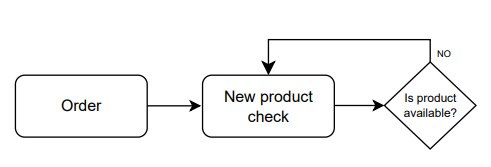
© Airbus Defence and Space 2022. All rights reserved. Privacy Policy | Legal Information